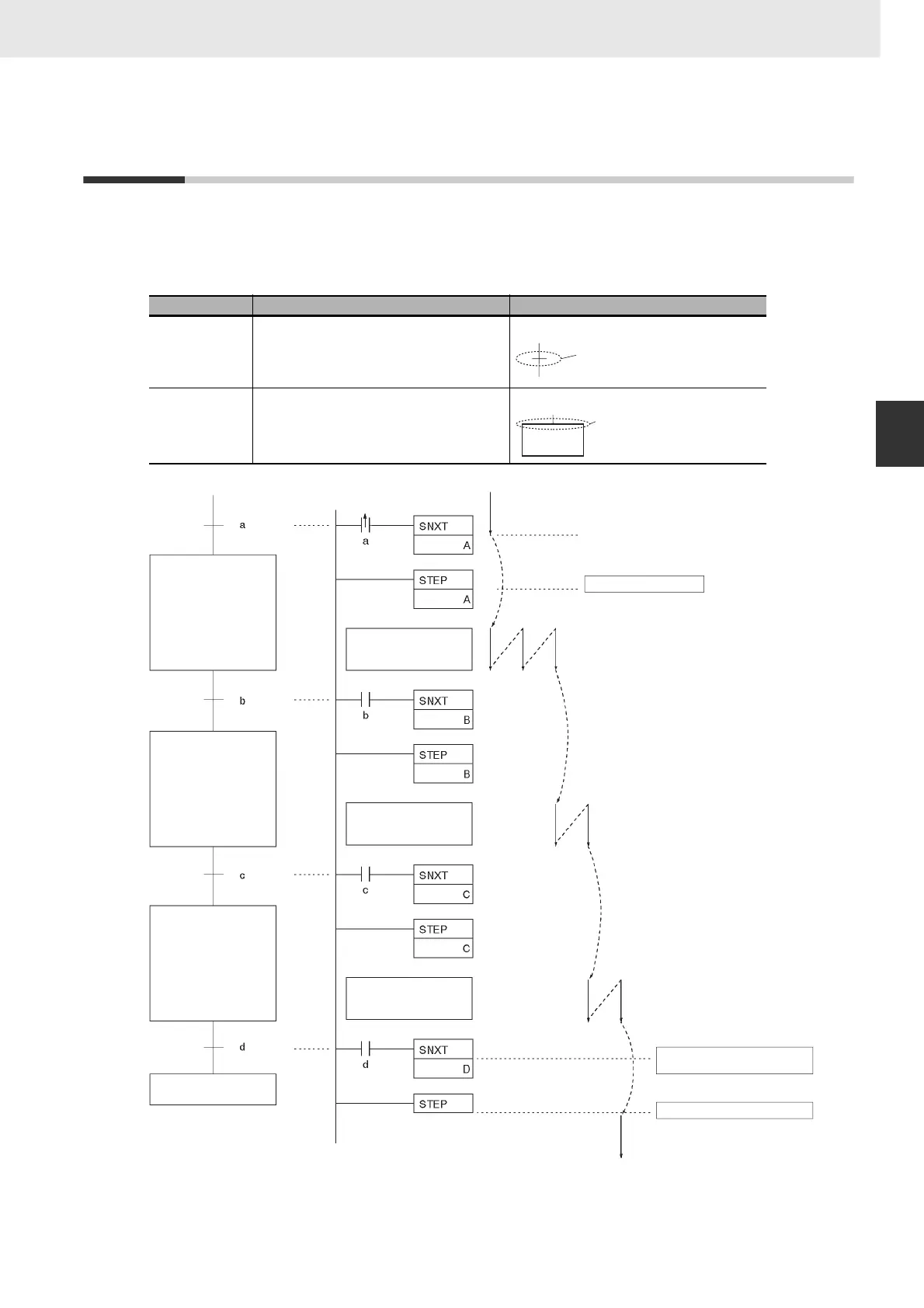783
3. Instructions
CS/CJ/NSJ Series Instructions Reference Manual (W474)
Step Instructions
3
Step Instructions
Step Instructions
Step Instructions
In CS/CJ-series PLCs, STEP(008)/SNXT(009) can be used together to create step programs.
Note Work bits are used as the control bits for A, B, C and D.
Instruction Operation Diagram
SNXT(009): STEP
START
Controls progression to the next step of the
program.
Step Ladder section start instruction
STEP(008): STEP
DEFINE
Indicates the start of a step. Repeats the same
step program until the conditions for progression to
the next step are established.
Step Ladder section start instruction
Equivalent to
Step
Equivalent to
Process A
Process B
Process C
End
Corresponds
Process A
Process B
Process C
a turns ON
Starts the step programming area
Proceeds to the next step
Process A repeated until b turns ON.
b turns ON
Process B repeated until c turns ON.
c turns ON
Process C repeated until d turns ON.
Proceeds to the end of the ladder
step programming area
d turns ON
Step programming area completed