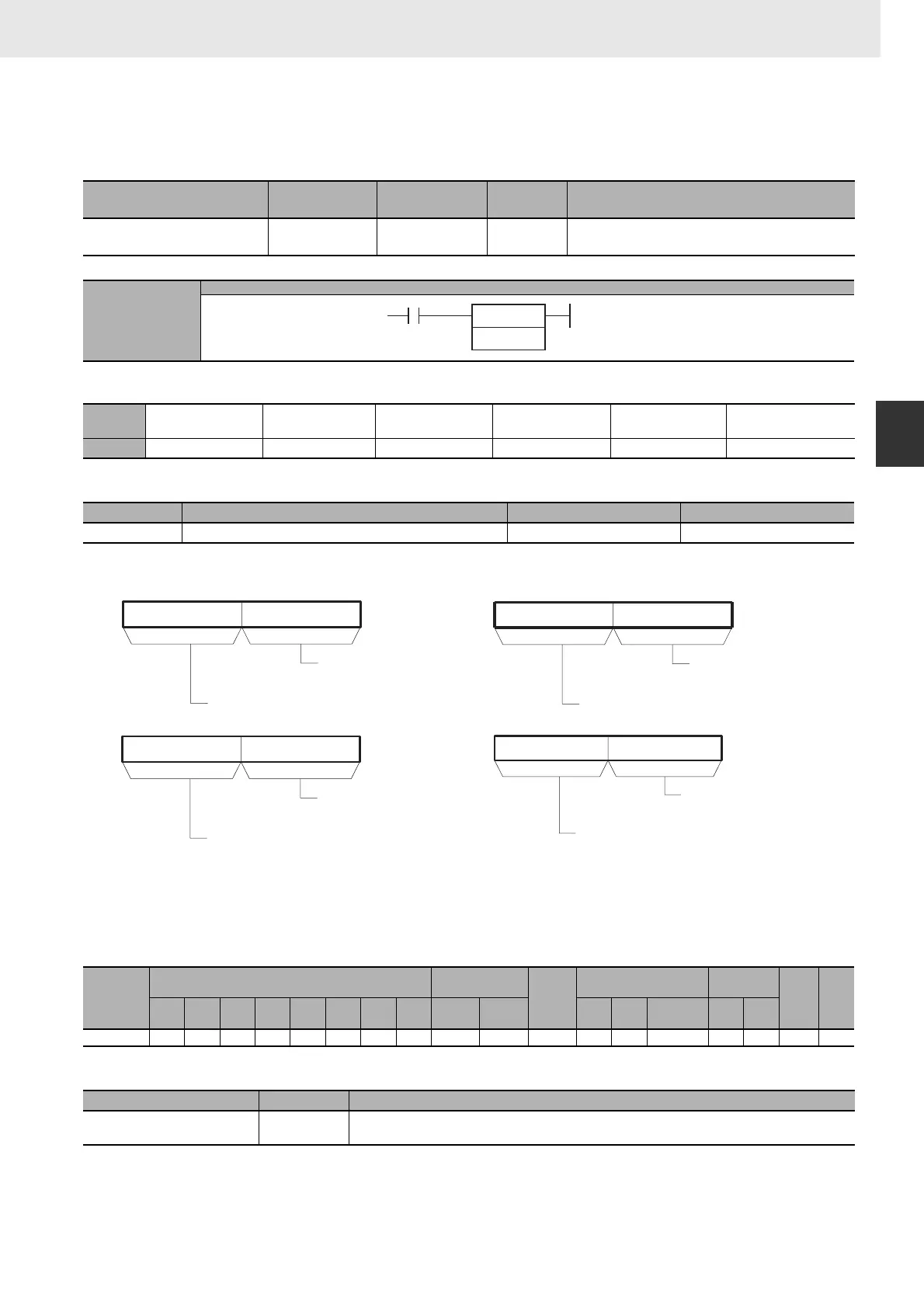1013
3. Instructions
CS/CJ/NSJ Series Instructions Reference Manual (W474)
Clock Instructions
3
DATE
DATE
Applicable Program Areas
Operands
S through S+3: New Clock Setting
Note S through S+3 must be in the same data area.
z Operand Specifications
Flags
Instruction Mnemonic Variations
Function
code
Function
CLOCK ADJUSTMENT DATE @DATE 735
Changes the internal clock setting to the setting in
the specified source words.
Symbol
DATE
Area
Function block
definitions
Block program areas Step program areas Subroutines Interrupt tasks
SFC action or
transition programs
Usage OK OK OK OK OK OK
Operand Description Data type Size
S First source word LWORD 4
Area
Word addresses
Indirect DM/EM
addresses
Con-
stants
Registers Flags
Pulse
bits
TR
bits
CIO WR HR AR T C DM EM
@DM
@EM
*DM
*EM
DR IR
Indirect
using IR
TK CF
S OK OK OK OK OK OK OK OK OK OK --- --- --- OK --- --- --- ---
Name Label Operation
Error Flag ER • ON if the new clock setting in S through S+3 is not within the specified range.
• OFF in all other cases.
S: First source word
DATE(735)
S
15 8 07
S
15 8 07
S+1
15 8 07
S+2
15 8 07
S+3
Seconds:
00 to 59 (BCD)
Minutes: 00 to 59 (BCD)
Hour:
00 to 23 (BCD)
Day: 01 to 31 (BCD)
Month:
01 to 12 (BCD)
Year: 00 to 99 (BCD)
Always set to 00.
Day of
the week:
00 = Sunday
01 = Monday
02 = Tuesday
03 = Wednesday
04 = Thursday
05 = Friday
06 = Saturday