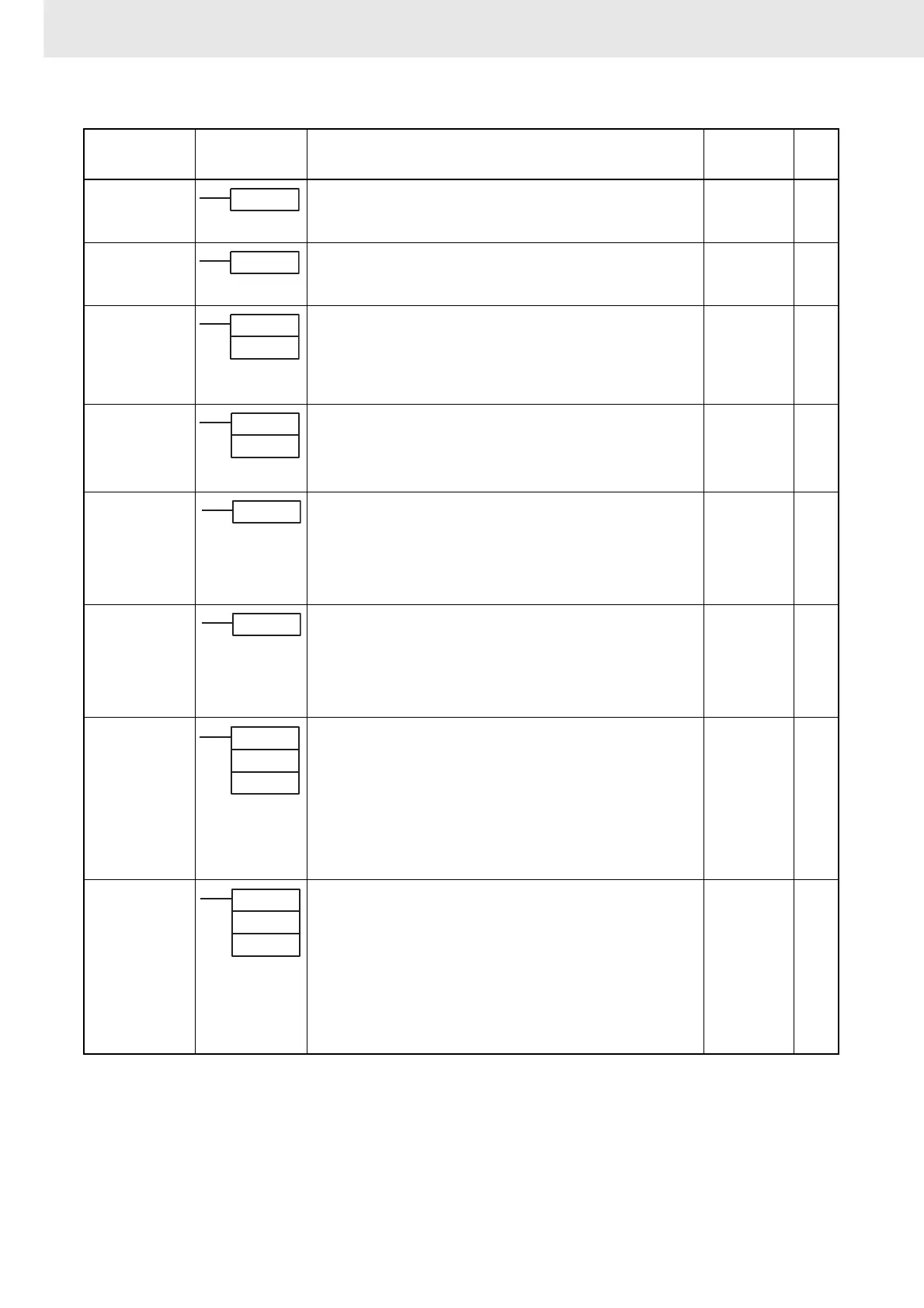114
CS/CJ/NSJ Series Instructions Reference Manual (W474)
2. Summary of Instructions
2-2-30 Other Instructions
Instruction
Mnemonic
Code
Symbol/Operand Function Location
Execution
condition
Page
SET CARRY
STC
@STC
040
Sets the Carry Flag (CY). Output
Required
1039
CLEAR CARRY
CLC
@CLC
041
Turns OFF the Carry Flag (CY). Output
Required
1039
SELECT EM
BANK
EMBC
@EMBC
281
Changes the current EM bank. Output
Required
1040
EXTEND
MAXIMUM
CYCLE TIME
WDT
@WDT
094
Extends the maximum cycle time, but only for the cycle in which this
instruction is executed.
Output
Required
1042
SAVE CONDI-
TION FLAGS
(CJ2, CS1-H,
CJ1-H, CJ1M, or
CS1D only)
CCS
@CCS
282
Saves the status of the condition flags. Output
Required
1044
LOAD CONDI-
TION FLAGS
(CJ2, CS1-H,
CJ1-H, CJ1M, or
CS1D only)
CCL
@CCL
283
Reads the status of the condition flags that was saved. Output
Required
1044
CONVERT
ADDRESS FROM
CV (CJ2, CS1-H,
CJ1-H, CJ1M, or
CS1D only)
FRMCV
@FRMCV
284
Converts a CV-series PLC memory address to its equivalent CS/CJ-
series PLC memory address.
Output
Required
1047
CONVERT
ADDRESS TO CV
(CJ2, CS1-H,
CJ1-H, CJ1M, or
CS1D only)
TOCV
@TOCV
285
Converts a CS/CJ-series PLC memory address to its equivalent CV-
series PLC memory address.
Output
Required
1051
STC(040)
CLC(041)
EMBC(281)
N
N: EM bank
number
WDT(094)
T
T: Timer setting
CCS(282)
CCL(283)
FRMCV(284)
S
D
S: Word contain-
ing CV-series
memory address
D: Destination
Index Re
ister
TOCV(285)
S
D
S: Index Register
containing CS-
series memory
address
D: Destination
word