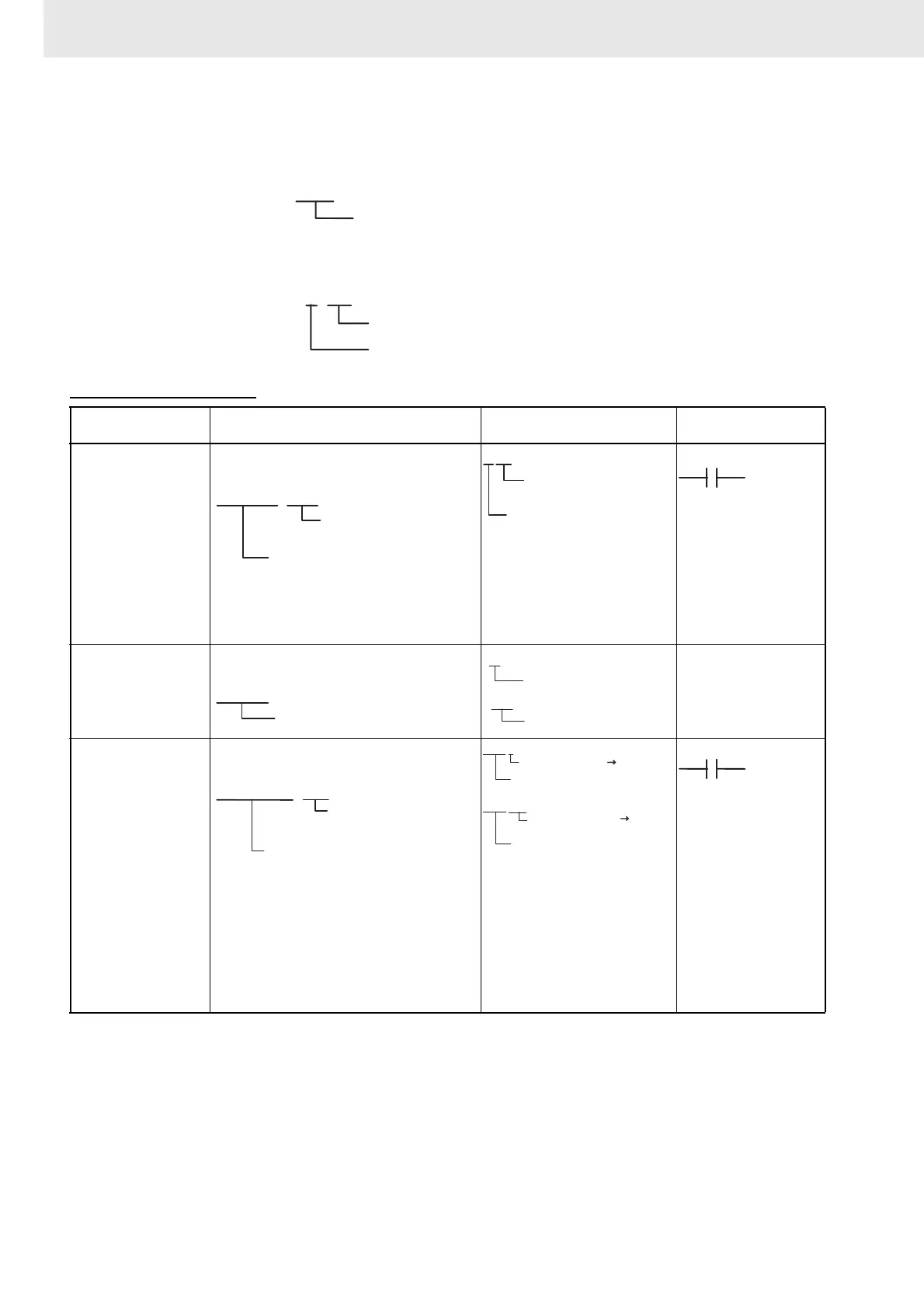1. Basic Understanding of Instructions
12
CS/CJ/NSJ Series Instructions Reference Manual (W474)
Example: EM Area
The address for word E200 in the current bank would be as shown
below.
Example: EM Area Bank 1
The address for word E200 in bank 1 would be as shown below.
Specifying Operands
E200
Word address
E01_200
Bank number
Word address
Operand Description Notation Application
examples
Specifying bit
addresses
The word and bit numbers are specified
directly to specify a bit (input bits).
The same addresses are used to access
timer/counter Completion Flags and
Present Values. There is also only one
address for a Task Flag.
Specifying word
addresses
The word number is specified directly to
specify the 16-bit word.
MOV 3 D200
Specifying offsets for
bit addresses
*1
In brackets, specify the number of bits to
offset the specified starting bit address.
A symbol can also be specified for the
starting bit address. Only Holding, Work,
DM, and EM Area addresses can be used
regardless of whether a physical address
or symbol is used. A constant or word
address in I/O memory can be used for the
offset. If a word address is specified, the
contents of the word is used directly as the
offset.
@@@@
.
@@
Indicates the word address.
Bit number
(00 to 15)
1.02
Bit number (02)
Word number: 1
1.02
@@@@
Indicates the word address.
3
D200
Word number: 200
Word number: 3
@@@@
.
@@
[
@@
]
Offset
Constant 0 to 15 or word
address in I/O memory
Starting bit address
10.00[2]
10.02
10.00[ ]
10.02
WO
Number of bits to
offset the address
Number of bits to
offset the address
(W0 = &2)
Starting bit address
Starting bit address
10.00[2]