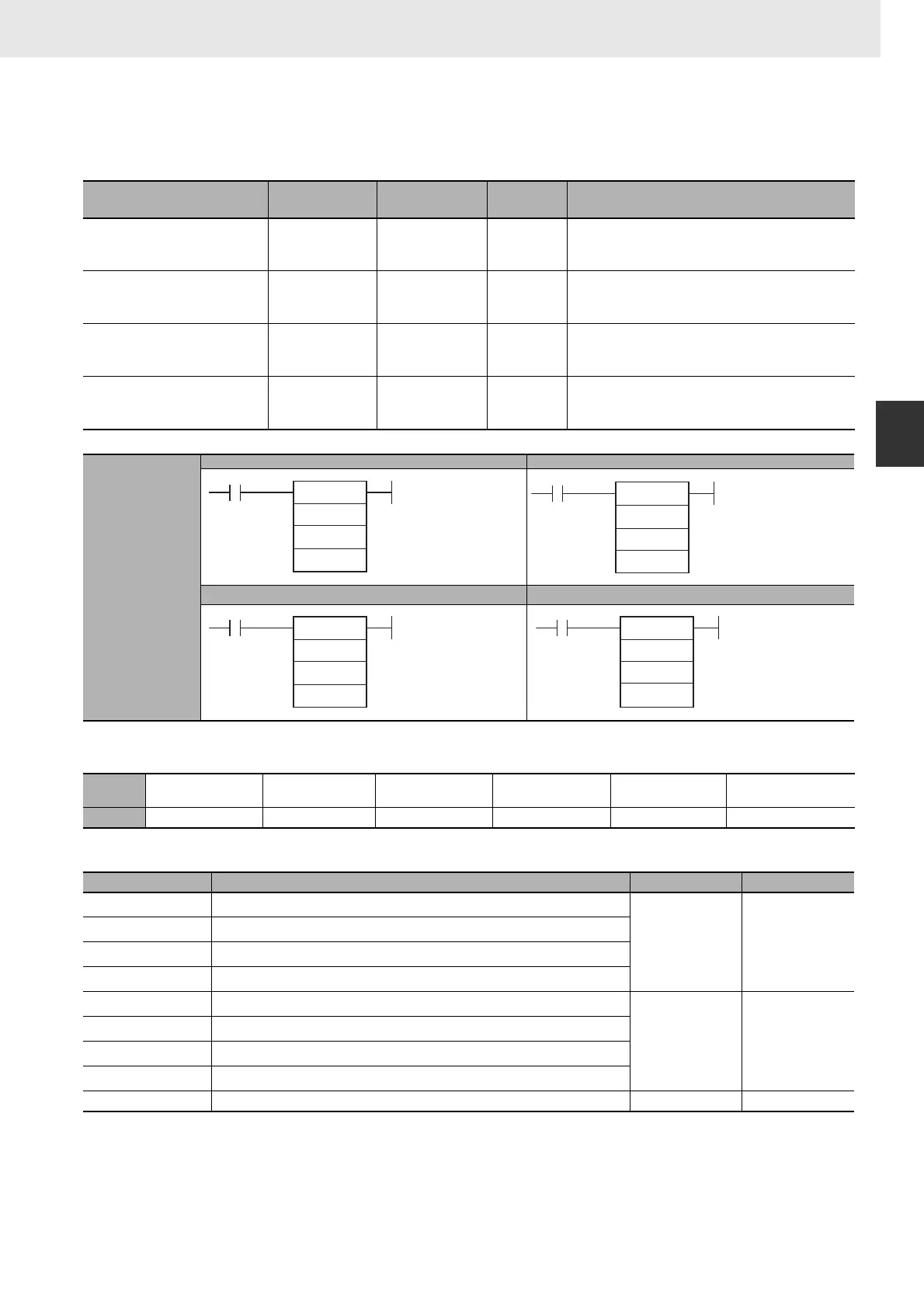525
3. Instructions
CS/CJ/NSJ Series Instructions Reference Manual (W474)
Double-precision Floating-point Instructions
3
+D, -D, *D, /D
+D, -D, ∗D, /D
Applicable Program Areas
Operands
Instruction Mnemonic Variations
Function
code
Function
DOUBLE FLOATING-POINT
ADD
+D
@+D 845
Adds two double-precision (64-bit) floating-point
numbers and places the result in the specified
destination words.
DOUBLE FLOATING-POINT
SUBTRACT
−D
@-D 846
Subtracts one double-precision (64-bit) floating-
point number from another and places the result in
the specified destination words.
DOUBLE FLOATING-POINT
MULTIPLY
∗D@∗D
847
Multiplies two double-precision (64-bit) floating-
point numbers and places the result in the speci-
fied result words.
DOUBLE FLOATING-POINT
DIVIDE
/D @/D 848
Divides one double-precision (64-bit) floating-point
number by another and places the result in the
specified destination words.
Symbol
+D -D
∗D
/D
Area
Function block
definitions
Block program areas Step program areas Subroutines Interrupt tasks
SFC action or
transition programs
Usage OK OK OK OK OK OK
Operand Description Data type Size
Au
+D: First augend word
LREAL 4
Mi
−D: First Minuend word
Md
∗D: First Multiplicand word
Dd
/D: First Dividend word
Ad
+D: First addend word
LREAL 4
Su
−D: First Subtrahend word
Mr
∗D: First Multiplier word
Dr
/D: First Divisor word
D First destination word LREAL 4
+D(845)
Au
Ad
D
D: First destination word
Au: First augend word
Ad: First addend word
-D(846)
Mi
Su
D
D: First destination word
Mi: First Minuend word
Su: First Subtrahend word
∗D(847)
Md
Mr
D
D: First destination word
Md: First Multiplicand wo
Mr: First Multiplier word
/D(848)
Dd
Dr
D
D: First destination word
Dd: First Dividend word
Dr: First Divisor word