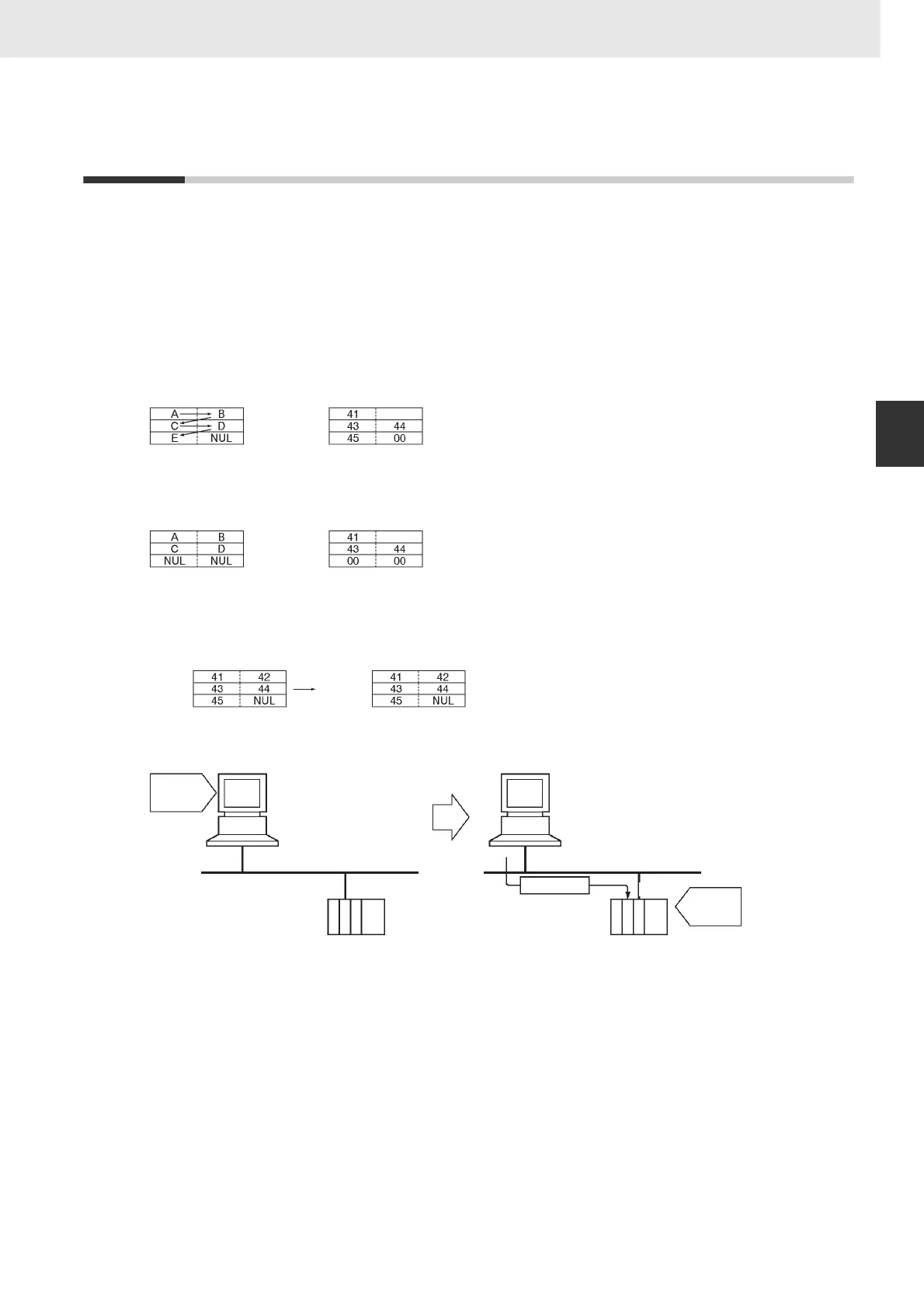1083
3. Instructions
CS/CJ/NSJ Series Instructions Reference Manual (W474)
Text String Processing Instructions
3
Text String Processing Overview
Text String Processing Instructions
Text String Processing Overview
Data from the beginning until a NUL code (00 hex) is handled as text string data expressed in ASCII
(except for 1-byte, special characters). It is stored from leftmost to rightmost bytes, and from rightmost
to leftmost words.
When there is an odd number of characters, 00 hex (NUL code) is stored in the available space in the
rightmost byte of the final word.
When there is an even number of characters, 0000 hex (two NUL codes) is stored in the leftmost and
rightmost bytes of the word following the final word.
As shown in the following diagram, a text string can be specified by simply designating the first word of
that string. The text string data up until the next NUL code (00 hex) will then be handled as a single
block of ASCII data.
Text string processing instructions can be used to execute at a PLC the various kinds of text string
processing (product data, and so on) that used to be executed at the host computer.
For example, production plan data such as product names can be transferred from the host computer to
the PLC. Various operations such as inserting and rearranging text strings can be then be performed at
the PLC, thereby reducing the data processing load at the host computer.
=
Example: Text string ABCDE
42
42
=
Example: Text string ABCD
Example: MOV$ D0 D100
D0
D1
D2
D100
D101
D102
PLC
Text string
processing
Text string
Host computerHost computer
Text string
processing
