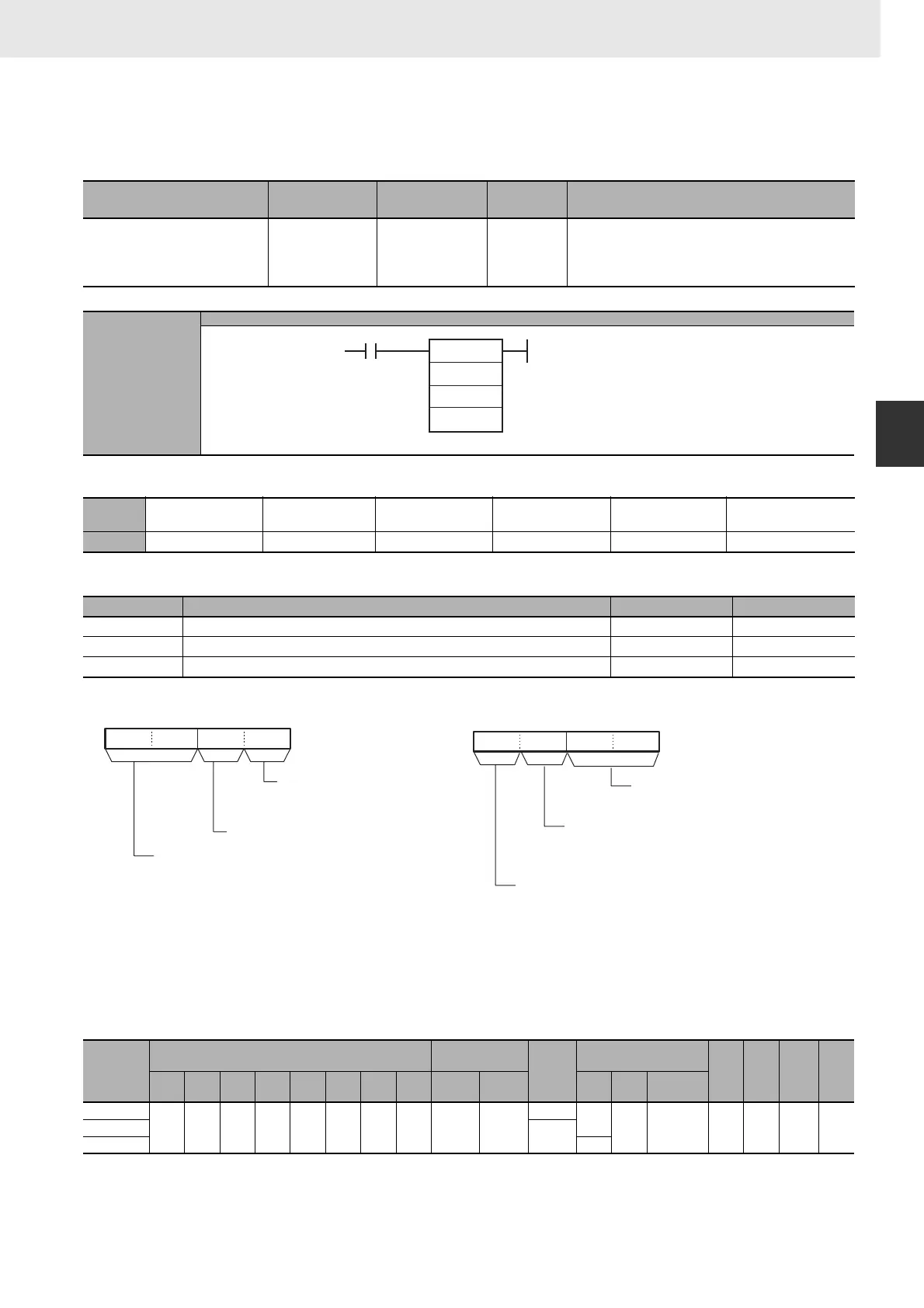875
3. Instructions
CS/CJ/NSJ Series Instructions Reference Manual (W474)
Serial Communications Instructions
3
RXDU
RXDU
Applicable Program Areas
Operands
C: Control word
Note The serial port's unit address can be specified directly by setting the serial port number to 0 and setting the destination
unit address to the serial port's unit address. (Set the destination unit address to 80 hex + 4 × unit number for port 1 or
81 hex + 4 × unit number for port 2.)
z Operand Specifications
Instruction Mnemonic Variations
Function
code
Function
RECEIVE VIA SERIAL
COMMUNICATIONS UNIT
RXDU @RXDU 255
Reads the specified number of bytes of data from
one of the Serial Communications Unit's serial
ports. (The Serial Communications Unit must be
Ver. 1.2 or later).
Symbol
RXDU
Area
Function block
definitions
Block program areas Step program areas Subroutines Interrupt tasks
SFC action or
transition programs
Usage OK OK OK OK OK OK
Operand Description Data type Size
D First destination word UINT Variable
C First control word UDINT 2
N Number of bytes 0000 to 0100 hex (0 to 256) UINT 1
Area
Word addresses
Indirect DM/EM
addresses
Con-
stants
Registers
TK CF
Pulse
bits
TR
bits
CIO WR HR AR T C DM EM
@DM
@EM
*DM
*EM
DR IR
Indirect
using IR
D
OK OK OK OK OK OK OK OK OK OK
---
---
--- OK --- --- --- ---C
OK
N OK
RXDU(255)
D
C
N
D: First destination word
C: First control word
N: Number of bytes
0000 to 0100 hex (0 to 256)
15 8 011 37412
C
15 8 011 37412
C+1
Destination unit address (See note.)
Serial Communications Unit's unit
address (unit number + 10 hex)
Serial port number
0: Specify directly. (See note.)
1: Port 1
2: Port 2
Port number specifier
(Internal logical port)
Specify 0 to 7 or F.
(F: Automatic allocation)
Always 00
Byte order
0: Most significant bytes first
1: Least significant bytes first
RS and ER signal control
0: No RS and ER signal control
1: RS signal control
2: ER signal control
3: RS and ER signal control
00