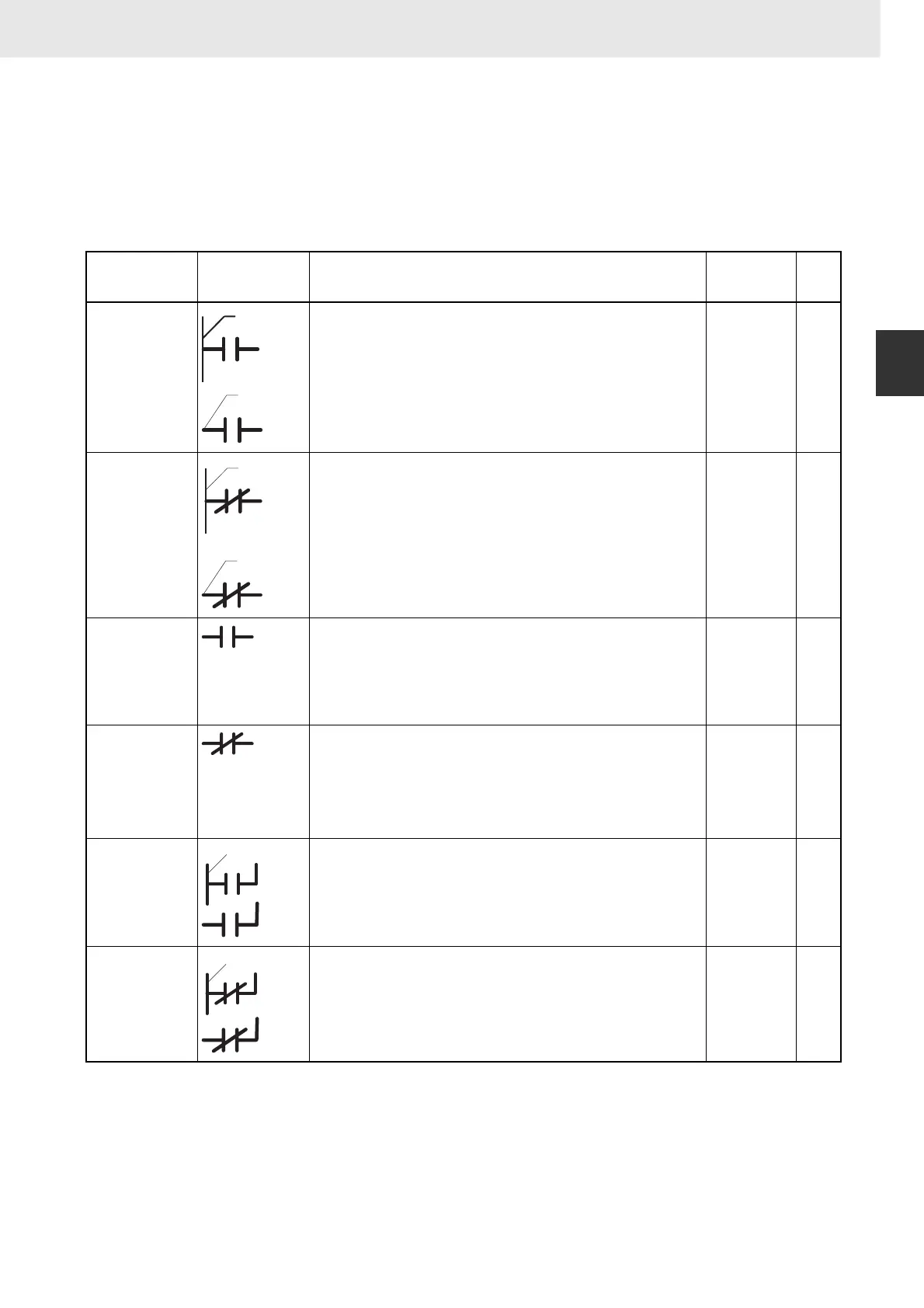33
CS/CJ/NSJ Series Instructions Reference Manual (W474)
2. Summary of Instructions
2-2 Instruction Functions
2
2-2-1 Sequence Input Instructions
2-2 Instruction Functions
2-2-1 Sequence Input Instructions
*1
: Not supported by CS1D CPU Units for Duplex-CPU Systems.
*2
: Supported by CJ2, CS1-H, CJ1-H, CJ1M, and CS1D CPU Units only.
*3
: Supported by CJ2, CS1-H, CJ1-H, and CJ1M CPU Units only.
Instruction
Mnemonic
Code
Symbol/Operand Function Location
Execution
condition
Page
LOAD
LD
@LD
%LD
!LD
*1
!@LD
*1
!%LD
*1
Indicates a logical start and creates an ON/OFF execution condition
based on the ON/OFF status of the specified operand bit.
Start of logic
Not required
140
LOAD NOT
LD NOT
@LD NOT
*2
%LD NOT
*2
!LD NOT
*1
!@LD NOT
*3
!%LD NOT
*3
Indicates a logical start and creates an ON/OFF execution condition
based on the reverse of the ON/OFF status of the specified operand
bit.
Start of logic
Not required
140
AND
AND
@AND
%AND
!AND
*1
!@AND
*1
!%AND
*1
Takes a logical AND of the status of the specified operand bit and the
current execution condition.
Continues on
rung
Required
142
AND NOT
AND NOT
@AND NOT
*2
%AND NOT
*2
!AND NOT
*1
!@AND NOT
*3
!%AND NOT
*3
Reverses the status of the specified operand bit and takes a logical
AND with the current execution condition.
Continues on
rung
Required
142
OR
OR
@OR
%OR
!OR
*1
!@OR
*1
!%OR
*1
Takes a logical OR of the ON/OFF status of the specified operand bit
and the current execution condition.
Continues on
rung
Required
144
OR NOT
OR NOT
@OR NOT
*2
%OR NOT
*2
!OR NOT
*1
!@OR NOT
*3
!%OR NOT
*3
Reverses the status of the specified bit and takes a logical OR with the
current execution condition
Continues on
rung
Required
144
Bus bar
Starting
point of
block
Bus bar
Starting
point of
block
Bus bar
Bus bar
