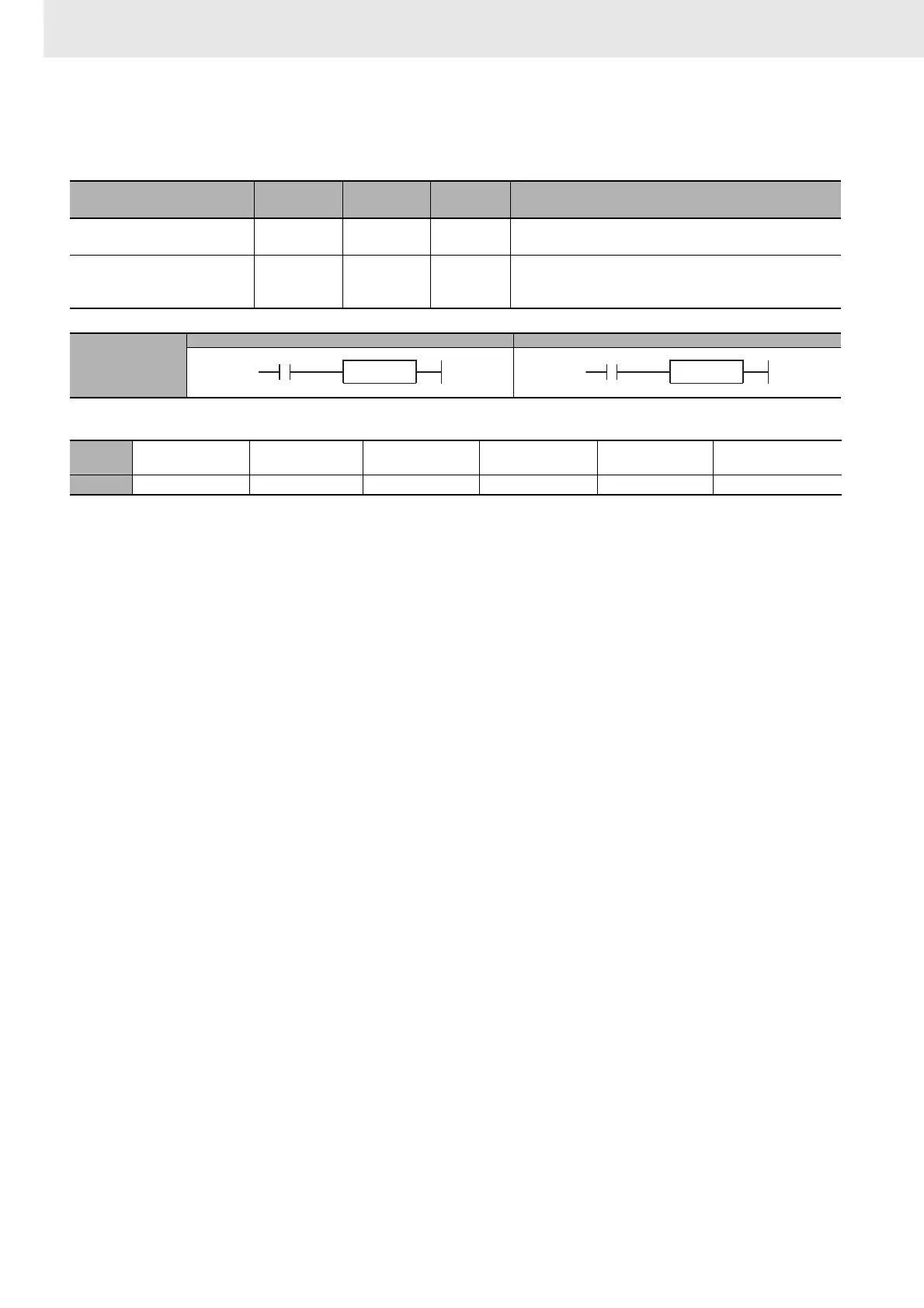3. Instructions
1044
CS/CJ/NSJ Series Instructions Reference Manual (W474)
CCS/CCL
Applicable Program Areas
Flags
z CCS
There are no flags affected.
z CCL
Changes to the value that was read.
Function
z CCS
When the execution condition is ON, CCS(282) stores the current status of the Condition Flags (except
for the ALWAYS ON and ALWAYS OFF Flags) in a separate area in the CPU Unit. The Status of the
following Condition Flags will be preserved: ER, CY, >, =, <, N, OF, UF, >=, <>, and <=.
Note When CCS(282) is executed, it overwrites the previous Condition Flag information that was saved.
z CCL
When the execution condition is ON, CCL(283) restores (reads) the status of the Condition Flags
(except for the ALWAYS ON and ALWAYS OFF Flags). The Status of the following Condition Flags will
be restored (read): ER, CY, >, =, <, N, OF, UF, >=, <>, and <=.
The preserved status of the Condition Flags can be read (restored) later only with CCL(283), the LOAD
CONDITION FLAGS instruction. The status can be read in any of the following cases:
• Within a task
• Between different cyclic tasks
• Between cycles
Instruction Mnemonic Variations
Function
code
Function
SAVE CONDITION FLAGS CCS @CCS 282
Saves the current status of the Condition Flags in a sepa-
rate area within the CPU Unit.
LOAD CONDITION FLAGS CCL @CCL 283
Restores the status of the Condition Flags that were
saved in a separate area within the CPU Unit by
CCS(282).
Symbol
CCS CCL
Area
Function block
definitions
Block program areas Step program areas Subroutines Interrupt tasks
SFC action or transition
programs
Usage OK OK OK OK OK OK
CCS(282) CCL(283)