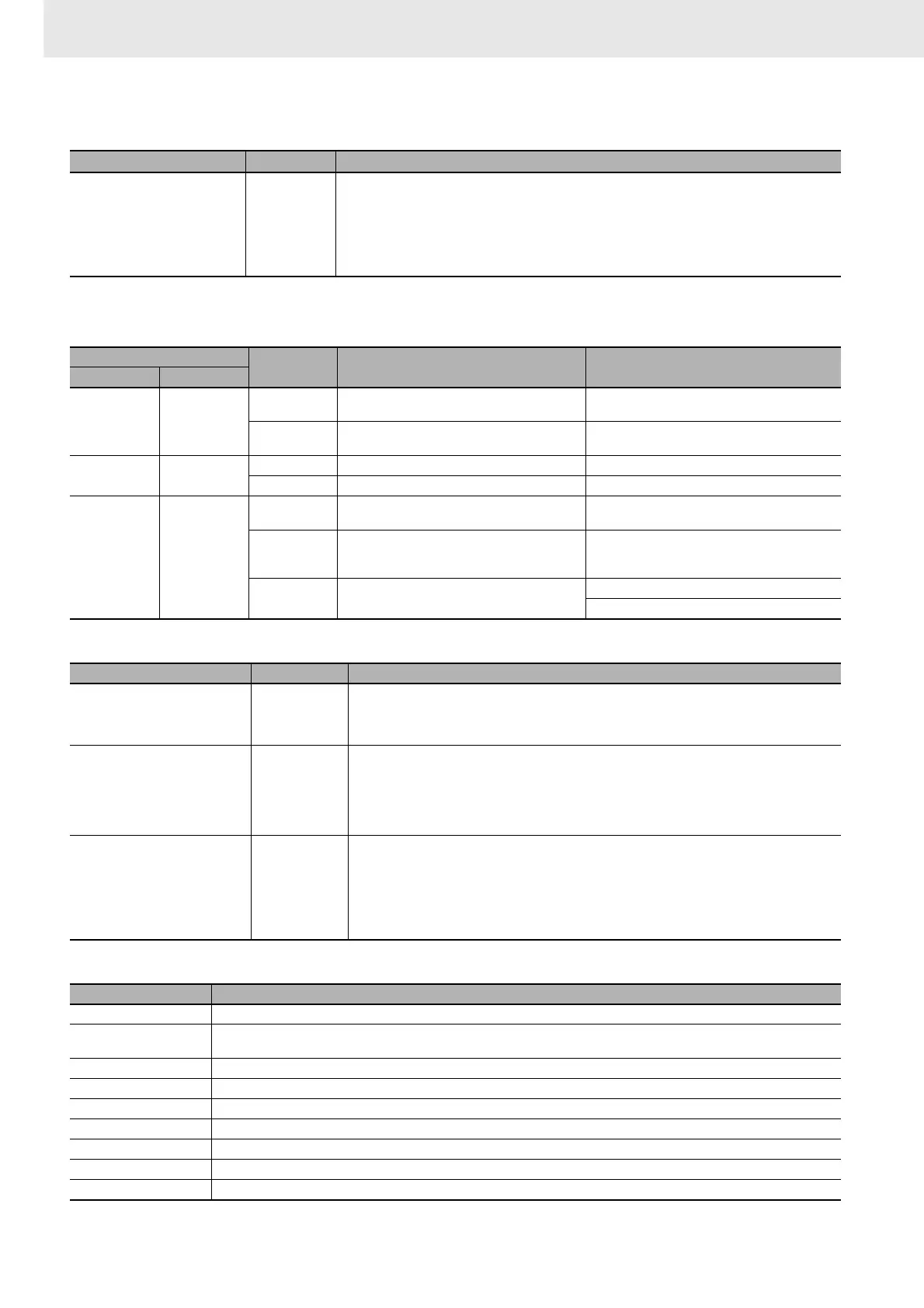3. Instructions
870
CS/CJ/NSJ Series Instructions Reference Manual (W474)
Flags
DM Setup Area Settings
z (m = D30000 + 100 × unit number)
Related Auxiliary Area Words and Bits
Completion Codes
Name Label Operation
Error Flag ER • ON if all of the logical ports are being used or the Communications Port Enabled Flag for the speci-
fied logical port is OFF when the instruction is executed.
• ON if the value of C is not within range.
• ON if the value for N is not between 0000 and 0100 hex.
• ON if TXDU(256) is executed in an interrupt task for a CJ2 CPU Unit with high-speed interrupt func-
tion enabled.
• OFF in all other cases.
Setup Area word
Bit Name Settings
Port 1 Port 2
m+2 m+12
15
No-protocol Mode Send Delay Specifier 0: Default (0 ms)
1: Use delay in bits 1 to 14.
0 to 14
No-protocol Mode Send Delay Time 0000 to 7530 hex
0 to 300,000 ms decimal (in 10-ms units)
m+4 m+14
8 to 15 No-protocol Mode Start Code 00 to FF hex
0 to 7 No-protocol Mode End Code 00 to FF hex
m+5 m+15
12 to 15
No-protocol Mode Start Code Specifier 0: None
1: Use start code.
8 to 11
No-protocol Mode End Code Specifier 0: None
1: Use end code.
2: Use CR+LF.
0 to 7
Size of receive data #00 hex (default value): 256 bytes
#01 to FF hex: 1 to 256 bytes
Name Address Description
Communications Port Enabled
Flags
A202.00 to
A202.07
ON when a communications instruction (including TXDU(256) can be executed with the
corresponding port number. Bits 00 to 07 correspond to communications ports 0 to 7.
The flag is OFF when a communications instruction is being executed and ON when the execution is
completed (normal end or error end).
Communications Port Completion
Codes
A203 to A210 These words contain the completion codes for the corresponding port numbers when
communications instructions have been executed. Words A203 to A210 correspond to
communications ports 0 to 7.
The code is 00 while the instruction is being executed and contains the relevant code when execution
is completed.
These words are cleared to 0000 when PLC operation starts.
Communications Port Error Flags A219.00 to
A219.07
ON when an error occurred during execution of a communications instruction. When a flag is ON,
check the completion code in A203 to A210 to troubleshoot the error.
OFF when execution has been finished normally. Bits 00 to 07 correspond to communications ports 0
to 7.
The flag status is retained until the next communications instruction is executed. Even if an error has
occurred, a flag will be reset to 0 the next time that a communications instruction is executed for that
port.
Code Meaning
0205 hex Response timeout (This error can occur when the communications mode is set to host link mode.)
0401 hex
Undefined command (This error can occur when the communications mode is set to protocol macro, NT Link, echoback test, or
serial gateway mode.)
1001 hex The command is too long.
1002 hex The command is too short.
1003 hex The specified number of data elements does not match the actual amount of send data.
1004 hex The command format is incorrect.
110C hex Other parameter error
2201 hex Operation could not be performed during operation. (Operation disabled because Unit is busy sending.)
2202 hex Operation could not be performed when stopped. (Operation disabled because Unit is switching protocols.)