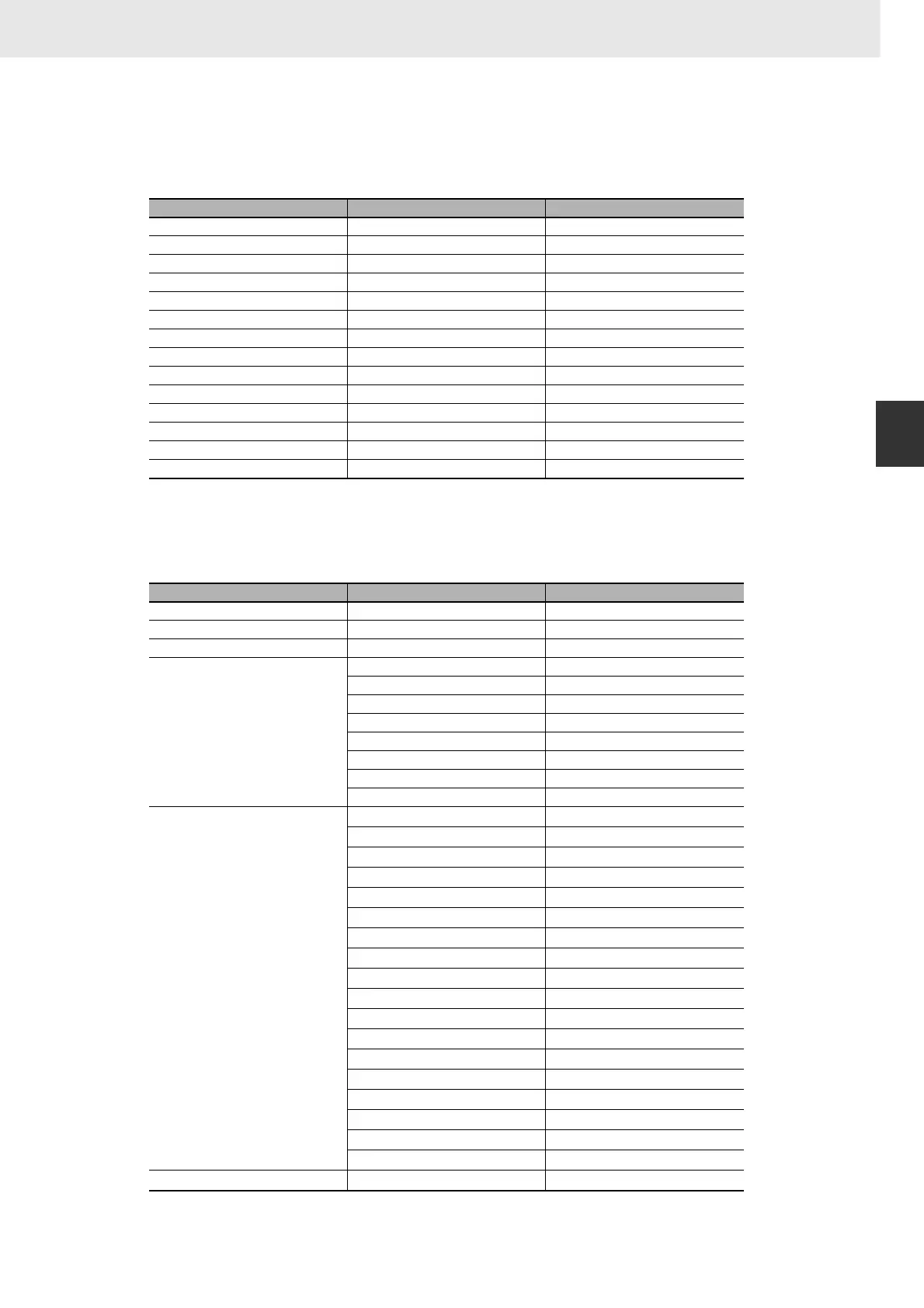137
3. Instructions
CS/CJ/NSJ Series Instructions Reference Manual (W474)
Notation and Layout of Instruction Descriptions
3
Condition Flags
Programming Console labels are used for condition flags in this section. With the CX-Programmer, the
condition flags are registered in advance as global symbols with “P_” in front of the symbol name.
Symbol Instructions
Some of the C/CV-series PLC instructions have been changed to different instructions with the same
functionality for the CS/CJ-series PLCs.
Flag CX-Programmer label Programming Console label
Error Flag P_ER ER
Access Error Flag P_AER AER
Carry Flag P_CY CY
Greater Than Flag P_GT >
Equals Flag P_EQ =
Less Than Flag P_LT <
Negative Flag P_N N
Overflow Flag P_OF OF
Underflow Flag P_UF UF
Greater Than or Equals Flag P_GE >=
Not Equal Flag P_NE <>
Less Than or Equals Flag P_LE <=
Always ON Flag P_On ON
Always OFF Flag P_Off OFF
Instruction group C/CV Series CS/CJ Series
Sequence Control JMP #0 / JME #0 JMP0 / JME0
Comparison EQU AND=
Data Movement MOVQ MOV
Increment/Decrement INC ++B
INCL ++BL
INCB ++
INBL ++L
DEC --B
DECL --BL
DECB --
DCBL --L
Symbol Math ADB +C
ADBL +CL
ADD +BC
ADDL +BCL
SBB -C
SBBL -CL
SUB -BC
SUBL -BCL
MBS *
MBSL *L
MLB *U
MUL *B
MULL *BL
DBS /
DBSL /L
DVB /U
DIV /B
DIVL /BL
Interrupt Control INT MSKS / MSKR / CLIDI / EI