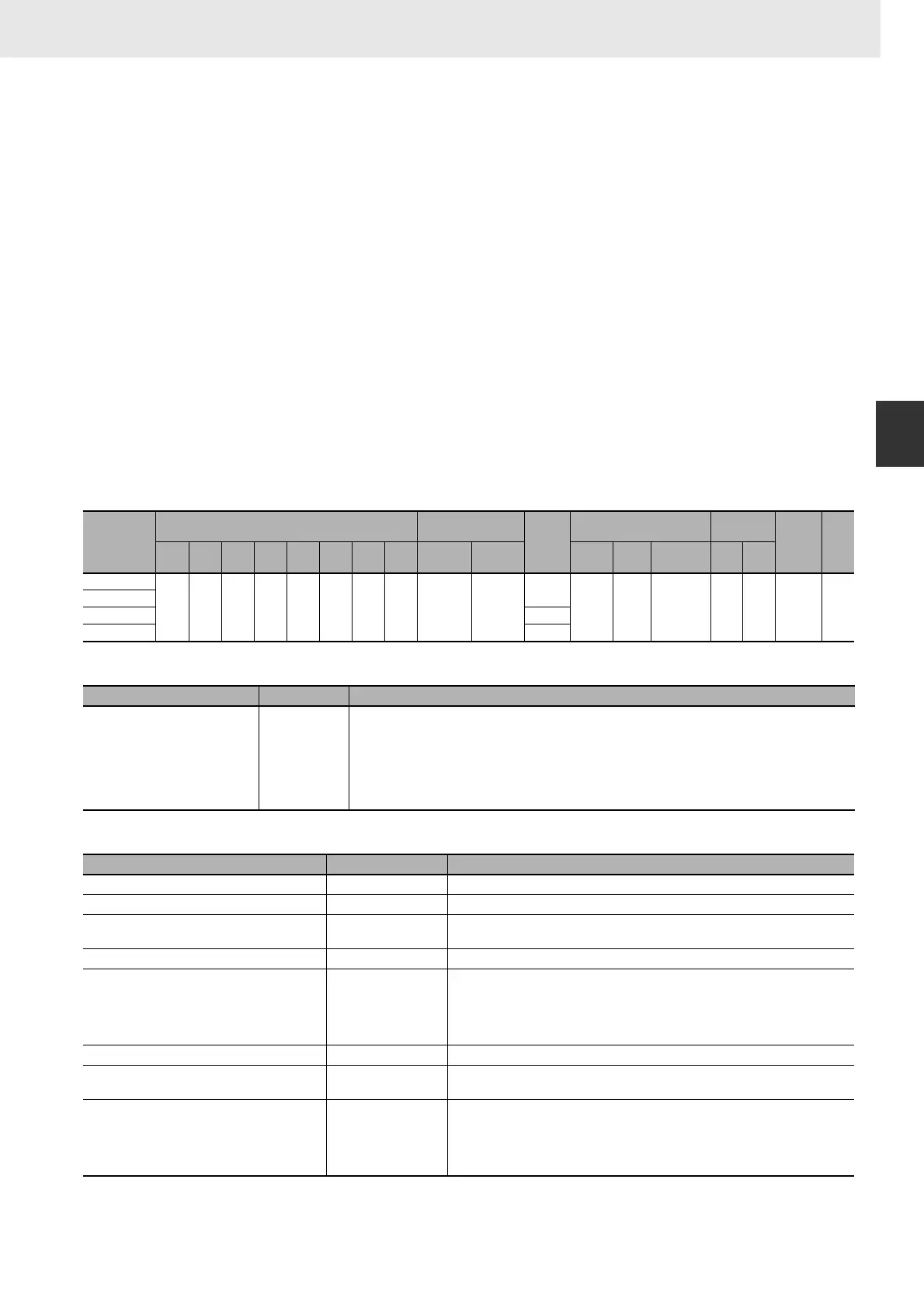997
3. Instructions
CS/CJ/NSJ Series Instructions Reference Manual (W474)
File Memory Instructions
3
TWRIT
S3: First write data word
Specifies the first word (I/O memory data area address) containing the data to be written.
Note It is not necessary for all of the source words (starting at S3) to be in the same data area. The data will be
read in PLC memory address order and written as a file.
S4: Delimiter character
Specifies the delimiter characters (up to 2 bytes) for the write data in ASCII. If a delimiter is not
required, specify #0000.
Up to 2 bytes can be specified. When 1 byte is being specified, set the rightmost byte to #00.
Typical delimiters (all hexadecimal):
#2C00: Comma (1 byte)
#0A00: Line feed (1 byte)
#0D0A: Carriage return/Line feed (2 bytes)
#0C00: New page (1 byte)
#0900: Tab (1 byte)
z Operand Specifications
Flags
Related Auxiliary Area Flags and Words
Area
Word addresses
Indirect DM/EM
addresses
Con-
stants
Registers Flags
Pulse
bits
TR
bits
CIO WR HR AR T C DM EM
@DM
@EM
*DM
*EM
DR IR
Indirect
using IR
TK CF
C
OK OK OK OK OK OK OK OK OK OK
OK
--- --- OK --- --- --- ---
S1
S2, S3 ---
S4 OK
Name Label Operation
Error Flag P_ER • ON if there is no Memory Card.
• ON if C is not within the specified range of 0000 or 0001.
• ON if the filename specified at S2 does not meet the required conditions.
• ON if the File Memory Operation Flag is ON.
• ON if the data area specified for S3 is an invalid area.
• With the CS1D CPU Units: ON if the active and standby CPU Units could not be synchronized.
• OFF in all other cases.
Name Label Operation
Memory Card Format Error Flag A343.07 ON when the Memory Card is not formatted or a formatting error has occurred.
File Write Error Flag A343.08 ON when an error occurred when writing to the file.
File Write Impossible Flag A343.09 ON when the data could not be written because the file was write-protected or
there was insufficient free memory.
No File Flag A343.11 ON when the specified directory does not exist when writing a file.
File Memory Operation Flag A343.13 ON for any of the following, otherwise OFF:
• The CPU Unit has sent a command to itself using CMND(490).
• FREAD(700), FWRIT(701), or TWRIT(704) is being executed.
• The program is being overwritten using a control bit in memory.
• A simple backup operation is being performed.
Accessing File Flag A343.14 ON when file data is actually being accessed.
Memory Card Detected Flag A343.15 ON when a Memory Card has been detected.
OFF when a Memory Card could not be detected.
Number of Data Items to Transfer A346 and A347 The contents of these words indicate the status of data file transfers.
When an file write instruction is executed, the number of bytes to be transferred is
written to these words. The value is decremented by 1 as each byte is transferred.
A346 contains the rightmost 16 bits and A347 contains the leftmost 16 bits of the
32-bit binary value.