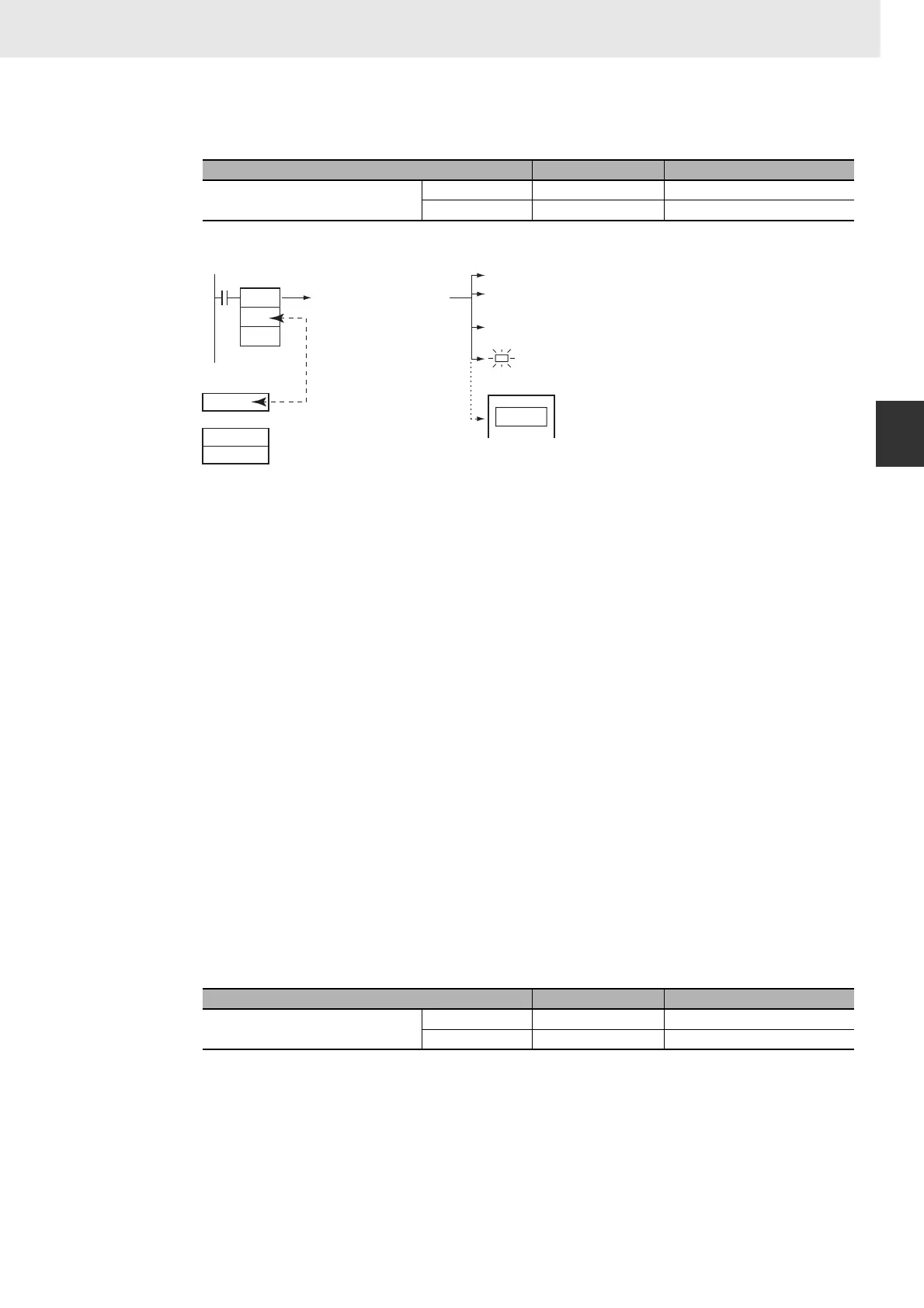1027
3. Instructions
CS/CJ/NSJ Series Instructions Reference Manual (W474)
Failure Diagnosis Instructions
3
FALS
4 When a user-defined fatal error is registered, the I/O memory and output status from output units will be as
indicated below.
z Generating Non-fatal System Errors
When FALS(007) is executed with N set to an FAL number (1 to 511) that is equal to the content of
A529 (the system-generated FAL/FALS number), a fatal error will be generated with the error code and
error details code specified in S and S+1. The following processing will be performed at the same time:
1. The specified error code will be written to A400.
2. The error code and the time that the error occurred will be written to the Error Log Area (A100
through A199).
3. The appropriate Auxiliary Area Flags are set based on the error code and error details.
4. The ERR Indicator on the CPU Unit will light and PLC operation will be stopped.
5. The fatal error message for the specified system error will be displayed on the Programming
Console.
Note 1 The value of A529 (the system-generated FAL/FALS number) is a dummy FAL number (FAL, FALS, and
FPD numbers are shared.) used when a non-fatal error is generated intentionally by the system. This num-
ber is a dummy FAL number, so it is not reflected in the error code.
When it is necessary to generate two or more system errors, different errors can be generated by execut-
ing the FAL/FALS/FPD instructions more than once with the same values in A529 and N, but different val-
ues in S and S+1.
2 If a more serious error (including a system-generated fatal error or another FALS(007) error) occurs at the
same time as the FALS(007) instruction, the more serious error’s error code will be written to A400.
3 To clear a system error generated by FALS(007), turn the PLC OFF and then ON again. The PLC can be
kept ON, but the same processing will be required to clear the error as if the specified error had actually
occurred. Refer to information on troubleshooting in the CS Series or CJ Series Operation Manual or the
CJ2 CPU Unit Hardware Operation Manual (W472) for details.
4 The following table shows how the IOM Hold Bit affects the status of I/O memory and the status of outputs
on Output Units after a fatal system error has been generated with FALS(007).
I/O memory Output status from output units
IOM Hold Bit (A500.12).
ON Hold OFF
OFF Hold OFF
Status of I/O memory Status of outputs on Output Units
IOM Hold Bit (A500.12)
ON Retained OFF
OFF Cleared OFF
FALS
N
S
NA529CH
S
S+1
Execution of FALS(007)
generates a fatal system
error with the error
code/details specified in
S and S+1.
Error code
Error details
Error code written to A400
Error code and time written to Error Log Area
The corresponding Auxiliary Area Flags are set
based on the error code and error details.
ERR Indicator flashes.
Message displayed on
Programming Console.
Matching
values