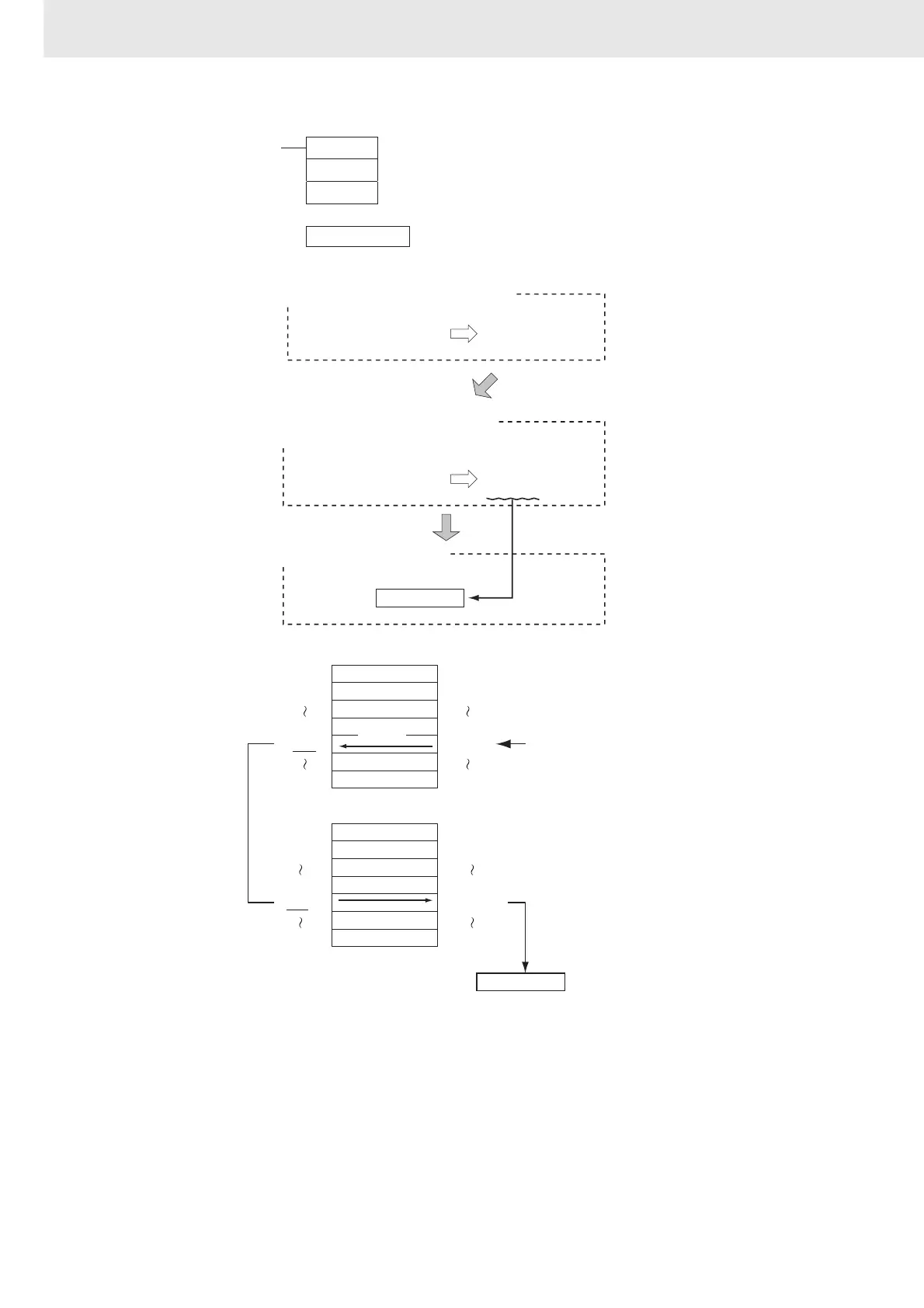3. Instructions
1048
CS/CJ/NSJ Series Instructions Reference Manual (W474)
Note If there is no CS/CJ-series equivalent to the specified CV-series PLC memory address, an error will occur,
the Error Flag will be turned ON, and the address will not be converted.
Hint
• When an Index Register is used as an operand with a “,IR” prefix, the instruction will operate on the
word indicated by the PLC memory address in the Index Register, not the Index Register itself. Once
the desired PLC memory address has been stored in an Index Register, the Index Register itself can
be used as an operand for an instruction.
FRMCV
D0
IR1
#2001D0
2001 Hex
D1
D00001 10001 Hex
IR1 10001 Hex
1. The CV-series PLC memory
address is converted to its equivalent
CV-series data area address.
CV-series PLC
memory address
CV-series data
area address
CS/CJ-series data
area address
CS/CJ-series PLC
memory address
2. The corresponding CV-series data
area address is converted to its
CS/CJ-series PLC memory address.
Storage
3. The CS/CJ-series PLC
memory address is stored in D.
0000Hex
0001Hex
2000Hex
2001Hex
FFFDHex
0CH
1CH
D0
D01
E32765
0C000Hex
0C001Hex
10000Hex
10001Hex
FFFFFHex
0CH
1CH
D0
D1
EC_32767
S
IR1 10001Hex
D:
Specify the CV-series PLC
memory address in S. (In this
case, 2001 hex is the PLC
memory address of D1.)
Data area address PLC memory address
Convert
Corresponding
data area
address
CV-series
The corresponding CS/CJ-series PLC
memory address is stored in D. (In this
case, data area address D1 is
converted to PLC memory address
10001 hex and stored.)
Convert
CS/CJ-series
