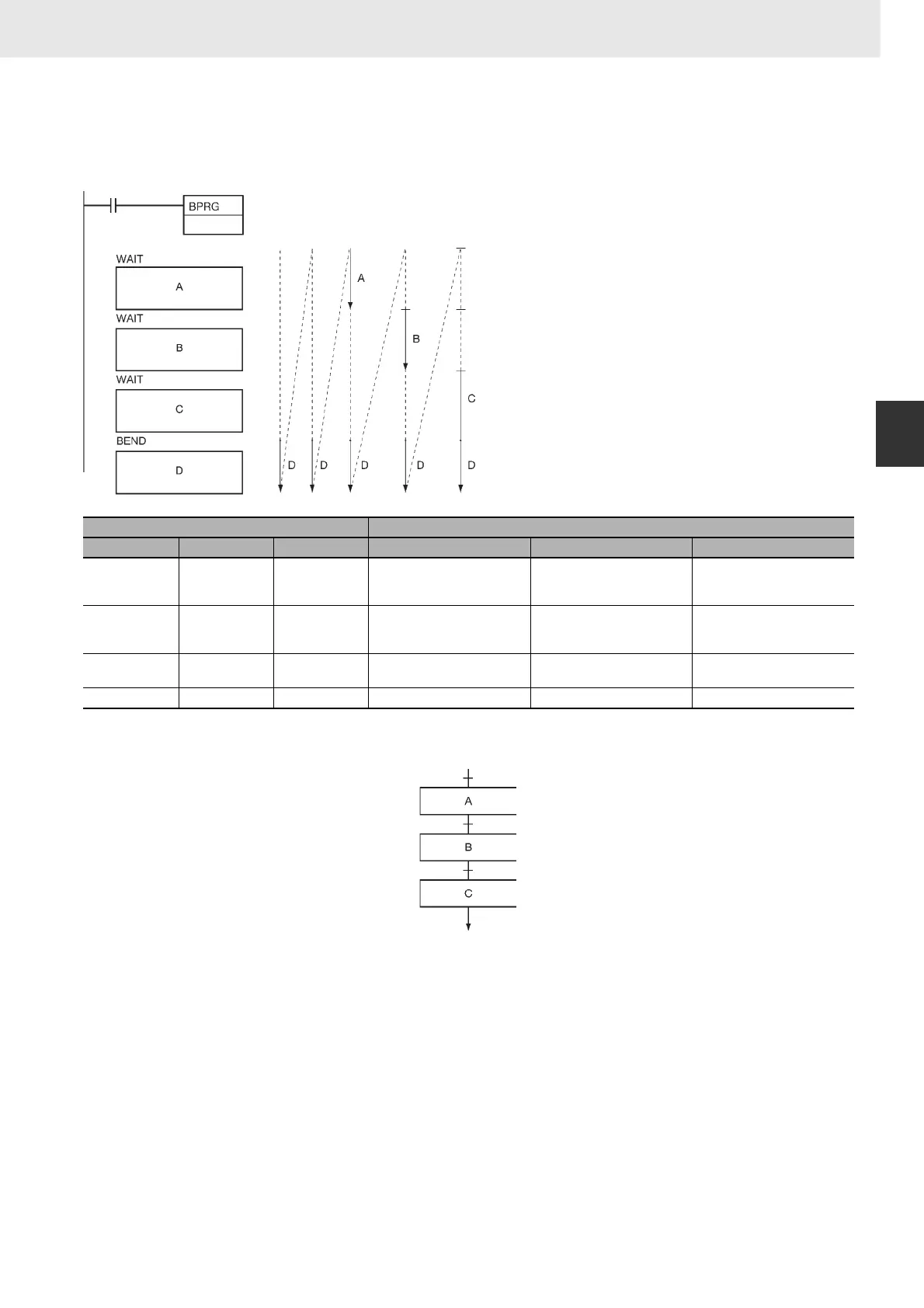1071
3. Instructions
CS/CJ/NSJ Series Instructions Reference Manual (W474)
Block Programming Instructions
3
WAIT/WAIT NOT
Example Programming
As shown in this example, WAIT(805) and WAIT(805) NOT can be used to progressively execute steps
within a block program.
When CIO 0.00 is ON in the following example,
block program 00 will be executed. Execution
would proceed as follows:
1. If CIO 0.01 is OFF, none of the block pro-
gram will be executed until CIO 0.01 turns
ON. When CIO 0.01 turns ON, “A” will be
executed.
2. If CIO 0.02 is OFF after “A” is executed, the
rest of the block program will not be exe-
cuted until CIO 0.02 turns ON. When CIO
0.02 turns ON, “B” will be executed
3. If CIO 0.03 is OFF after “B” is executed, the
rest of the block program will not be exe-
cuted until CIO 0.03 turns ON. When CIO
0.03 turns ON, “C” will be executed and the
execution process will be repeated.
Operand bits Program execution
CIO 0.01 CIO 0.02 CIO 0.03 First cycle CIO 0.00 is ON Next cycle Following cycles
OFF Any status Any status Nothing executed. Nothing executed; waiting for
CIO 0.01.
When CIO 0.01 turns ON “A” is
executed and the status of CIO
0.02 is checked.
ON OFF Any status “A” executed. Waiting for CIO 0.02. When CIO 0.02 turns ON “B” is
executed and the status of CIO
0.03 is checked.
ON ON OFF “A” and “B” executed. Waiting for CIO 0.03. When CIO 0.03 turns ON “C” is
executed
ON ON ON “A,” “B,” and “C” executed. “A,” “B,” and “C” executed.
CIO 0.01
OFF
0
0.00
0.01··············
0.02··············
0.03··············
CIO 0.01
ON and
CIO 0.02
OFF
CIO 0.01,
CIO 0.02,
and
CIO 0.03
ON
CIO 0.01
ON,
CIO 0.02
ON and
CIO 0.03
OFF
0.01
0.02
0.03