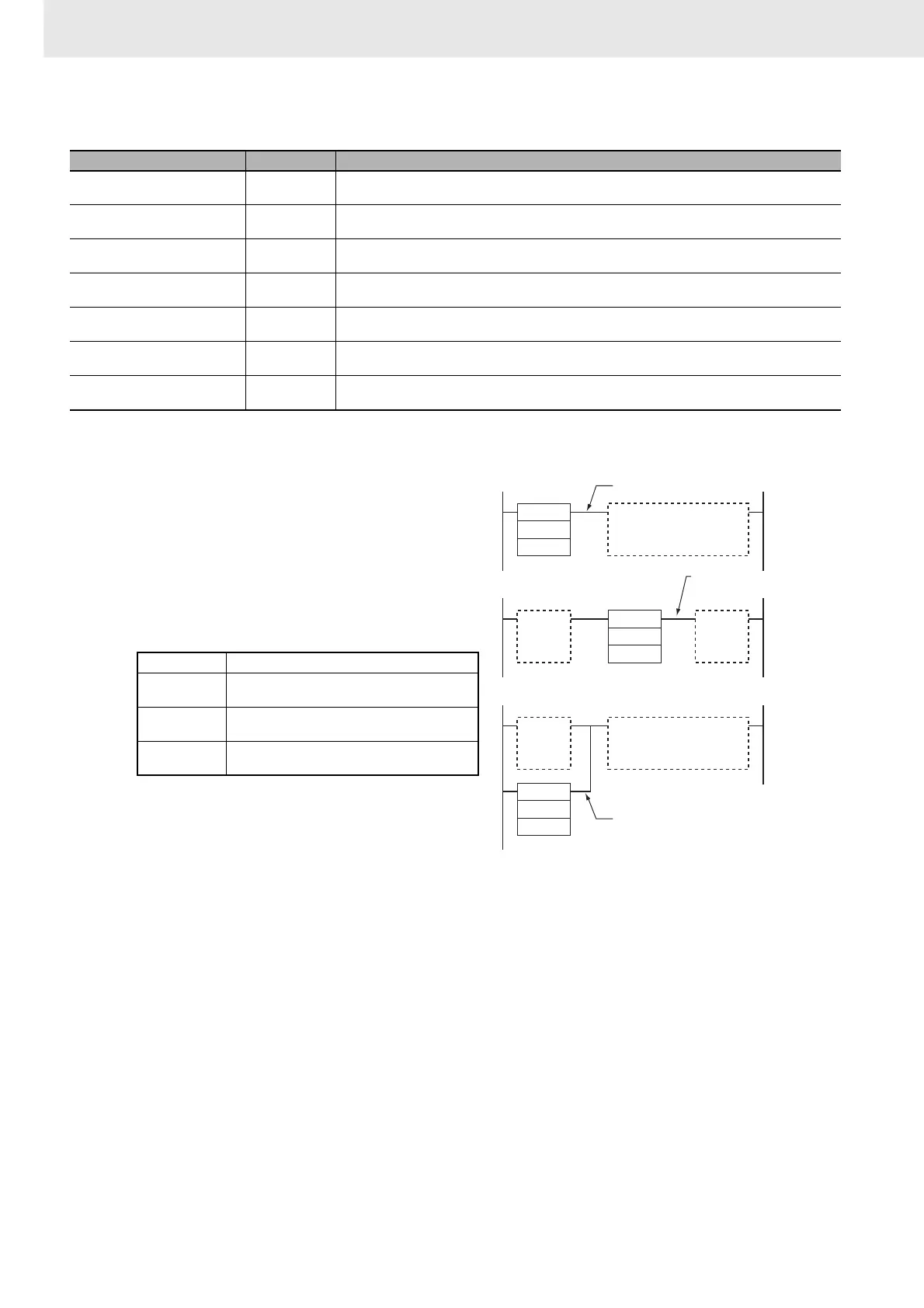3. Instructions
1108
CS/CJ/NSJ Series Instructions Reference Manual (W474)
Flags
Note When the Error Flag is ON, an OFF execution condition will be output to the next instruction.
Functioni
Name Label Operation
Error Flag ER • ON if more than 4,095 characters are designated by S1 or S2.
• OFF in all other cases.
Greater Than Flag > • ON if the comparison results in S1 greater than S2.
• OFF in all other cases.
Greater Than or Equals Flag >= • ON if the comparison results in S1 greater than or equal to S2.
• OFF in all other cases.
Equals Flag = • ON if the comparison results in S1 equal to S2.
• OFF in all other cases.
Not Equal Flag <> • ON if the comparison results in S1 not equal to S2.
• OFF in all other cases.
Less Than Flag < • ON if the comparison results in S1 less than S2.
• OFF in all other cases.
Less Than or Equals Flag <= • ON if the comparison results in S1 less than or equal to S2.
• OFF in all other cases.
<
<
S1
S2
S1
S2
S1
S2
<
LD connection
AND connection
OR connection
ON execution condition when
comparison result is true.
ON execution condition when
comparison result is true.
ON execution condition when
comparison result is true.
String comparison instructions compare the text
strings designated by S1 and S2. If the result of
the comparison is true, an ON execution condition
is created in the ladder diagram. The maximum
number of characters for either S1 or S2 is 4,095
(0FFF hex).
The input comparison instructions are treated just
like the LD, AND, and OR instructions to control
the execution of subsequent instructions.
String comparison instructions are expressed by
18 types of mnemonics.
Input type Operation
LD The instruction can be connected directly to the
left bus bar.
AND The instruction cannot be connected directly to
the left bus bar.
OR The instruction can be connected directly to the
left bus bar.