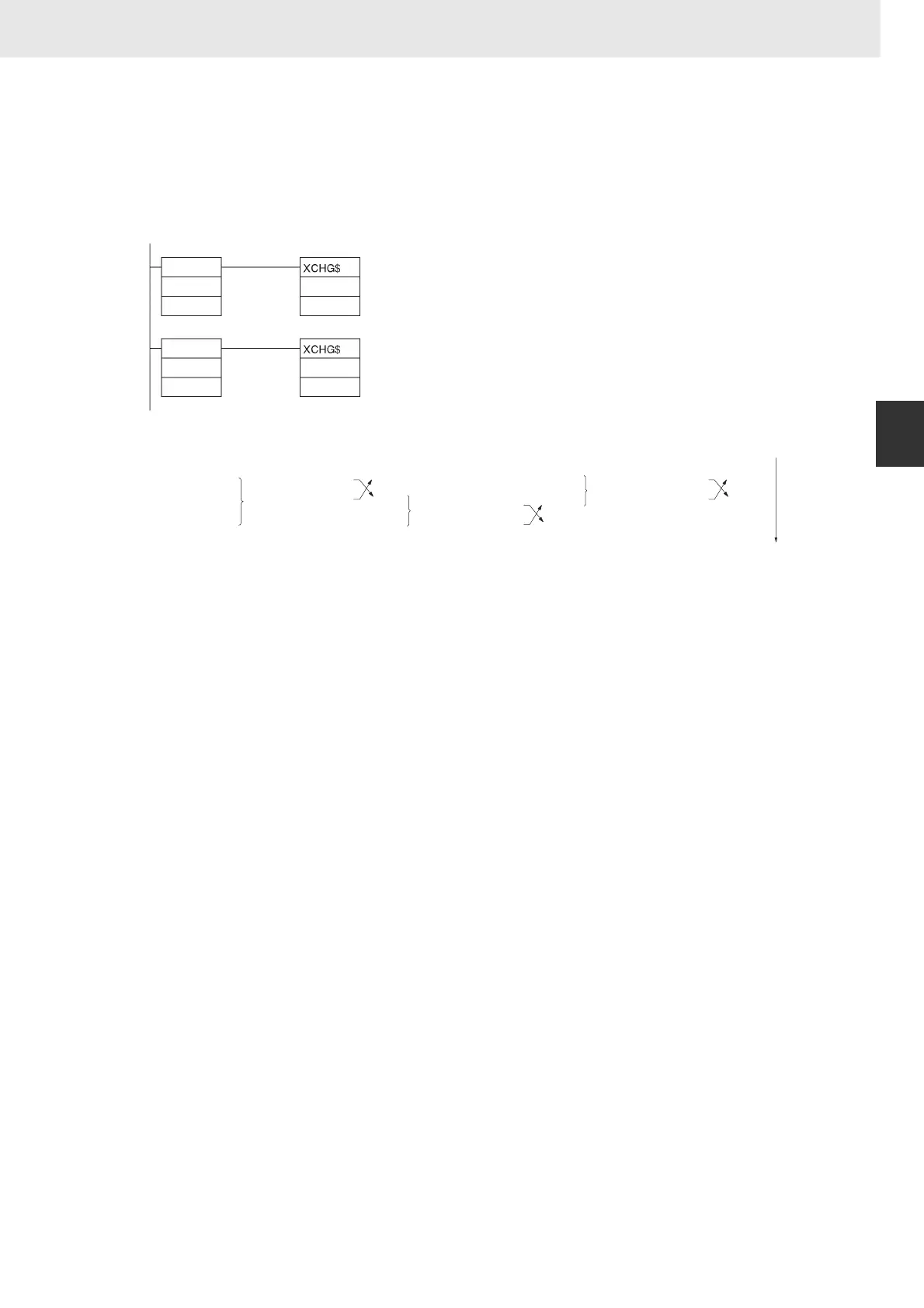1111
3. Instructions
CS/CJ/NSJ Series Instructions Reference Manual (W474)
Text String Processing Instructions
3
=$ , <>$ , <$ , <=$ , >$ , >=$
In this example, three text strings are rearranged in alphabetical order. The original order is as follows:
D100: Milk
D200: Juice
D300: Beer
When rearranged alphabetically, the order changes as follows: beer, juice, milk.
>$
>$
Milk
Beer
Beer
Milk
Beer
Milk
Alphabetical order
Two text strings beginning with D100 and D200 are compared in
ASCII order from lower to higher. If the text string beginning with
D100 is higher in ASCII order than the one beginning with D200,
then the position of the two text strings will be reversed.
Two text strings beginning with D200 and D300 are compared in
ASCII order from lower to higher. If the text string beginning with
D200 is higher in ASCII order than the one beginning with D300,
then the position of the two text strings will be reversed.
Juice
The juice and beer
text strings are
compared and
their positions are
reversed because
J > B.
Juice
The milk and beer
text strings are
compared and
their positions are
reversed because
M > B.
Juice
The milk and juice
text strings are
compared and their
positions are
reversed because
M > J.
D100: Milk
D200: Juice
D300: Beer
In this way, three text strings can be rearranged in alphabetical order.
Text string
D100
D200
D200
D300
D100
D200
D200
D300