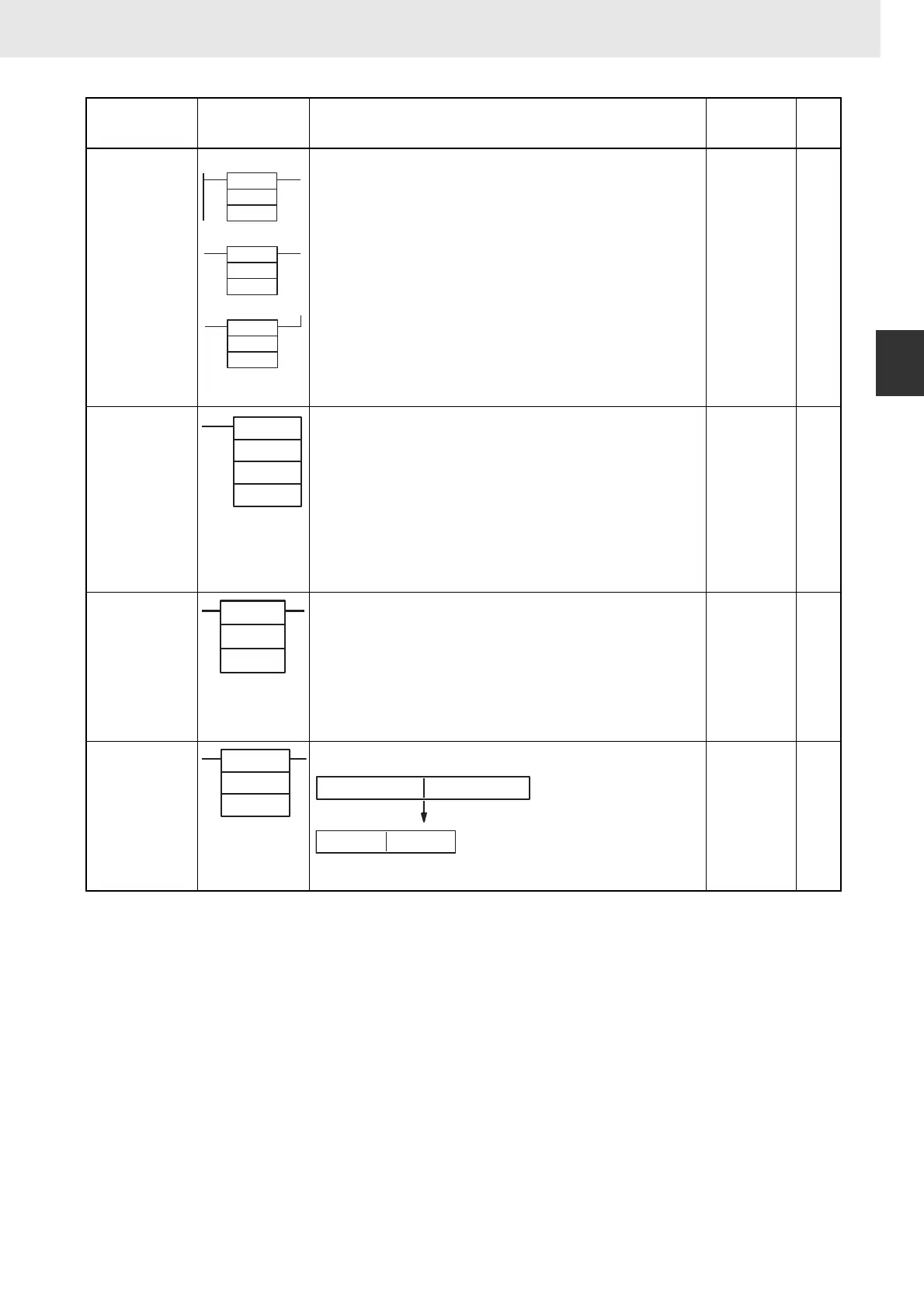79
CS/CJ/NSJ Series Instructions Reference Manual (W474)
2. Summary of Instructions
2-2 Instruction Functions
2
2-2-13 Floating-point Math Instructions
FLOATING SYM-
BOL COMPARI-
SON (CJ2, CS1-
H, CJ1-H, CJ1M,
or CS1D only)
LD, AND. or OR
+
=F (329),
<>F (330),
<F (331),
<=F (332),
>F (333),
or >=F (334)
Compares the specified single-precision data (32 bits) or constants
and creates an ON execution condition if the comparison result is true.
Three kinds of symbols can be used with the floating-point symbol
comparison instructions: LD (Load), AND, and OR.
LD:
Not required
AND or OR:
Required
502
FLOATING-
POINT TO ASCII
(CJ2, CS1-H,
CJ1-H, CJ1M, or
CS1D only)
FSTR
@FSTR
448
Converts the specified single-precision floating-point data (32-bit deci-
mal-point or exponential format) to text string data (ASCII) and outputs
the result to the destination word.
Output
required
505
ASCII TO FLOAT-
ING-POINT (CJ2,
CS1-H, CJ1-H,
CJ1M, or CS1D
only)
FVAL
@FVAL
449
Converts the specified text string (ASCII) representation of single-pre-
cision floating-point data (decimal-point or exponential format) to 32-bit
single-precision floating-point data and outputs the result to the desti-
nation words.
Output
required
510
MOVE FLOAT-
ING-POINT
(SINGLE)
(CJ2, CJ1-H-R
and CJ2 only)
MOVF
@MOVF
469
Transfers the specified 32-bit floating-point number to the destination
words.
Output
required
514
Instruction
Mnemonic
Code
Symbol/Operand Function Location
Execution
condition
Page
S1
S2
S1
S2
S1
S2
S1: Comparison data 1
S2: Com
arison data 2
Symbol, option
Using LD:
Symbol, option
Using AND:
Symbol, option
Using OR:
FSTR(448)
S
C
D
S: 1st source
word
C: Control word
D: Destination
word
FVAL(449)
S
D
S: Source word
D: 1st destination
word
MOVF(469)
S
D
S: First source
word
D:
First destination
word
D+1 D
S
S+1