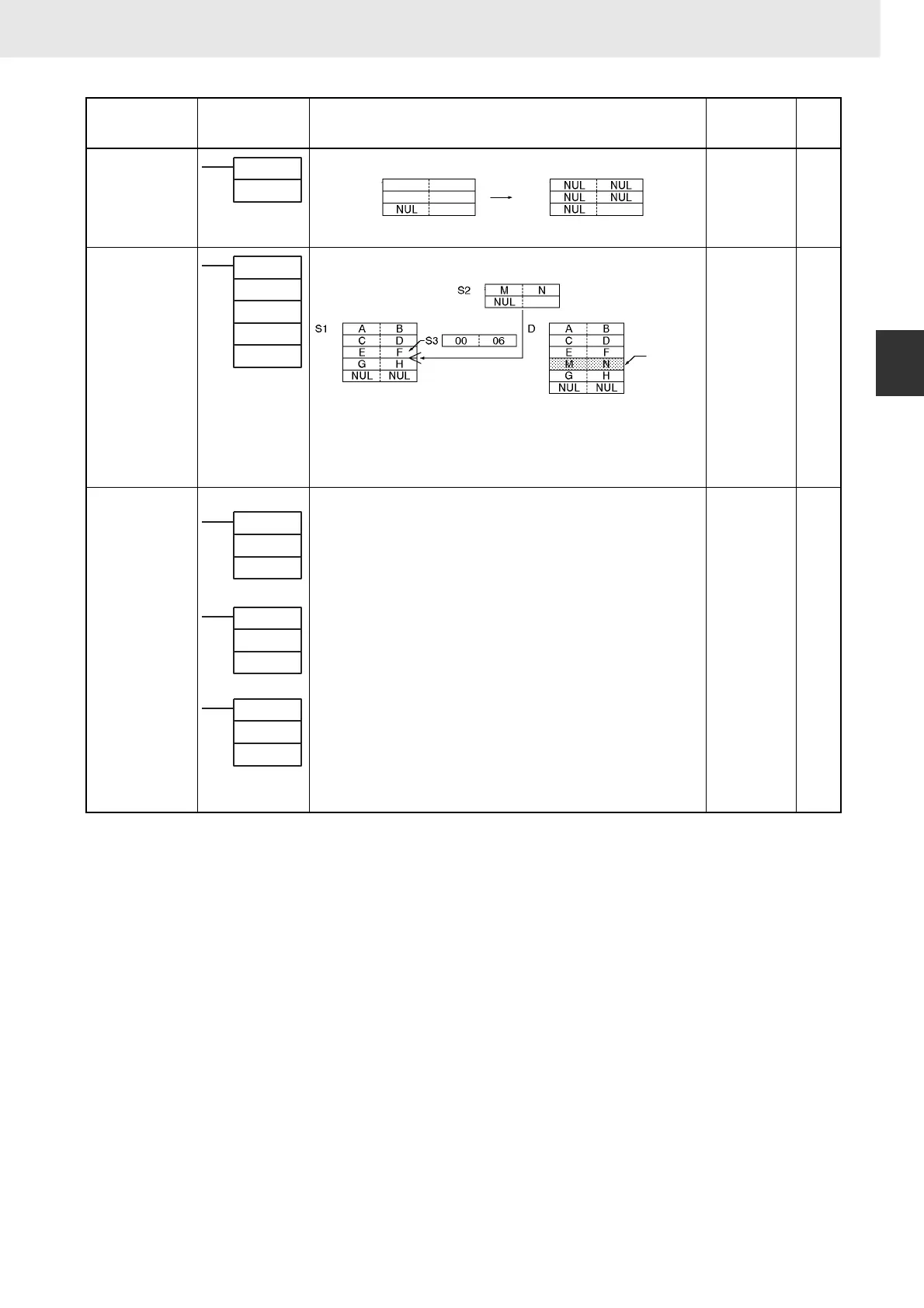123
CS/CJ/NSJ Series Instructions Reference Manual (W474)
2. Summary of Instructions
2-2 Instruction Functions
2
2-2-32 Text String Processing Instructions
CLEAR STRING
CLR$
@CLR$
666
Output
Required
1103
INSERT INTO
STRING
INS$
@INS$
657
Output
Required
1105
String Compari-
son
LD, AND, OR +
=$, <>$, <$, <=$,
>$, >=$
670 (=$)
671 (<>$)
672 (<$)
673 (<=$)
674 (>$)
675 (>=$)
Sting comparison instructions (=$, <>$, <$, <=$, >$, >=$) compare two
text strings from the beginning, in terms of value of the ASCII codes. If
the result of the comparison is true, an ON execution condition is cre-
ated for a LOAD, AND, or OR.
LD: Not
required
AND, OR:
Required
1107
Instruction
Mnemonic
Code
Symbol/Operand Function Location
Execution
condition
Page
CLR$(666)
S
S: Text string first
word
S
S
AB
CD
NUL
NUL
→
→
Clears an entire text string with NUL (00 hex).
INS$(657)
S1
S2
S3
D
S1: Base text
string first word
S2: Inserted text
string first word
S3: Beginning
position
D: First
destination word
NUL
→
→
→
Inserted
characters
Deletes a designated text string from the middle of a text string.
LD
AND
OR
S1
S2
S1
S2
S1
S2
Symbol
Symbol
Symbol
S1: Text string 1
S2: Text string 2