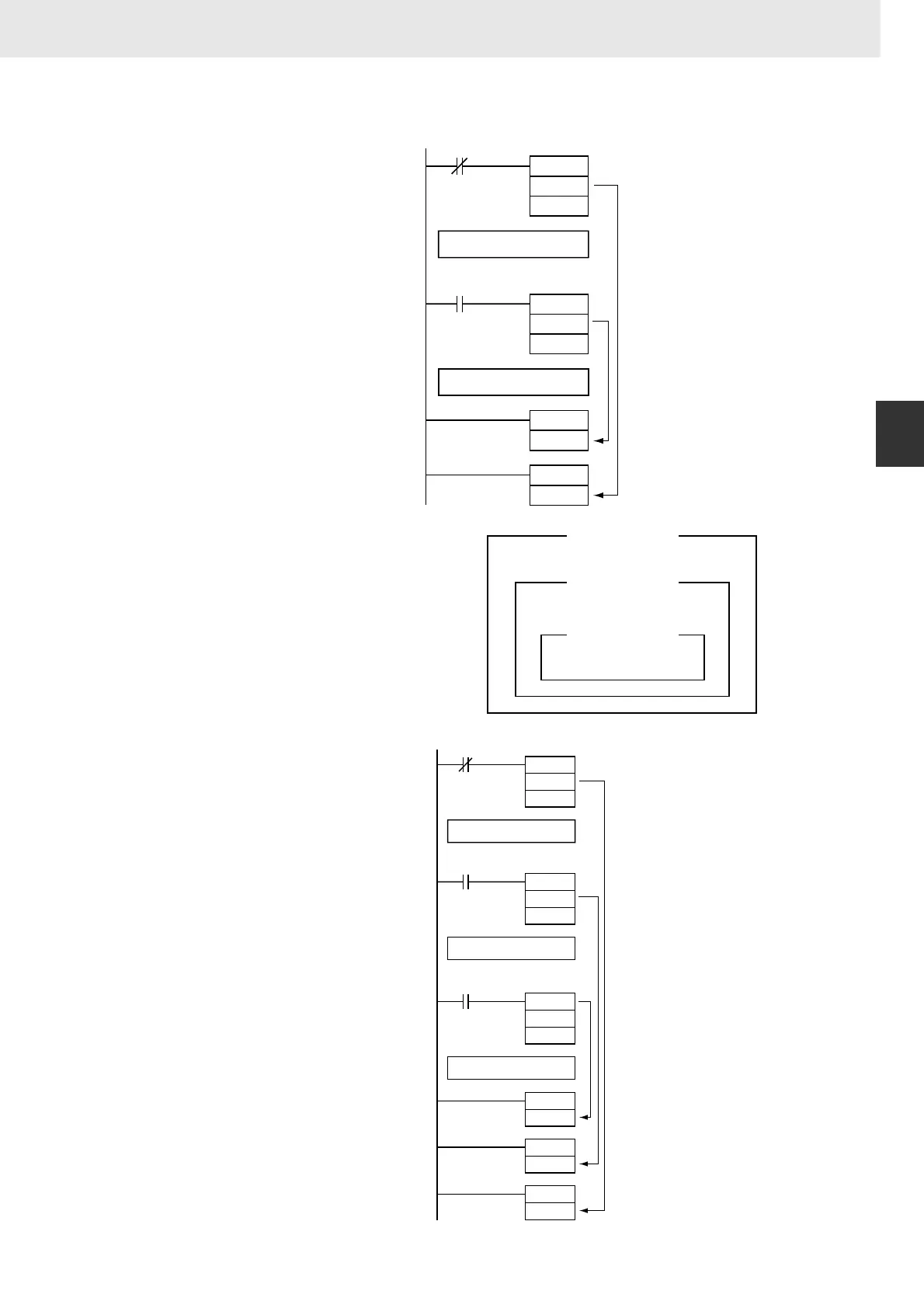189
3. Instructions
CS/CJ/NSJ Series Instructions Reference Manual (W474)
Sequence Control Instructions
3
MILH/MILR/MILC
• A1 and A2 are interlocked when the
Emergency Stop Button is ON.
• A2 is interlocked when Conveyor
RUN is OFF.
Example 2
Interlocking the entire program with one
condition and interlocking two overlapping
parts of the program with other conditions (2
nesting levels)
• A1, A2, and A3 are interlocked
when the Emergency Stop Button is
ON.
• A2 and A3 are interlocked when
Conveyor RUN is OFF.
• A3 is interlocked when Arm RUN is
OFF.
MILH
0
MILC
1
MILC
0
MILH
1
Global interlock
(Emergency stop)
Partial interlock
(Conveyor RUN)
A1 (Peripheral processing)
A2 (Conveyor operation)
When the Emergency Stop is ON (input
condition OFF), both A1 and A2 are
interlocked.
When the Emergency Stop is OFF (input
condition ON), A1 is executed normally
and A2 is controlled by the Conveyor
RUN switch as described below.
When the Conveyor RUN switch is OFF
(input condition OFF), A2 is interlocked.
When the Conveyor RUN switch is ON
(input condition ON), A2 is executed
normally.
Global interlock
(Emergency stop)
A1 (Peripheral processing)
Partial interlock
(Conveyor RUN)
A2 (Conveyor operation)
Partial interlock
(Arm RUN)
A3 (Arm operation)
MILH
0
MILC
2
MILC
1
MILC
0
MILH
1
MILH
2
Global interlock
(Emergency stop)
Partial interlock
(Conveyor RUN)
A1 (Peripheral processing)
A2 (Conveyor operation)
Partial interlock
(Arm RUN)
A3 (Arm operation)
When the Emergency Stop is ON (input
condition OFF), A1, A2, and A3 are
interlocked.
When the Emergency Stop is OFF (input
condition ON), A1 is executed normally and A2
and A3 are controlled by the Conveyor RUN
and Arm RUN switches as described below.
When the Conveyor RUN switch is OFF (input
condition OFF), both A2 and A3 are interlocked.
When the Conveyor RUN switch is ON (input
condition ON), A2 is executed normally and A3 is
controlled by the Arm RUN switch as described
below.
When the Arm RUN switch is OFF (input
condition OFF), A3 is interlocked.
When the Arm RUN switch is ON (input
condition ON), A3 is executed normally.