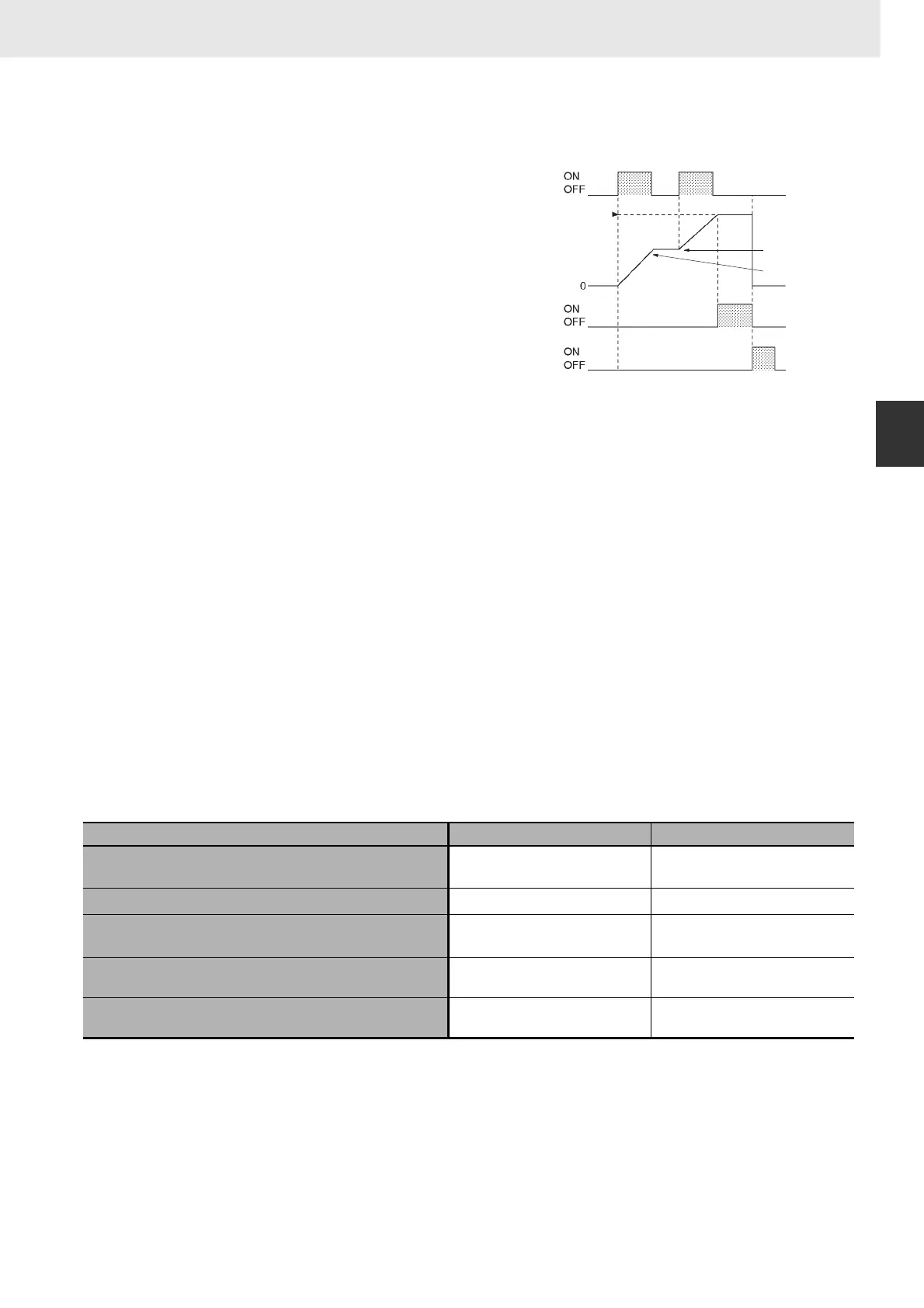235
3. Instructions
CS/CJ/NSJ Series Instructions Reference Manual (W474)
Timer and Counter Instructions
3
TTIM/TTIMX
Function
Hint
• Typical timers such as TIM/TIMX(550) are decrementing counters and the PV shows the time
remaining until the timer times out. The PV of TTIM(087)/TTIMX(555) shows how much time has
elapsed, so the PV can be used unchanged in many calculations and display outputs.
Precautions
• Timer numbers are shared with other timer instructions. If two timers share the same timer number,
but are not used simultaneously, a duplication error will be generated when the program is checked,
but the timers will operate normally. Timers which share the same timer number will not operate
properly if they are used simultaneously.
• Timers will be reset or paused in the following cases. (When a TTIM(087)/TTIMX(555) timer is reset,
its PV is reset to 0 and its Completion Flag is turned OFF.)
*1 If the IOM Hold Bit (A500.12) has been turned ON, the status of timer Completion Flags and PVs will be maintained when
the operating mode is changed.
*2 If the IOM Hold Bit (A500.12) has been turned ON and the status of the IOM Hold Bit itself is protected in the PLC Setup,
the status of timer Completion Flags and PVs will be maintained even when the power is interrupted.
*3 The PV will be set to the SV when TTIM(087)/TTIMX(555) is executed.
• When the timer input is ON,
TTIM(087)/TTIMX(555) increments the PV.
When the timer input goes OFF, the timer will
stop incrementing the PV, but the PV will
retain its value. The PV will resume timing
when the timer input goes ON again. The
timer's Completion Flag will be turned ON
when the PV reaches the SV.
• The status of the timer's PV and Completion
Flag will be maintained after the timer times
out. There are three ways to restart the timer:
the timer's PV can be changed to a non-zero
value (by MOV(021), for example), the reset
input can be turned ON, or
CNR(545)/CNRX(547) can be executed.
• The setting range for the set value (SV) is 0
to 999.9 s for TTIM(087) and 0 to 6,553.5 s
for TTIMX(555).
• The timer accuracy is -0.01 to 0 s.
The timer accuracy for CS1D CPU Units is 10
ms + the cycle time
Condition PV Completion Flag
Operating mode changed from RUN or MONITOR mode
to PROGRAM mode or vice versa.
*1
0OFF
Power supply interrupted and reset
*2
0OFF
Execution of CNR(545)/CNRX(547), the RESET
TIMER/COUNTER instructions
*3
BCD: 9999
Binary: FFFF
OFF
Operation in interlocked program
section (IL(002)-ILC(003))
Retains previous
status.
Retains previous
status.
Operation in jumped program section
(JMP(004)-JME(005))
Retains previous
status.
Retains previous
status.
SV
Timer input
Timer PV
Reset input
PV maintained
Timing resume
Completion
Flag