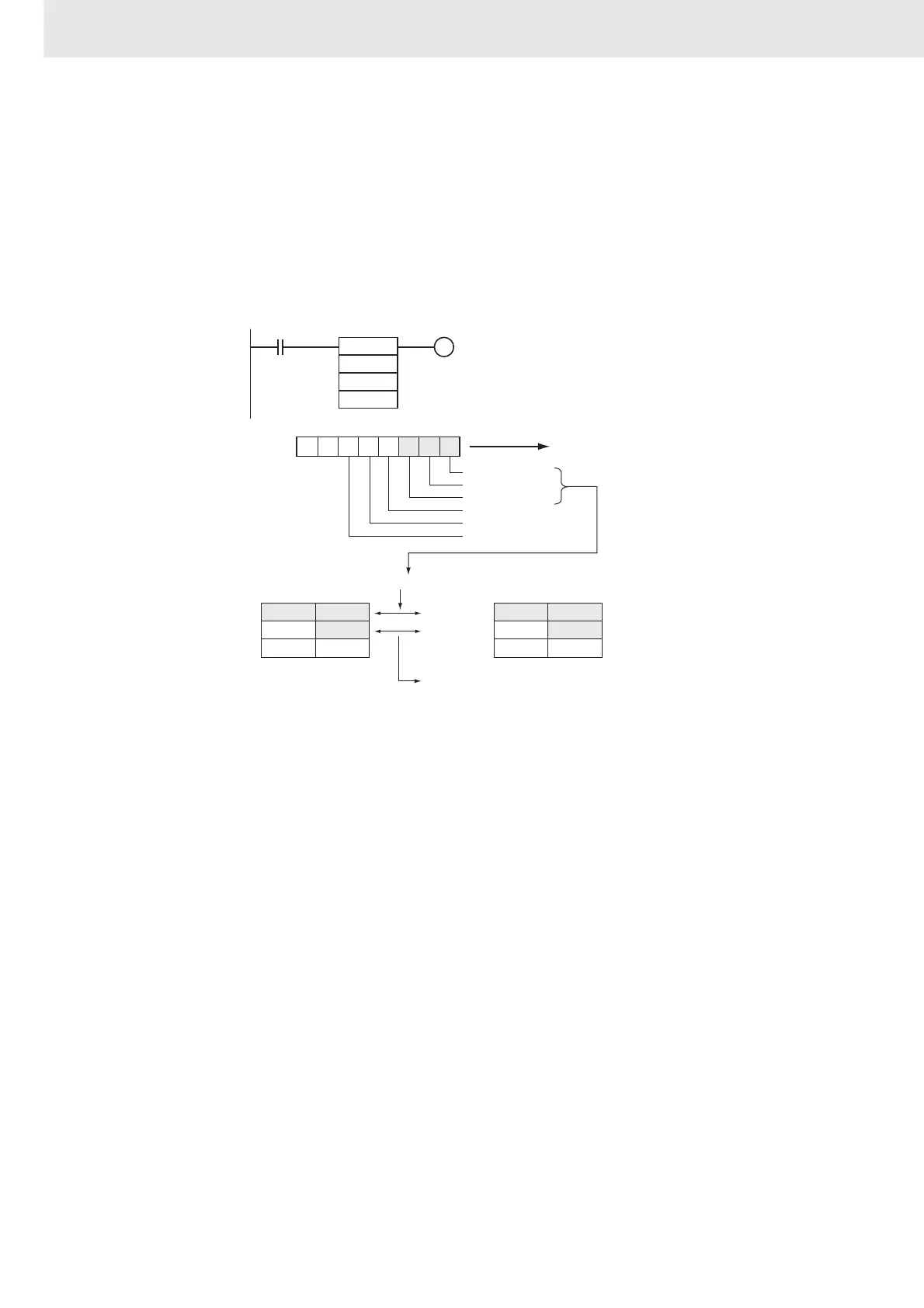3. Instructions
260
CS/CJ/NSJ Series Instructions Reference Manual (W474)
Precautions
• Time comparison instructions cannot be used as right-hand instructions, i.e., another instruction must
be used between them and the right bus bar.
Example Programming
When CIO 0.00 is ON and the time is 13:00:00, CIO 50.00 is turned ON. The contents of A351 to A353
(the CPU Unit's internal calendar/clock data) are used as the present time data and the contents of
D100 to D102 are used as the comparison time data. The year, month, and day values are masked, so
only the hour, minute, and second data are compared.
01234567
-111000-
D0
0.00
C
S
1
S2
50.00
=DT
D0
A351
D100
A351
A352
A353
07815
S2: D100
S
2+1: D101
S
2+2: D102
00 00
13
07815
-
--
D0 set to 0038 hex
Shaded data is compared.
Minute Second
Day of month Hour
Year Month
Conditions Flags set as soon as
execution condition is turned ON.
Seconds compared.
Minutes compared.
Hours compared.
Day masked.
Month masked.
Year masked.
