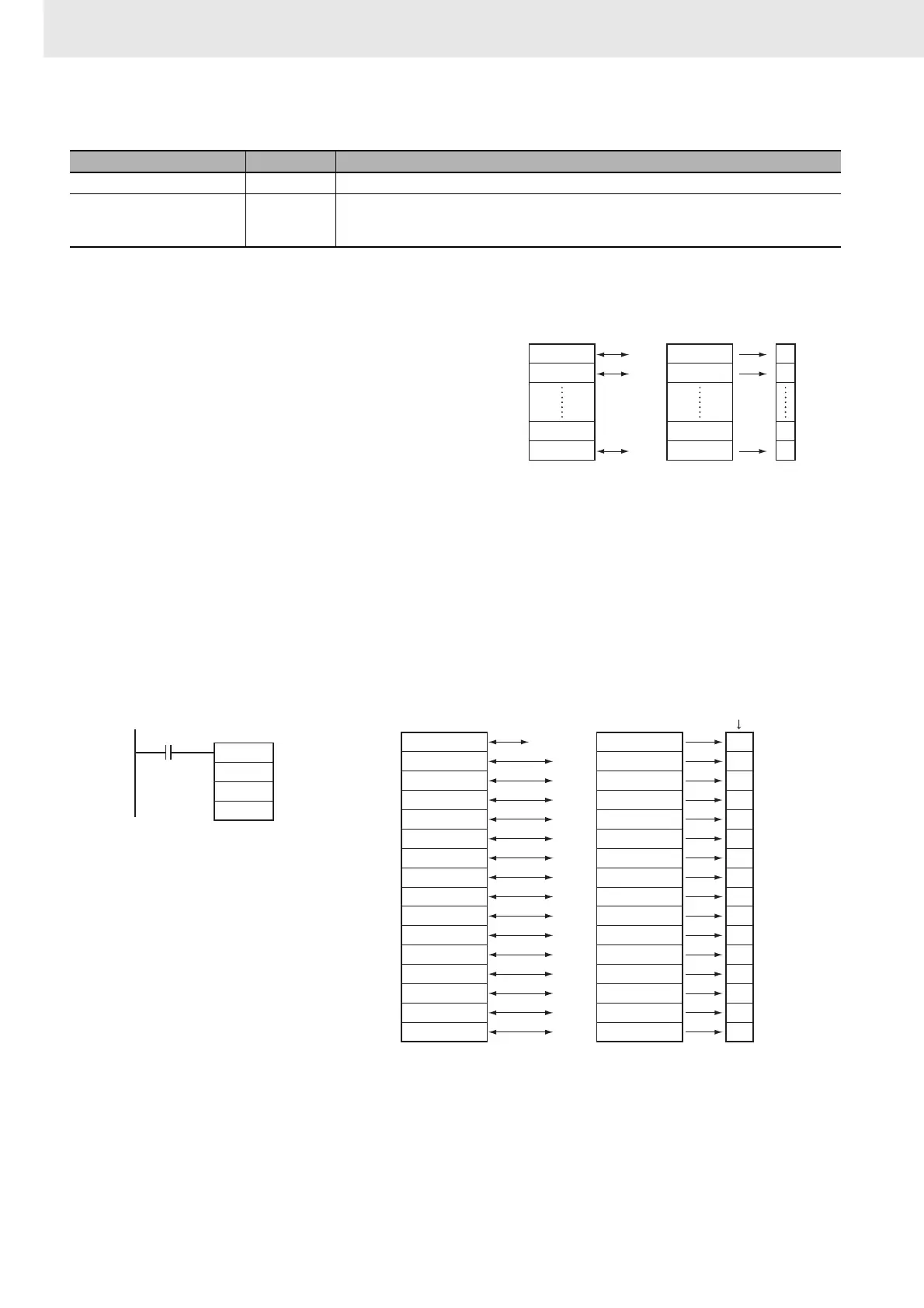3. Instructions
268
CS/CJ/NSJ Series Instructions Reference Manual (W474)
Flags
Function
MCMP(019) compares the contents of the 16 words
S
1
through S
1
+15 to the contents of the 16 words
S
2
through S
2
+15, and turns ON the corresponding
bit in word R when the contents
are not
equal.
The content of S
1
is compared to the content of
S
2
, the content of S
1
+1 to the content of S
2
+1, ...,
and the content of S
1
+15 to the content of S
2
+15.
Bit n of R is turned OFF if the content of S
1
+n is
equal to the content of S
2
+n; bit n of R is turned
ON if the contents are not equal.
Hint
• If the contents of all 16 pairs of words are the same, the Equals Flag will turn ON after the instruction
has been executed.
Example Programming
When CIO 0.00 is ON in the following example, MCMP(019) compares words D100 through D115 in
order to words D200 through D215 and turns ON the corresponding bits in D300 when the words are
not equal.
Name Label Operation
Error Flag ER OFF
Equals Flag = • ON if the result word is 0000.
(The two 16-word sets contain the same data.)
• OFF in all other cases.
S1
S1+1
S1+14
S1+15
S2
S2+1
S2+14
S2+15
0
1
14
15
R
0: Words are equal.
1: Words aren't equal.
Comparison
MCMP
D100
D200
D300
0.00
S1
S2
D
S1: D100
D101
D102
D103
D104
D105
D106
D107
D108
D109
D110
D111
D112
D113
D114
D115
1234
5678
9ABC
DEF0
0200
1234
5678
9ABC
DEF0
1234
5678
9ABC
0200
1234
5678
9ABC
S2: D200
D201
D202
D203
D204
D205
D206
D207
D208
D209
D210
D211
D212
D213
D214
D215
0 0
1 1
1 2
0 3
0 4
1 5
1 6
1 7
1 8
1 9
1 10
1 11
0 12
1 13
1 14
1 15
1234
9ABC
5678
DEF0
0200
5678
9ABC
DEF0
1234
5678
0200
1234
0200
5678
9ABC
1234
R: D300