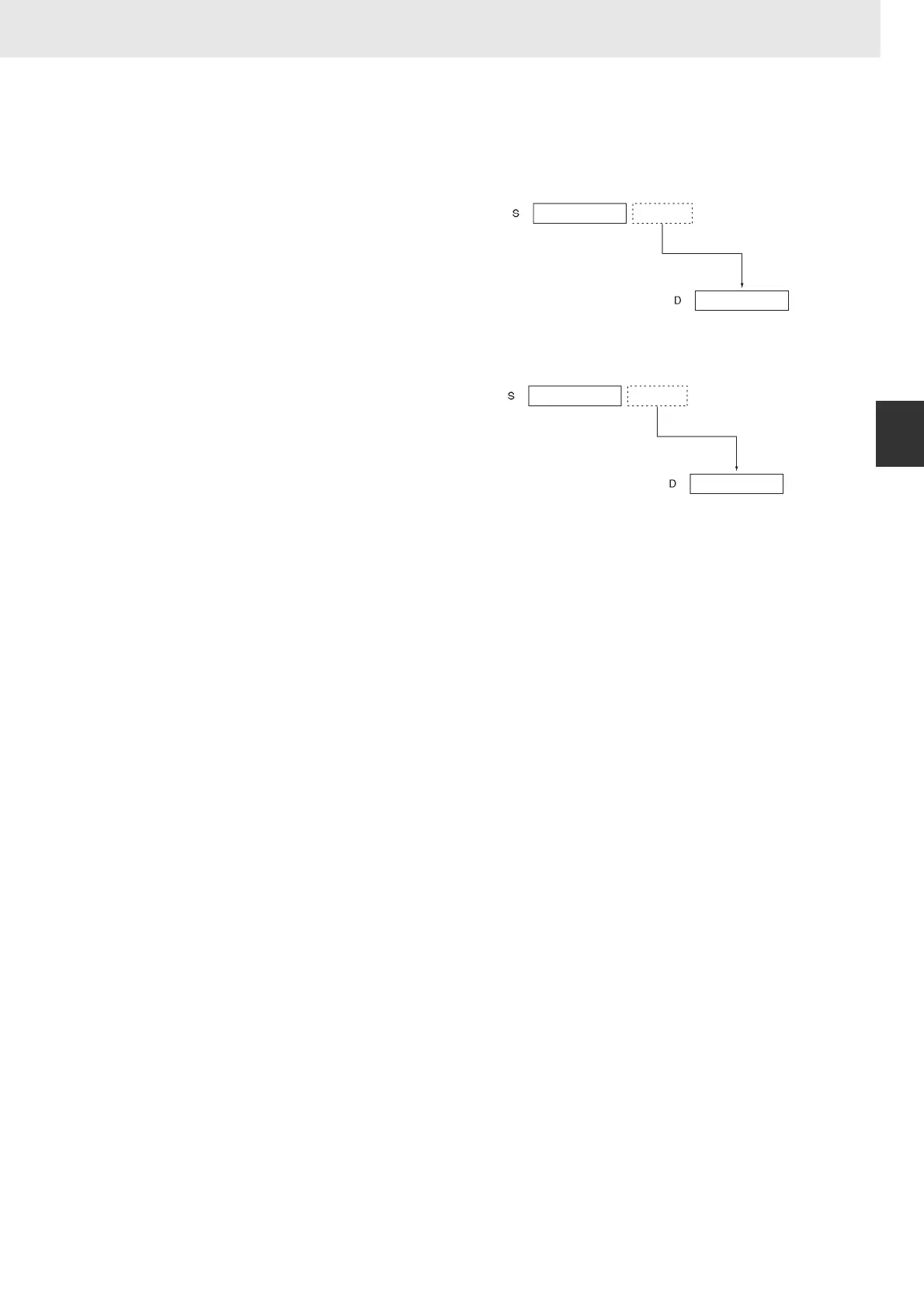305
3. Instructions
CS/CJ/NSJ Series Instructions Reference Manual (W474)
Data Movement Instructions
3
MOVR/MOVRW
Function
z MOVR
z MOVRW
Precautions
z MOVR
• The internal I/O memory address (excluding the timer/counter PV) is set in the index register (IR0 to
15) using this instruction.
• If S is specified using a regular I/O memory address (address based on area type), this will be
automatically converted to an internal I/O memory address and stored in D.
• If a timer or counter is specified in S, MOVR(560) will write the PLC memory address of the
timer/counter Completion Flag in D.
• MOVR(560) cannot set the PLC memory addresses of timer/counter PVs. Use MOVRW(561) to set
the PLC memory addresses of timer/counter PVs.
• The contents of an index register in an interrupt task is not predictable until it is set. Be sure to set a
register using MOVR(560) in an interrupt task before using the register.
• Any changes to the contents of an IR or DR made in an interrupt task will not affect the contents of
the register in a cyclic task.
z MOVRW
• MOVRW(561) will set the PLC memory address of the timer or counter's PV in D.
• Use MOVRW(561) to write the PLC memory address of the timer/counter PV in D.
• MOVRW(561) cannot set the PLC memory addresses of data area words, bits, or timer/counter
Completion Flags. Use MOVR(560) to set these PLC memory addresses.
MOVR(560) finds the PLC memory address
(absolute address) of S and writes that
address in D (an Index Register).
MOVRW(561) finds the PLC memory address
for the PV of the timer or counter specified in S
and writes that address in D (an Index
Register).
Internal I/O memory address of S
Index Register
Internal I/O memory address of S
Timer/counter PV only
Index Register