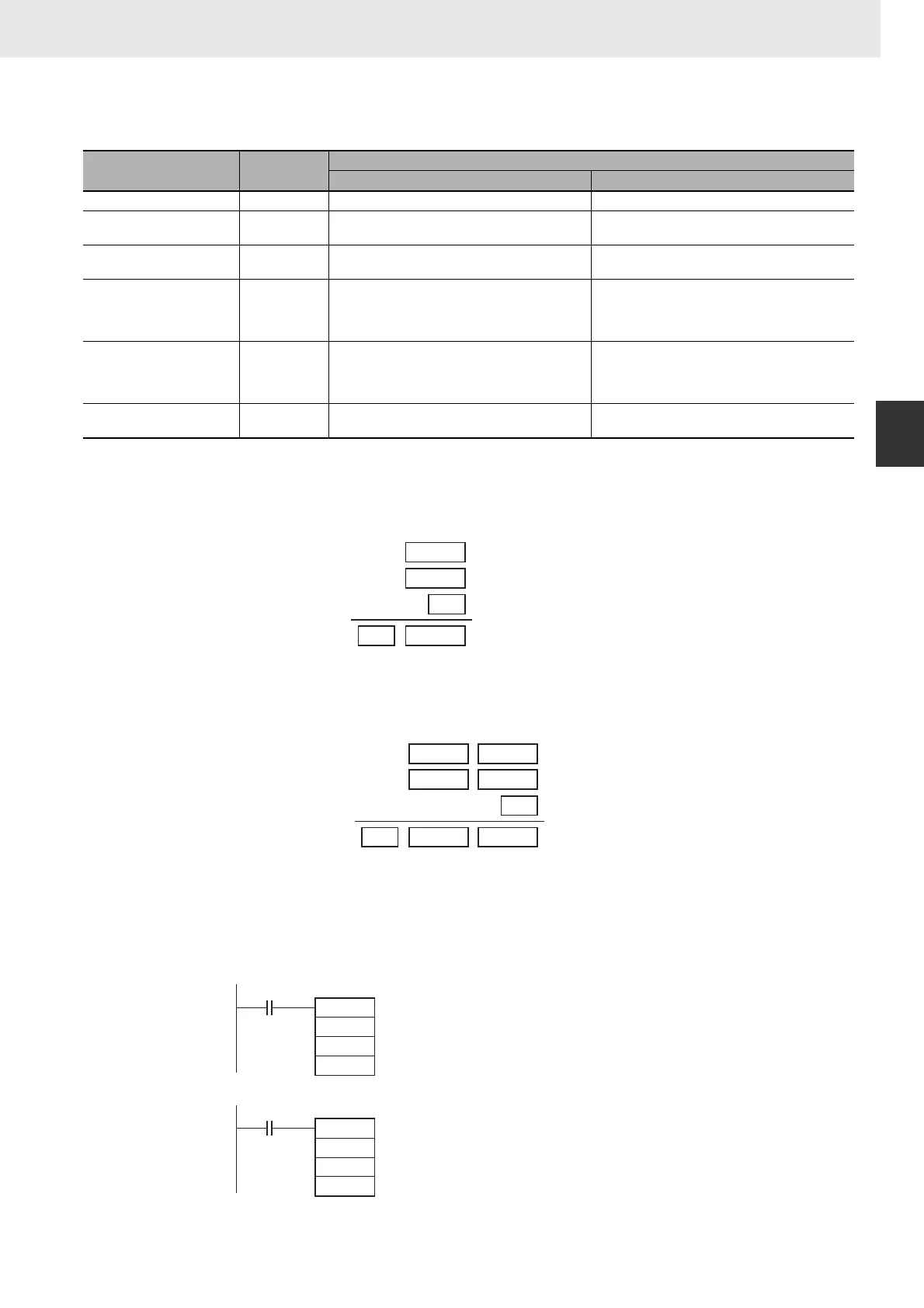353
3. Instructions
CS/CJ/NSJ Series Instructions Reference Manual (W474)
Symbol Math Instructions
3
+C/+CL
Flags
Function
z +C
+C(402) adds the binary values in Au, Ad, and CY and outputs the result to R.
z +CL
+CL(403) adds the binary values in Au and Au+1, Ad and Ad+1, and CY and outputs the result to R.
Hint
• To clear the Carry Flag (CY), execute the Clear Carry (CLC(041)) instruction.
Example Programming
Name Label
Operation
+C +CL
Error Flag ER OFF OFF
Equals Flag = • ON when the addition result is 0.
• OFF in all other cases.
• ON when the result is 0.
• OFF in all other cases.
Carry Flag CY • ON when the addition results in a carry.
• OFF in all other cases.
• ON when the results in a carry.
• OFF in all other cases.
Overflow Flag OF • ON when the addition result of adding two positive
numbers and CY is in the range 8000 to FFFF
hex.
• OFF in all other cases.
• ON when the result of adding two positive num-
bers and CY is in the range 80000000 to
FFFFFFFF hex.
• OFF in all other cases.
Underflow Flag UF • ON when the addition result of adding two nega-
tive numbers and CY is in the range 0000 to 7FFF
hex.
• OFF in all other cases.
• ON when the result of adding two negative num-
bers and CY is in the range 00000000 to
7FFFFFFF hex.
• OFF in all other cases.
Negative Flag N • ON when the leftmost bit of the result is 1.
• OFF in all other cases.
• ON when the leftmost bit of the result is 1.
• OFF in all other cases.
+
CY
RCY
Au
Ad
(Signed binary)
(Signed binary)
(Signed binary)
CY will turn ON
when there is a
carry.
+
CY
R CY
Au+1
Ad+1
R+1
Au
Ad
(Signed binary)
(Signed binary)
(Signed binary)
CY will turn ON
when there is a
carry.
+C
D200
D210
D220
0.00
+CL
D200
D210
D220
0.00
When CIO 0.00 is ON, D200, D210, and CY will be added as
4-digit signed binary values and the result will be output to
D220.
When CIO 0.00 is ON, D201, D200, D211, D210, and CY will
be added as 8-digit signed binary values, and the result will
be output to D221 and D220.