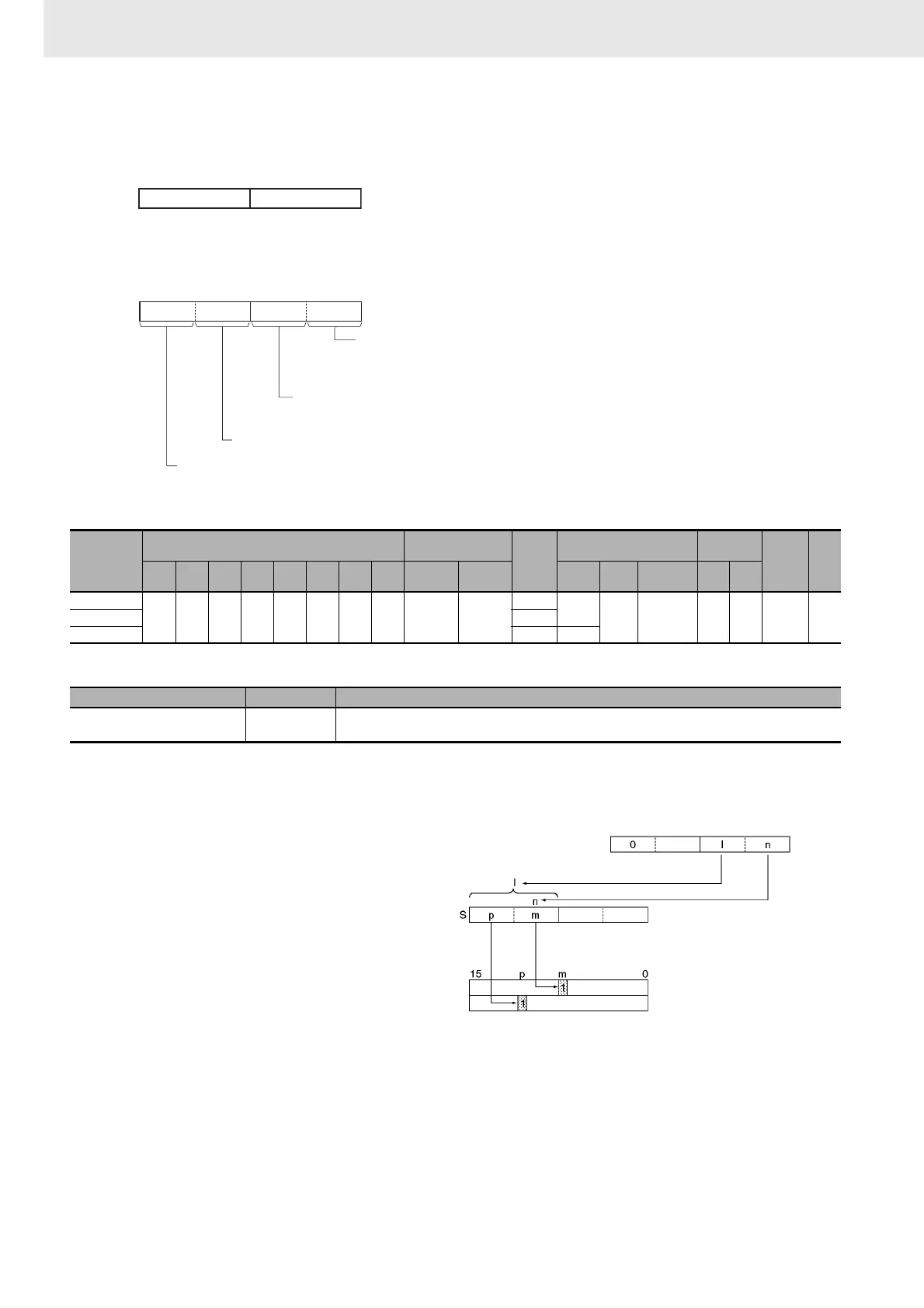3. Instructions
392
CS/CJ/NSJ Series Instructions Reference Manual (W474)
z 8-to-256 bit conversion
C: Control Word
z Operand Specifications
Flags
Function
MLPX(076) can perform 4-to-16 bit or 8-to-256 bit conversions. Set the leftmost digit of C to 0 to specify 4-to-16
bit conversion and set it to 1 to specify 8-to-256 bit conversion.
S: Source Word R: First Result Word
D+15 to D: Decoding result of 1st digit of decoded digits
D+31 to D+16:
Decoding result of 2nd digit of decoded digits
Note The result words must be in the same data area.
Area
Word addresses
Indirect DM/EM
addresses
Con-
stants
Registers Flags
Pulse
bits
TR
bits
CIO WR HR AR T C DM EM
@DM
@EM
*DM
*EM
DR IR
Indirect
using IR
TK CF
S
OK OK OK OK OK OK OK OK OK OK
---
OK
--- OK --- --- --- ---C OK
R --- ---
Name Label Operation
Error Flag ER • ON if C is not within the specified ranges.
• OFF in all other cases.
z 4-to-16 bit Conversion
When the leftmost digit of C is 0, MLPX(076)
takes the value of the specified digit in S (0 to F)
and turns ON the corresponding bit in the result
word. All other bits in the result word will be
turned OFF. Up to four digits can be converted.
S
8
15
Digit 1 Digit 0
07
Digits from the starting digit going left are
decoded
(Returns to digit 0 after digit 1)
C1
Specifies the first digit/byte to be converted
0 or 1 (byte 0 or 1)
Number of digits/bytes to be converted
0 or 1 (1 or 2 bytes)
8
111215
ln
03
47
Always 0.
Conversion process
1: 8-to-256 bits (byte to 16-word range)
R
R+1
C
4-to-16 bit decoding
(Bit m of R is turned ON.)
n=2 (Start with third digit.)
=1 (Convert 2 digits.)
