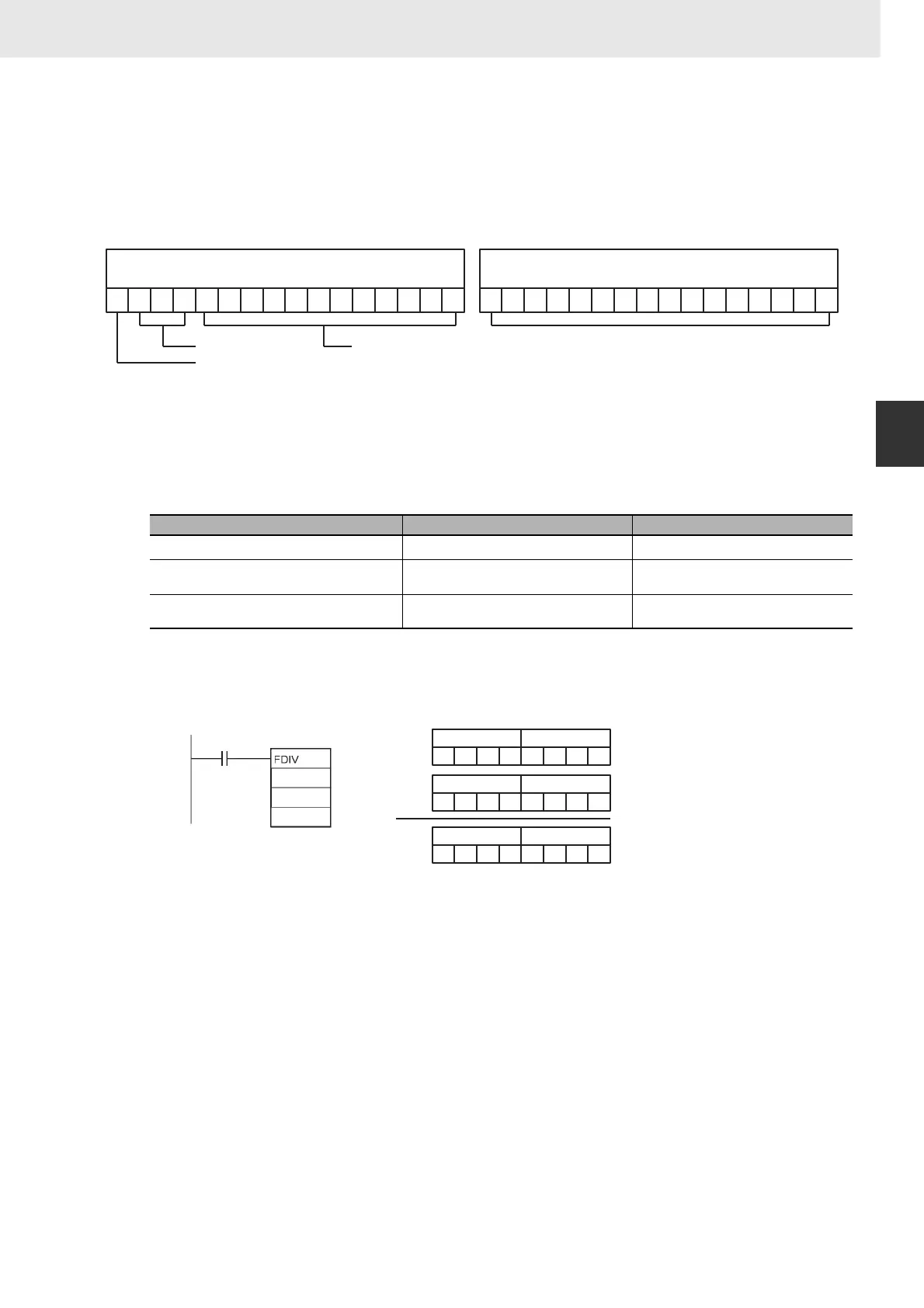463
3. Instructions
CS/CJ/NSJ Series Instructions Reference Manual (W474)
Special Math Instructions
3
FDIV
Note The result is expressed as a floating-point value, so it has 7 significant digits. The eighth and higher digits
are eliminated.
To represent the floating-point values, the rightmost seven digits are used for the mantissa and the
leftmost digit is used for the exponent, as shown in the diagram below. The leftmost digit can range from
0 to F; positive exponents range from 0 to 7 and negative exponents range from 8 to F (0 to -7). The
rightmost 7 digits must be BCD.
Two more examples of floating-point values are:
6123 4567: 0.1234567 × 10
6
(6 = 0110 binary)
B123 4567: 0.1234567 × 10
-3
(B = 1011 binary)
The following table shows the maximum and minimum values allowed.
Example Programming
When CIO 0 is ON in the following example, FDIV(079) divides the floating-point number in D101 and
D100 by the floating-point number in CIO 21 and CIO 20 and writes the result to D301 and D300.
15 14 13 12 11 10 09 08 07 06 05 04 03 02 01 00
0: +
1: –
1 0 1 0 0 0 0 1 0 0 0 1 0 0 0 1
15 14 13 12 11 10 09 08 07 06 05 04 03 02 01 00
0 0 0 1 0 0 0 1 0 0 0 1 0 0 1 1
= 0.1111113 x 10
–2
mantissa (leftmost 3 digits)
First word
Second word
mantissa (rightmost 4 digits)
sign of exponent
exponent (0 to 7)
Limit 8-digit hexadecimal Floating-point
Maximum value 7999 9999
0.9999999
× 10
7
Minimum value
(Divisor and dividend)
F000 0001
0.0000001
× 10
-7
Minimum value
(Result)
F100 0000
0.1000000
× 10
-7
D101 D100
A 5 6 7 0 0 0 0 0.5670000 10
–2
CIO 21 CIO 20
B 1 2 3 4 5 6 7 0.1234567 10
–3
D301 D300
2 4 5 9 2 7 0 3 0.4592703 10
2
÷
×
×
×
0.00
D20
D100
D300