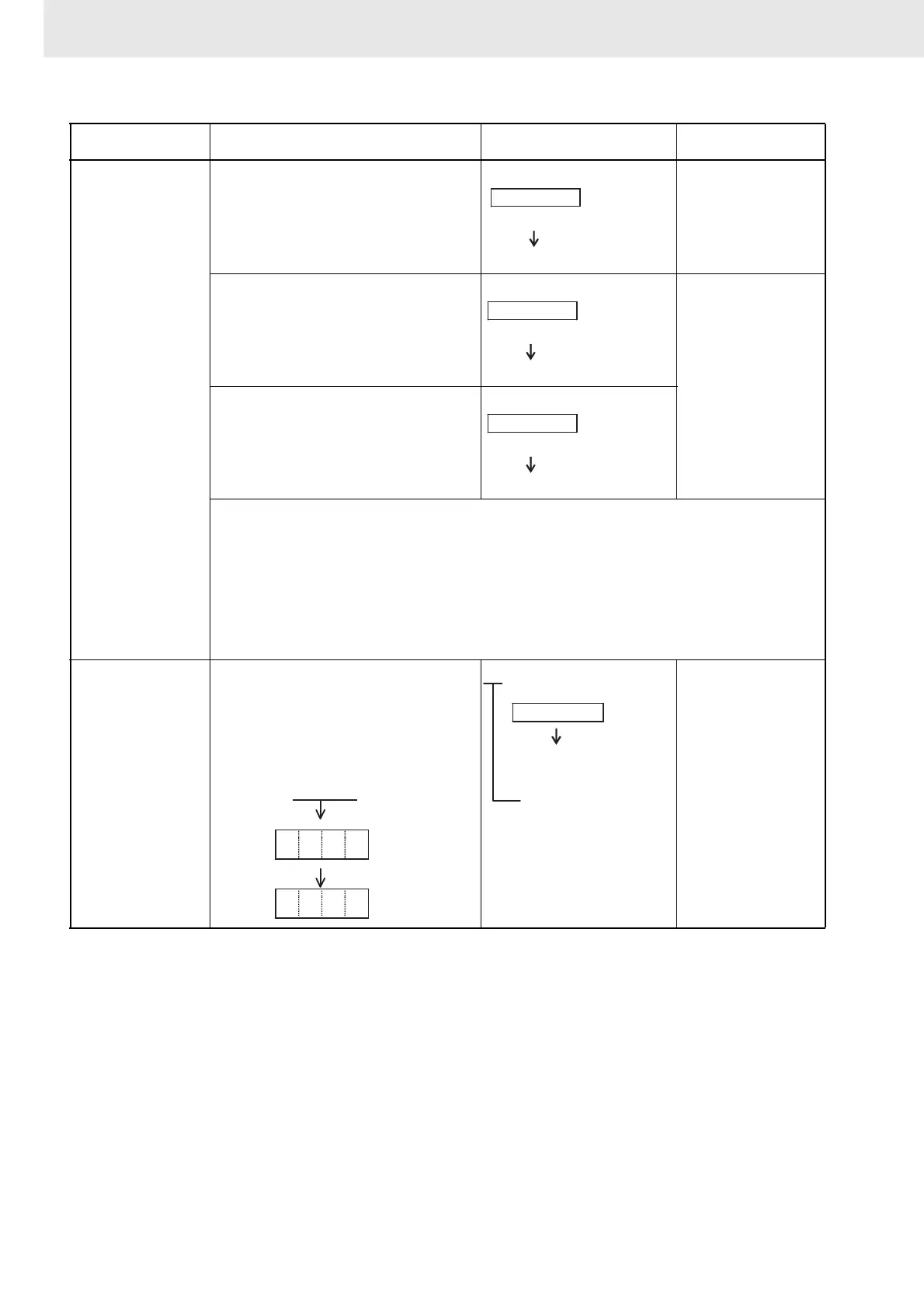1. Basic Understanding of Instructions
14
CS/CJ/NSJ Series Instructions Reference Manual (W474)
Specifying indirect
DM/EM addresses in
Binary Mode
E0 _0 to E0 _32767 of bank 0 in Extended
Data Memory (EM) are specified if
@D(@@@@@) contains 8000 Hex to FFFF
Hex (32768 to 65535).
@D300
E@_0 to E@_32767 in the specified bank
are specified if @E@_@@@@@ contains
0000 Hex to 7FFF Hex (0 to 32767).
@E1_200 MOV #0001@E1_200
E(@+1)_0 to E(@+1)_32767 in the bank
following the specified bank @ are speci-
fied if @E@_@@@@@ contains 8000 Hex
to FFFF Hex (32768 to 65535).
@E1_200
Note When specifying an indirect address in Binary Mode, treat Data Memory (DM) and Extended
Data Memory (EM) (banks 0 to 18) as one series of addresses. If the contents of an address
with the @ symbol exceeds 32767, the address will be assumed to be an address in the
Extended Data Memory (EM) continuing on from 0 in bank No. 0.
Example: If the Data Memory (DM) word contains 32768, E0_0 in bank 0 in Extended Data
Memory (EM) would be specified. If the Extended Data Memory (EM) bank number is speci-
fied as “n” and the contents of the word exceeds 32767, the address will be assumed to be
an address in the Extended Data Memory (EM) continuing on from 0 in bank N+1.
Example: If bank 2 in Extended Data Memory (EM) contains 32768, E3_0 in bank number 3
in Extended Data Memory (EM) would be specified.
Specifying indirect
DM/EM addresses in
BCD Mode
The offset from the beginning of the area
is specified. The contents of the address
will be treated as BCD data (0000 to 9999)
to specify the word address in Data Mem-
ory (DM) or Extended Data Memory (EM).
Add an asterisk (*) at the front to specify
an indirect address in BCD Mode.
MOV #0001 *D200
Operand Description Notation Application
examples
&32769
Contents
Specifies E0_01.
Hex: #8001
&257
Contents
Specifies E1_257.
Hex: #0101
&32770
Contents
Specifies E2_2.
Hex: #8002
D
*D
@@@@@
0000 to 9999
(BCD)
Contents
*D200
#0100
Specifies D100
Contents
Add an asterisk (*).