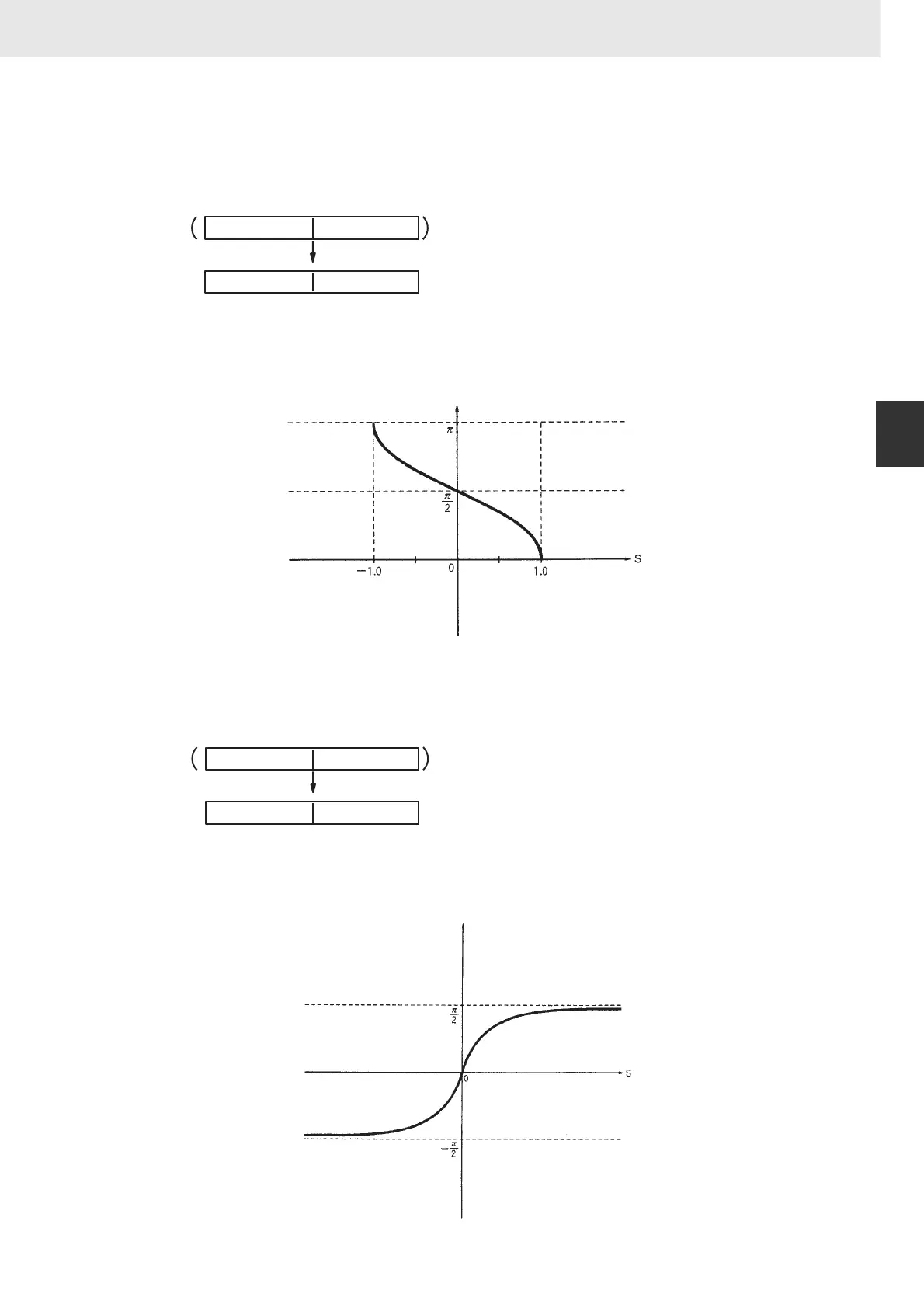493
3. Instructions
CS/CJ/NSJ Series Instructions Reference Manual (W474)
Floating-point Math Instructions
3
ASIN/ACOS/ATAN
z ACOS
ACOS(464) computes the angle (in radians) for a cosine value expressed as a 32-bit floating-point
number in S+1 and S and places the result in R+1 and R.
(The floating point source data must be in IEEE754 format.)
The result is output to words R+1 and R as an angle (in radians) within the range of 0 to π.
The following diagram shows the relationship between the input data and result.
z ATAN
ATAN(465) computes the angle (in radians) for a tangent value expressed as a 32-bit floating-point
number in S+1 and S and places the result in R+1 and R.
(The floating point source data must be in IEEE754 format.)
The result is output to words R+1 and R as an angle (in radians) within the range of –π/2 to π/2.
The following diagram shows the relationship between the input data and result.
R+1 R
S
S+1COS
–1
Source (32-bit floating-point data)
Result (32-bit floating-point data)
R
S: Input data (cosine value)
R: Result (radians)
R+1 R
S
S+1
TAN
–1
Source (32-bit floating-point data)
Result (32-bit floating-point data)
R
S: Input data (tangent)
R: Result (radians)