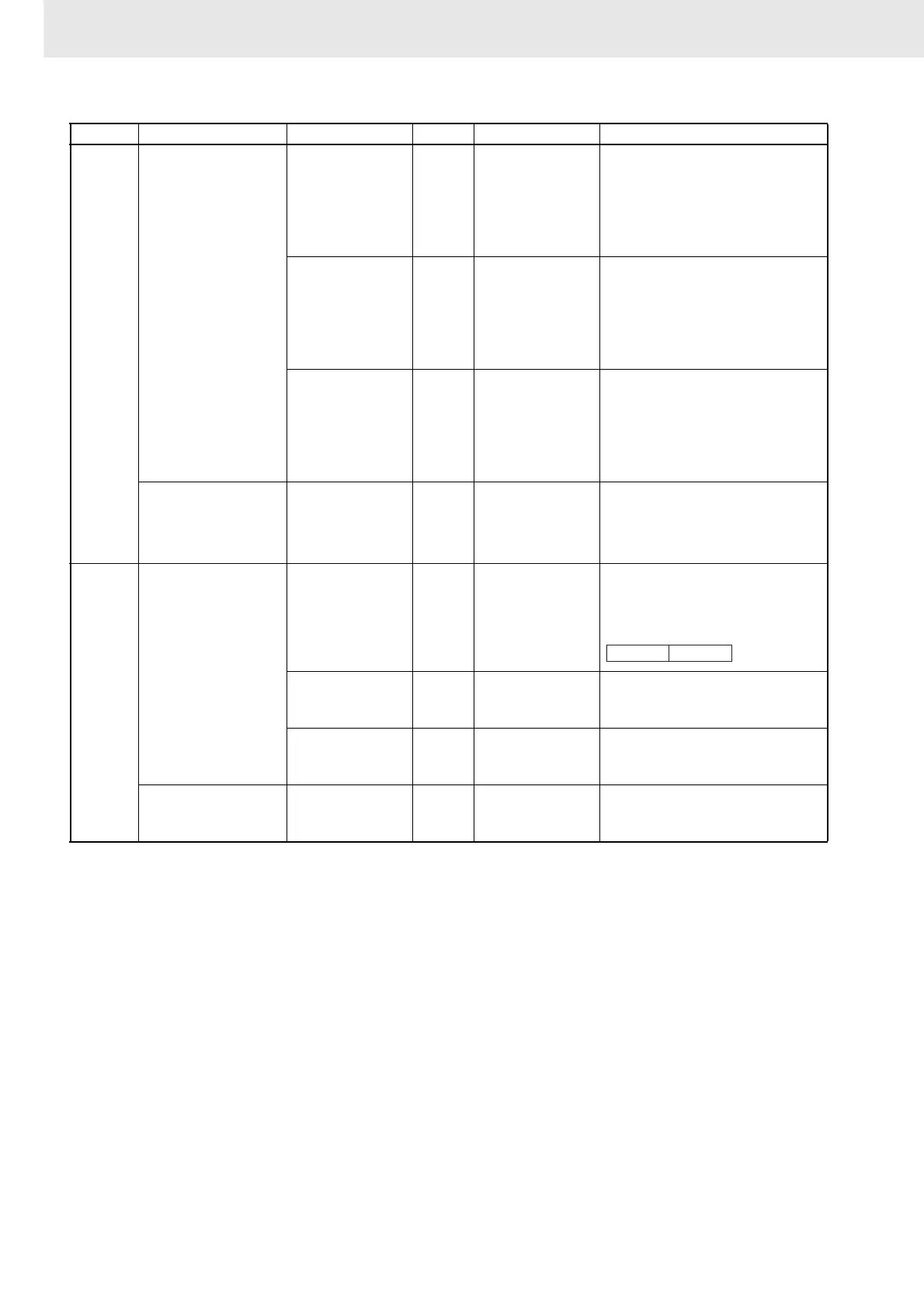1. Basic Understanding of Instructions
16
CS/CJ/NSJ Series Instructions Reference Manual (W474)
Data Operand Data form Symbol Range Application example
16-bit
constant
All binary data or a
limited range of binary
data
Unsigned binary # #0000 to #FFFF MOV #0100 D0
Stores #0100 hex (&256 decimal)
in D0.
+#0009 #0001 D1
Stores #000A hex (&10 decimal)
in D1.
Signed decimal ±−32768 to +32767 MOV .100 D0
Stores .100 decimal (#FF9C hex)
in D0.
+−9 −1 D1
Stores −10 decimal (#FFF6 hex)
in D1.
Unsigned decimal & &0 to &65535 MOV &256 D0
Stores −256 decimal (#0100 hex)
in D0.
+&9 &1 D1
Stores −10 decimal (#000A hex)
in D1.
All BCD data or a lim-
ited range of BCD
data
BCD # #0000 to #9999 MOV #0100 D0
Stores #0100 (BCD) in D0.
+B #0009 #0001 D1
Stores #0010 (BCD) in D1.
32-bit
constant
All binary data or a
limited range of binary
data
Unsigned binary # #00000000 to
#FFFFFFFF
MOVL #12345678 D0
Stores #12345678 hex in D0 and
D1.
Signed binary + −2147483648 to
+2147483647
MOVL −12345678 D0
Stores −12345678 decimal in D0
and D1.
Unsigned
decimal
&&0 to
&4294967295
MOVL &12345678 D0
Stores &12345678 decimal in D0
and D1.
All BCD data or a lim-
ited range of BCD
data
BCD # #00000000 to
#99999999
MOVL #12345678 D0
Stores #12345678 (BCD) in D0
and D1.
D1 D0
1234
5678