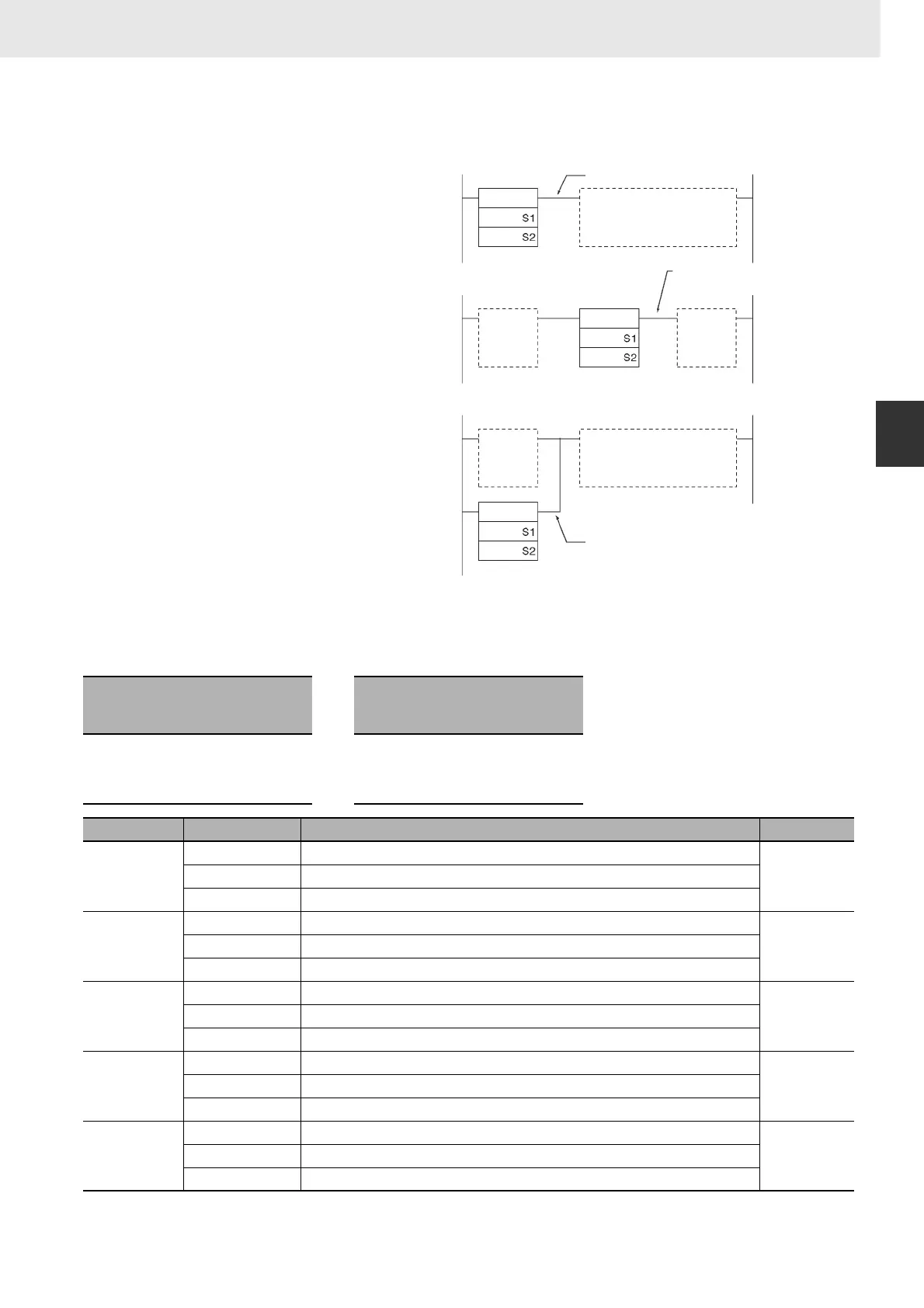503
3. Instructions
CS/CJ/NSJ Series Instructions Reference Manual (W474)
Floating-point Math Instructions
3
=F, <>F, <F, <=F, >F, >=F
Function
z Options
With the three input types and six symbols, there are 18 different possible combinations.
The input comparison instruction
compares the data specified in S1 and S2
as single-precision floating point values
(32-bit IEEE754 data) and creates an ON
execution condition when the comparison
condition is true.
When the data is stored in words, S1 and
S2 specify the first of two words
containing the 32-bit data. It is also
possible to input the floating-point data as
an 8-digit hexadecimal constant.
The input comparison instructions are
treated just like the LD, AND, and OR
instructions to control the execution of
subsequent instructions.
LD: The instruction can be connected
directly to the left bus bar.
AND: The instruction cannot be
connected directly to the left bus bar.
OR: The instruction can be connected
directly to the left bus bar.
Symbol
(LD, AND, and OR cannot be
used in a ladder program)
Option (data format)
LD=, AND=, OR=, LD<>, AND<>,
OR<>, LD<, AND<, OR<, LD<=,
AND<=, OR<=, LD>, AND>, OR>,
LD>=, AND>=, OR>=
+
F: Single-precision floating-point
data
Code Mnemonic Name Function
329 LD=F LOAD FLOATING EQUAL True if
C1 = C2
AND=F AND FLOATING EQUAL
OR=F OR FLOATING EQUAL
330 LD<>F LOAD FLOATING NOT EQUAL True if
C1 ≠ C2
AND<>F AND FLOATING NOT EQUAL
OR<>F OR FLOATING NOT EQUAL
331 LD<F LOAD FLOATING LESS THAN True if
C1 < C2
AND<F AND FLOATING LESS THAN
OR<F OR FLOATING LESS THAN
332 LD<=F LOAD FLOATING LESS THAN OR EQUAL True if
C1 ≤ C2
AND<=F AND FLOATING LESS THAN OR EQUAL
OR<=F OR FLOATING LESS THAN OR EQUAL
333 LD>F LOAD FLOATING GREATER THAN True if
C1 > C2
AND>F AND FLOATING GREATER THAN
OR>F OR FLOATING GREATER THAN
<F
<F
<F
LD connection
AND connection
OR connection
ON execution condition when
comparison result is true.
ON execution condition when
comparison result is true.
ON execution condition when
comparison result is true.
