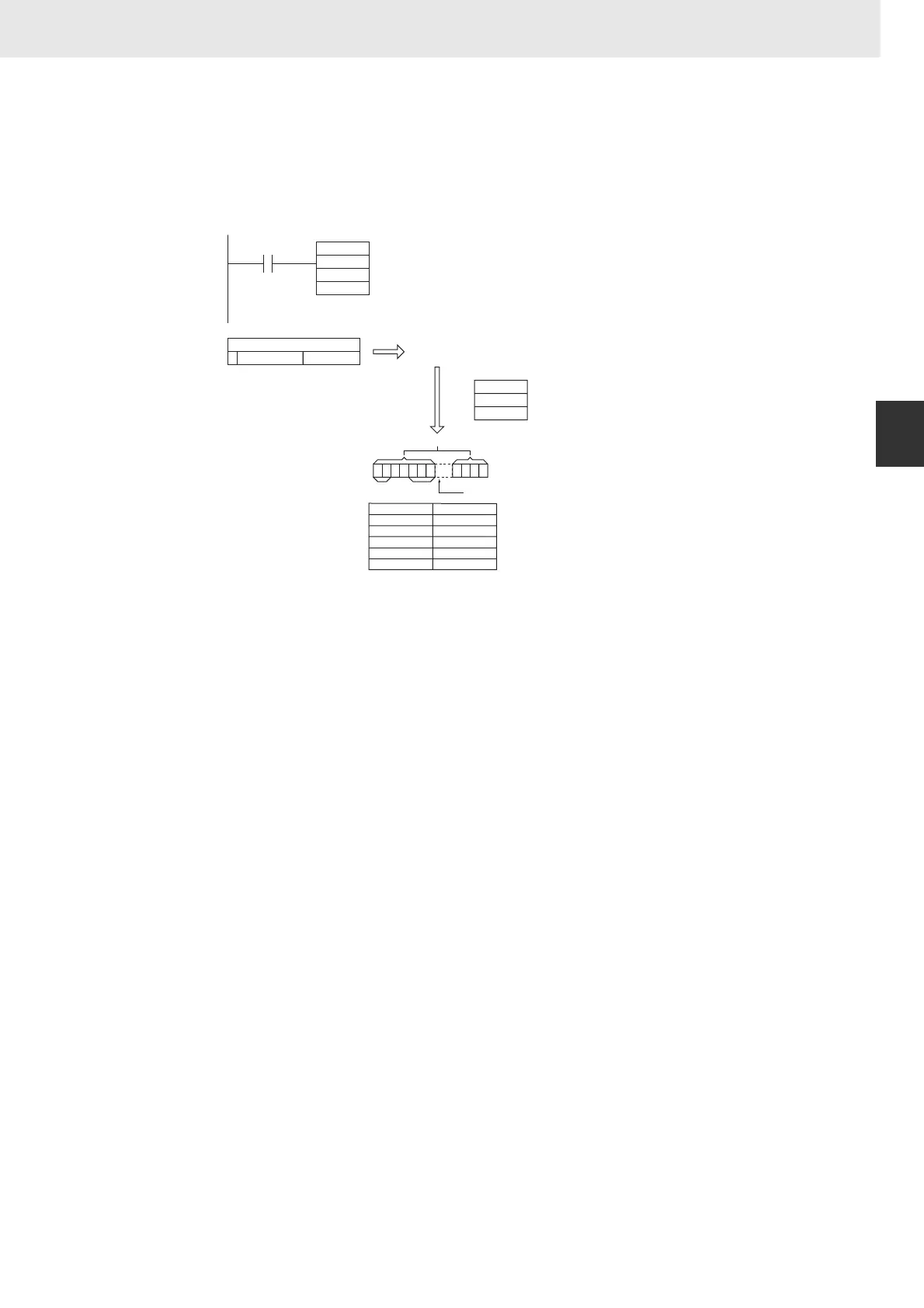509
3. Instructions
CS/CJ/NSJ Series Instructions Reference Manual (W474)
Floating-point Math Instructions
3
FSTR
z Converting to ASCII Text in Scientific Notation
When CIO 0.00 is ON in the following example, FSTR(448) converts the floating-point data in D1 and
D0 to scientific-notation ASCII text and writes the ASCII text to the destination words beginning with
D100. The contents of the control words (D10 to D12) specify the details on the data format (scientific
notation, 11 characters total, 3 fractional digits).
2E (.)
37 (7)
45 (E)
30 (0)
00
1010100001110010
0011111010100111
FSTR
D0
D10
D100
0.00
15 0
D0
D1
0001(Hex)
000B(Hex)
0003(Hex)
D10
D11
D12
0.327457
33 (3)
32 (2)
35 (5)
2D (−)
31 (1)
D100
D101
D102
D103
D104
D105
3.27457E-01
20 (Space)20 (Space)
Scientific notation
Total characters = 11 characters
Fractional digits = 3 digits (characters)
Conversion
Rounded off
Storage
conditions
Spaces
Total number of characters
Fractional
part
