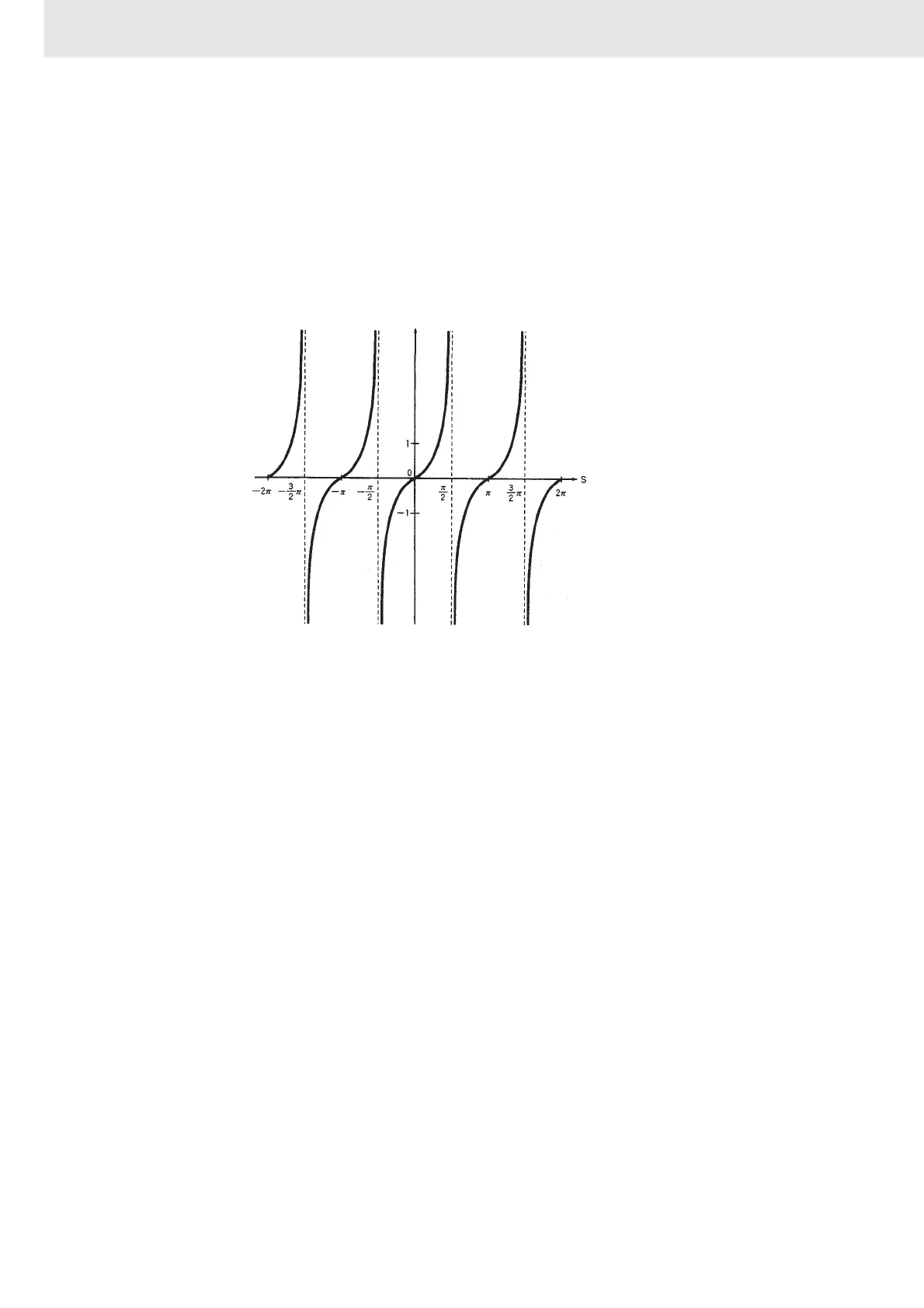3. Instructions
534
CS/CJ/NSJ Series Instructions Reference Manual (W474)
• Specify the desired angle (-65,535 to 65,535) in radians in words S to S+3.
For information on converting between degrees and radians, see 3-16-9 DOUBLE DEGREES TO
RADIANS: RADD(849) or 3-16-10 DOUBLE RADIANS TO DEGREES: DEGD(850).
• If the angle is outside of the range -65,535 to 65,535, an error will occur and the instruction will not be
executed.
• If the absolute value of the result is greater than the maximum value that can be expressed as
floating-point data, the Overflow Flag will turn ON and the result will be output as ±∞.
z The following diagram shows the relationship between the angle and result.
R
S: Angle (radian) data
R: Result (tangent)