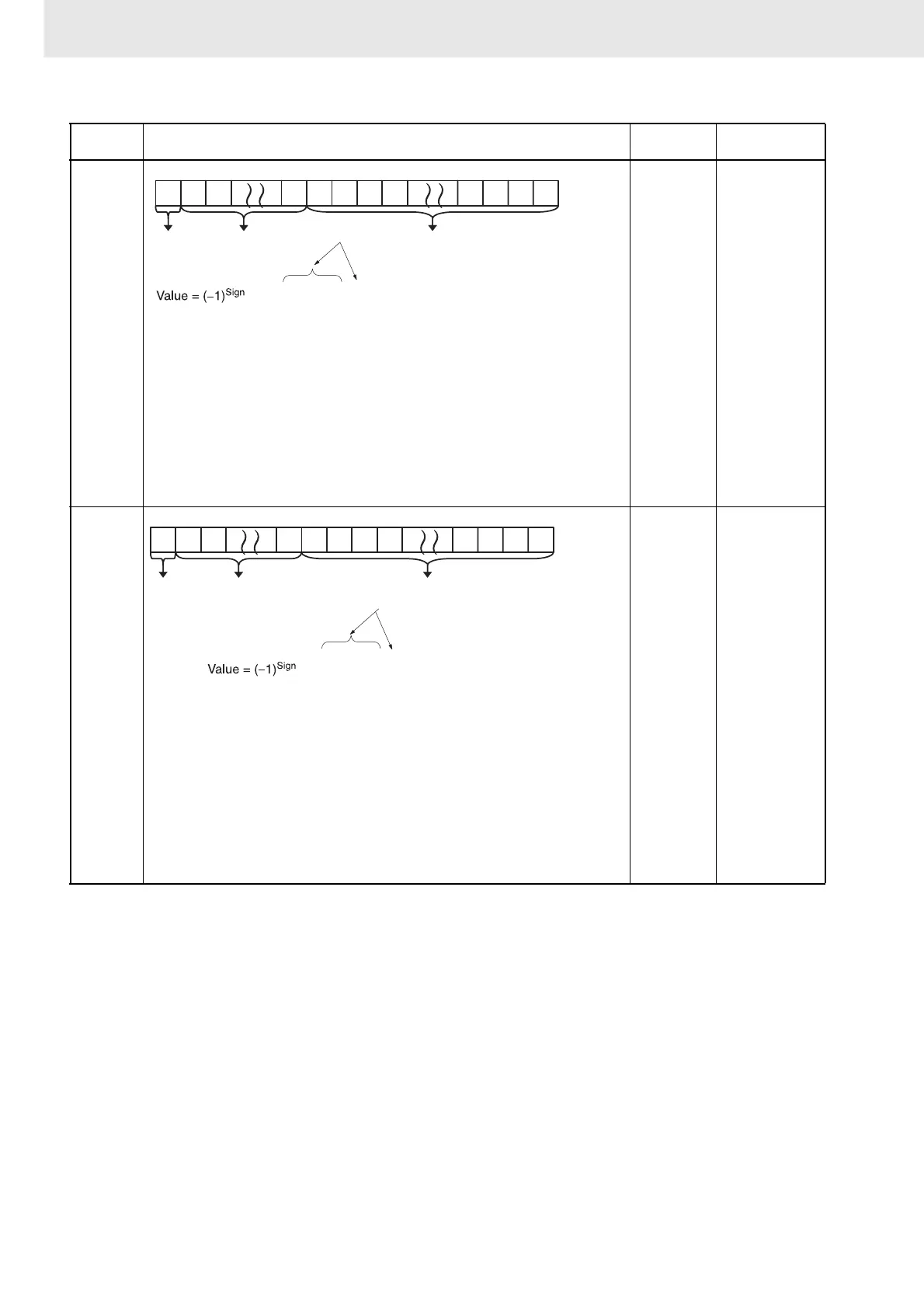1. Basic Understanding of Instructions
20
CS/CJ/NSJ Series Instructions Reference Manual (W474)
Note 1. Complements
Generally the complement of base x refers to a number produced when all
digits of a given number are subtracted from x − 1 and then 1 is added to
the rightmost digit.
(Example: The ten's complement of 7556 is 9999 −7556 + 1 = 2444.)
A complement is used to express a subtraction and other functions as an
addition.
Example: With 8954 − 7556 = 1398, 8954 + (the ten's complement of 7556)
= 8954 + 2444 = 11398. If we ignore the leftmost bit, we get a subtraction
result of 1398.
2. Two's Complements
A two's complement is a base-two complement. Here, we subtract all digits
from 1 (2 − 1 = 1) and add one.
Example: The two's complement of binary number 1101 is 1111 (F Hex)
− 1101 (D Hex) + 1 (1 Hex) = 0011 (3 Hex). The following shows this value
expressed in 4-digit hexadecimal.
Single
precision
floating
point
decimal
This format conforms to IEEE754 standards for single-precision floating-point
data and is used only with instructions that convert or calculate floating-point
data. It can be used to set or monitor from the I/O memory Edit and Monitor
Screen on the CX-Programmer. As such, users do not need to know this for-
mat although they do need to know that the formatting takes up two words.
--- ---
Double
precision
floating
point deci-
mal
This format conforms to IEEE754 standards for double-precision floating-point
data and is used only with instructions that convert or calculate floating-point
data. It can be used to set or monitor from the I/O memory Edit and Monitor
Screen on the CX-Programmer. As such, users do not need to know this for-
mat although they do need to know that the formatting takes up four words.
--- ---
Data type Data format Decimal 4-digit
hexadecimal
30 31 29 23 2122 20 19 2 1 0
Sign of
mantissa
Exponent
Mantissa
× 1.[Mantissa] × 2
Exponent
Sign (bit 31)
Mantissa
Exponent
1: negative or 0: positive
The 23 bits from bit 00 to bit 22 contain the mantissa,
i.e., the portion below the decimal point in 1.@@@@.....,
in binary.
The 8 bits from bit 23 to bit 30 contain the exponent.
The exponent is expressed in binary as 127 plus n in
2
n
.
Binary
62 63 52 51 0
Exponent Mantissa
Sign (bit 63)
Mantissa
Exponent
Sign of
mantissa
Binary
1: negative or 0: positive
The 52 bits from bit 00 to bit 51 contain the mantissa,
i.e., the portion below the decimal point in 1.@@@@.....,
in binary.
The 11 bits from bit 52 to bit 62 contain the exponent
The exponent is expressed in binary as 1023 plus n
in 2
n
.
× 1.[Mantissa] × 2
Exponent