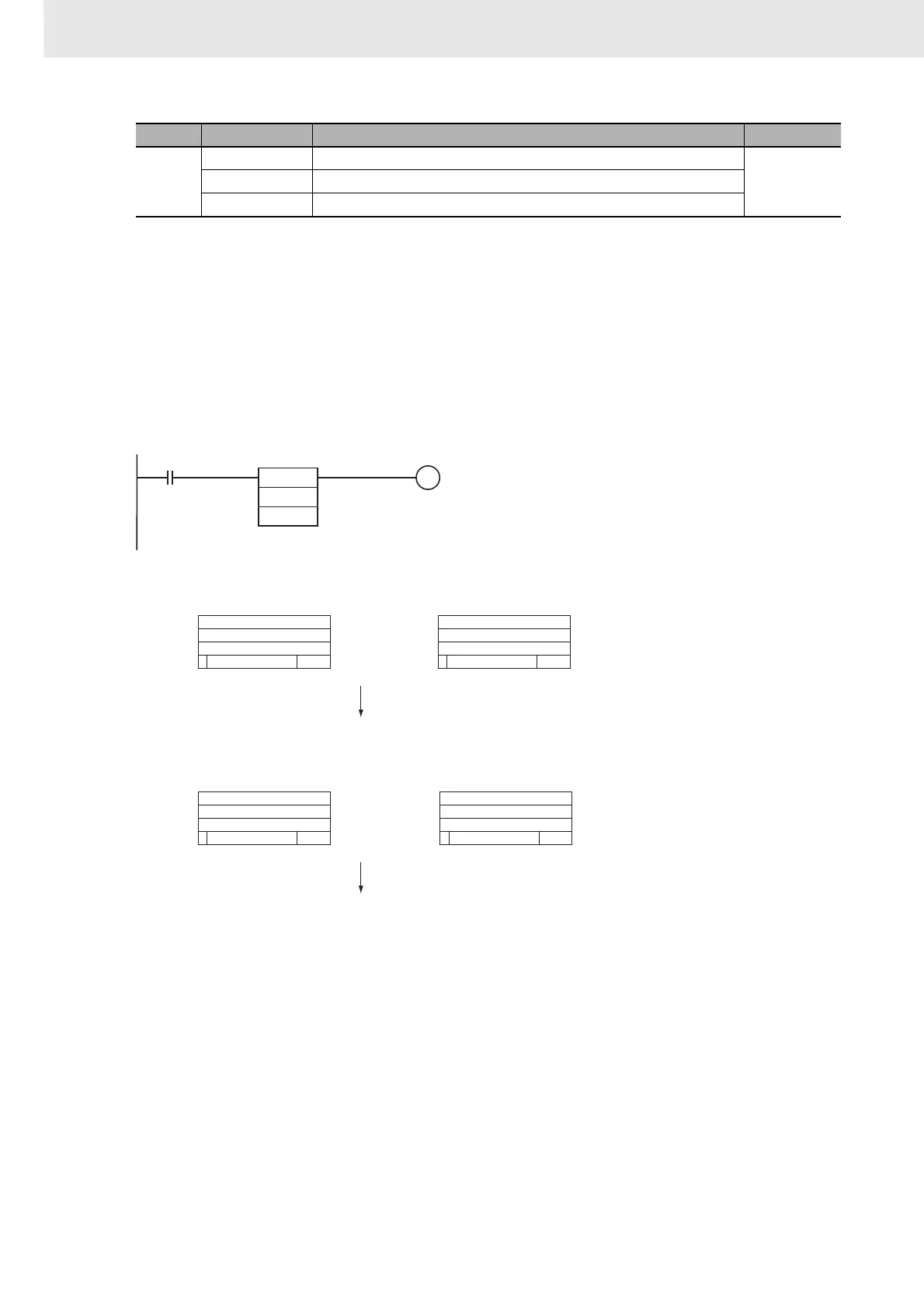3. Instructions
548
CS/CJ/NSJ Series Instructions Reference Manual (W474)
Precautions
Input comparison instructions cannot be used as right-hand instructions, i.e., another instruction must
be used between them and the right bus bar.
Example Programming
When CIO 0.00 is ON in the following example, the floating point data in words D100 to D103 is
compared to the floating point data in words D200 to D203. If the content of D100 to D103 is less than
that of D200 to D203, execution proceeds to the next line and CIO 50.00 is turned ON. If the content of
D100 to D103 is not less than that of D200 to D203, execution does not proceed to the next instruction
line.
340 LD>=D LOAD DOUBLE FLOATING GREATER THAN OR EQUAL True if
C1 ≥ C2
AND>=D AND DOUBLE FLOATING GREATER THAN OR EQUAL
OR>=D OR DOUBLE FLOATING GREATER THAN OR EQUAL
Code Mnemonic Name Function
<D
D100
D200
0.00
50.00
34580>14876
−3.4580E+48<1.4876E+48
1000101101000100
1110011101101100
1010100111111011
0100000000001011
15 0
S1: D100
S1+1: D101
S1+2: D102
S1+3: D103
0111100100111110
1010100001011000
1100110100110101
0011111111110111
15
0
S1: D100
S2+1: D101
S2+2: D102
S2+3: D103
1101111010010001
1010100110110110
1110110110110000
1100101000000010
15 0
S1: D100
S1+1: D101
S1+2: D102
S1+3: D103
0101010001010011
1010100000101011
0100100100100100
0100100111110000
15
0
S1: D100
S2+1: D101
S2+2: D102
S2+3: D103
Decimal value: 3.4580 Decimal value: -1.4876
Decimal value: 1.4876E+48
Yields an ON condition.
Does not yield an ON condition.
Decimal value: -3.4580E+48
DOUBLE FLOATING LESS THAN Comparison (<D)
