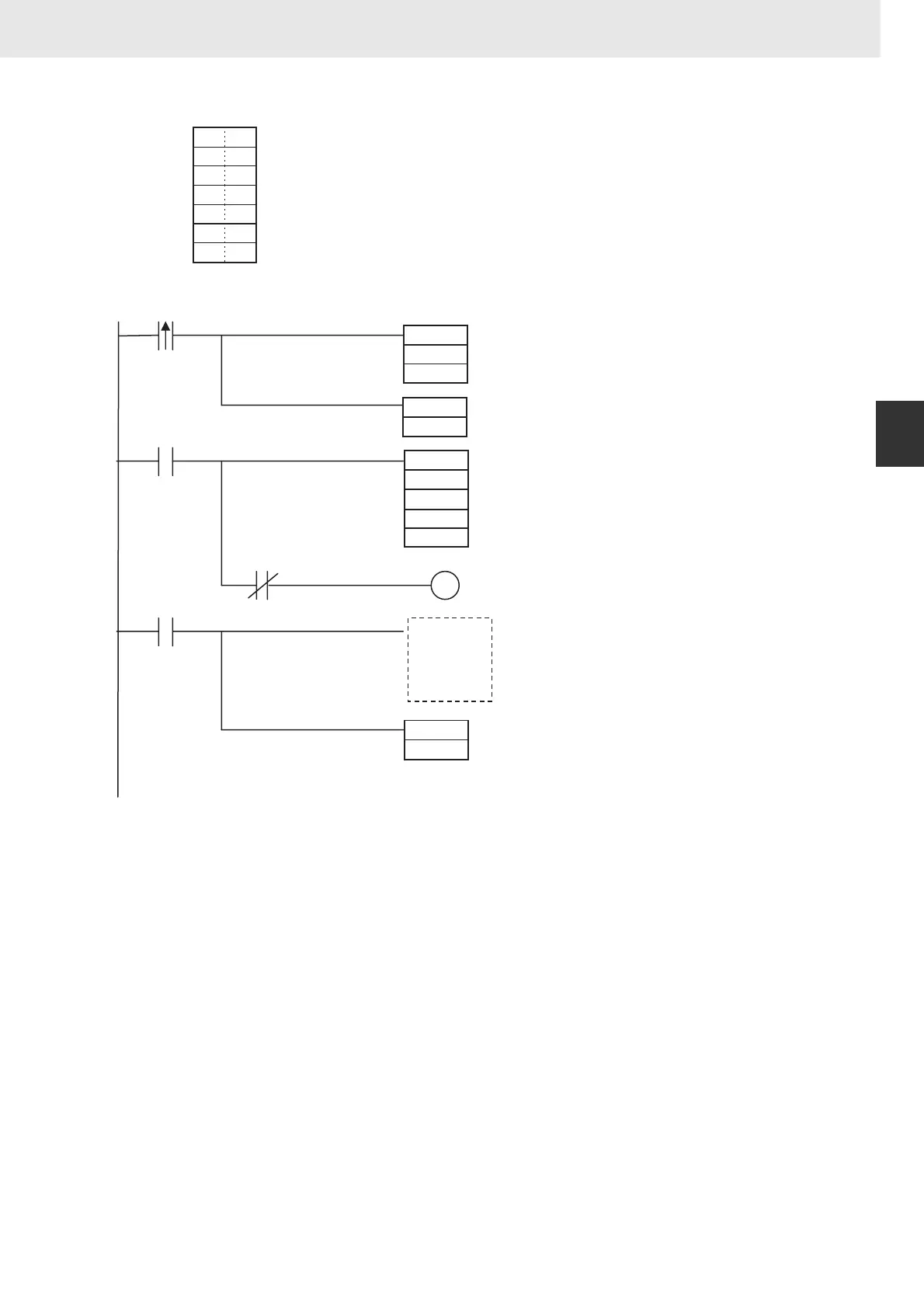617
3. Instructions
CS/CJ/NSJ Series Instructions Reference Manual (W474)
Tracking Instructions
3
Tracking Instructions
0.0
Clear first word of system work area (C+7).
Flag to hold ON which executing the sort.
Turns OFF flag that was held ON during the sort
Step 1: The records are sorted in ascending order according to the delivery code using the RSORT2 instruction.
W1.0
W1.1
P CY
W1.1
Processing
after sorting
C: D300
C+1: D301
C+2: D302
C+3: D303
C+4: D304
C+5: D305
C+6: D306
2048
0005
0003
8000
0000
0000
0000
RSORT2
D300
D1000
D200
#00000000
MOV
#0000
D307
SET
W1.0
RSET
W1.0
Number of records = 2,048
Record length = 5 words
Sorting data offset = 3 words
Split sort setting = Enabled, Ascending
Index register output designation = Disabled, Setting to end sort = Disabled
Always 0000 hex.
Always 0000 hex.
First control word: D300
First word of first record: D1000
First source results output word: D200
Designation IR: None (0000 0000 hex)
