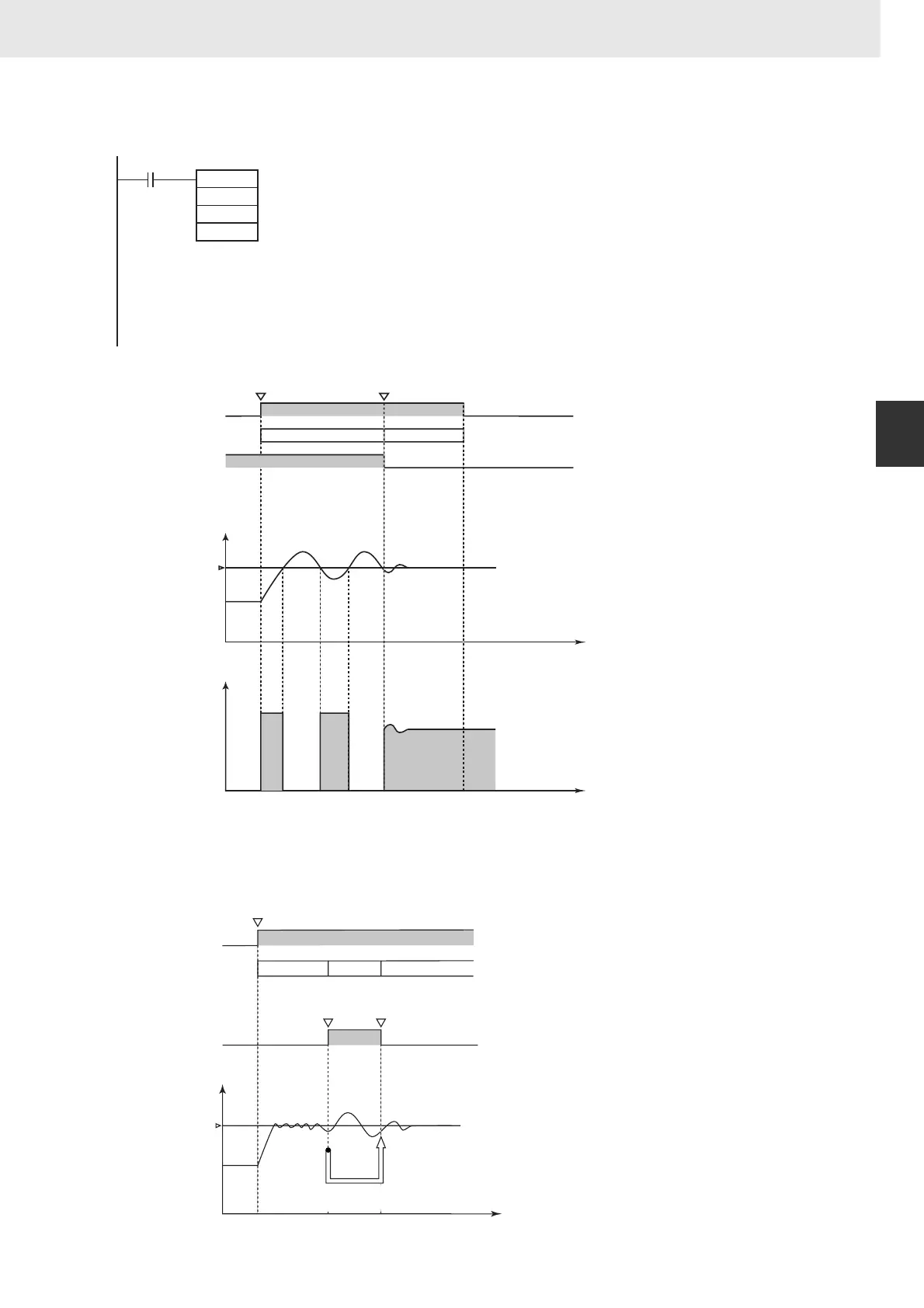657
3. Instructions
CS/CJ/NSJ Series Instructions Reference Manual (W474)
Data Control Instructions
3
PIDAT
z Starting PIDAT(191) with Autotuning
z Interrupting Autotuning Before Completion
Autotuning can be interrupted by turning bit 15 of D209 (C+9) from ON to OFF. PID control will be
restarted with the P, I, and D constants that were in effect before autotuning was started.
At the rising edge of CIO 0.00 (OFF to ON), autotuning will be performed first if bit
15 of D209 (C+9) is ON. When autotuning is completed, the calculated P, I, and D
constants are written to C+1, C+2, and C+3. PID control is then started with the
calculated PID constants.
PID
10
D200
20
0.00
S
C
D
CIO 0.00
PV
SV
MV
PID control and
autotuning start.
Calculated PID
constants are set.
PID controlAT executing
Bit 15 of D209
Time
Time
CIO 0.00
PV
SV
PID control starts.
PID control PID control
AT executing
Bit 15 of D209
Time
AT starts AT is interrupted.
PID control is restarted with the
existing PID constants.
