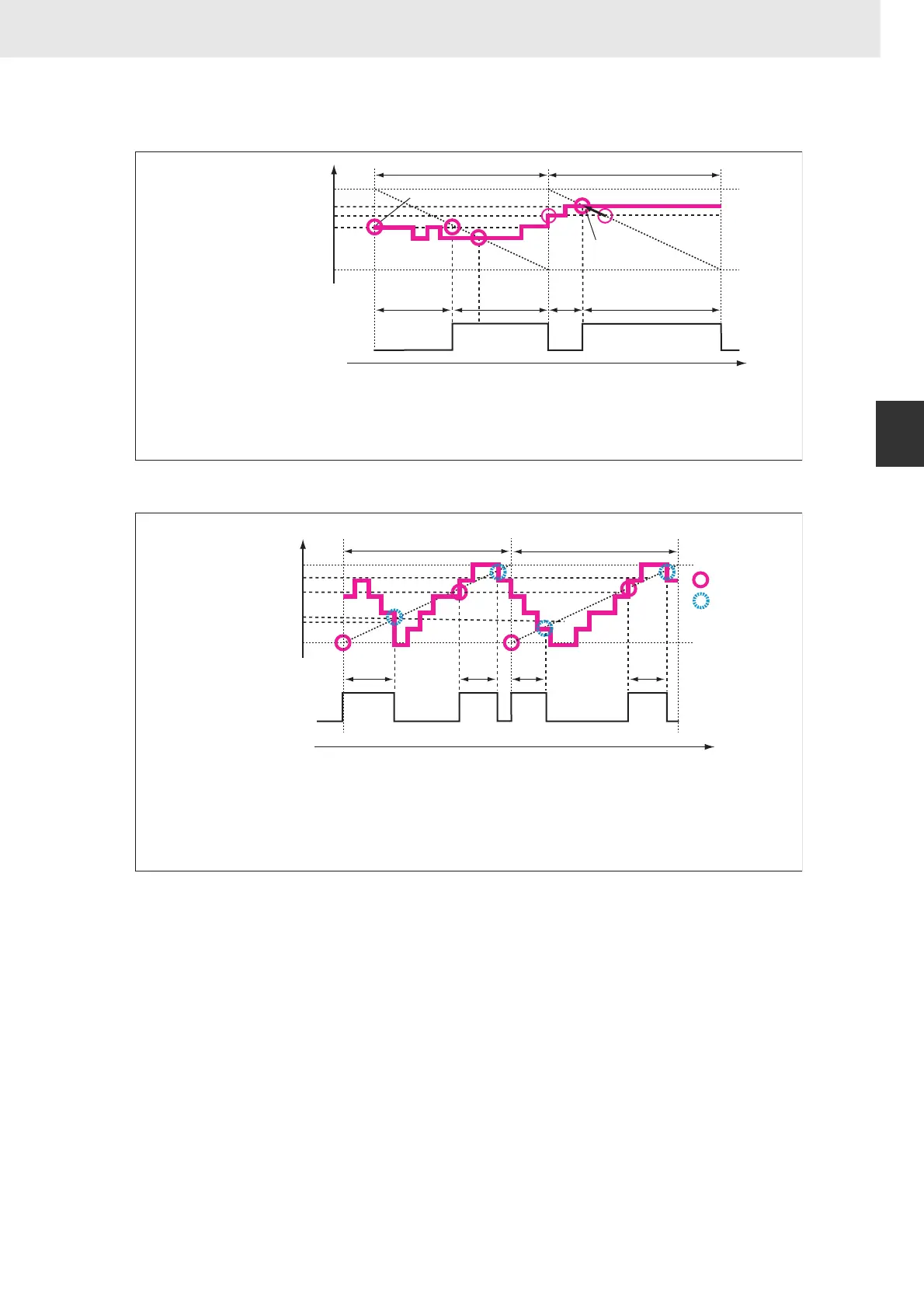669
3. Instructions
CS/CJ/NSJ Series Instructions Reference Manual (W474)
Data Control Instructions
3
TPO
• Input time setting = 2 (Use higher value.)
• Input time setting = 3 (Continuous adjustment)
• The output limiter function (bits 12 to 15 of C) can be enabled to restrict (saturate) output when it is
outside the range between the output limiter lower limit (C + 2) and output limiter upper limit (C + 3).
100%
a × 0.45 s
a × 0.55 s
a × 0.80 s
80%
70%
55%
0%
a ×
0.20 s
70% target is kept.
Control period (a) Control period (a)
Time
Output
Duty ratio
(MV/MV range)
70% target
raised to 80%.
If the duty ratio rises above the initial value early enough, the duty ratio will be
adjusted and the output will be turned ON sooner. (With this setting the output's
ON/OFF order is reversed and the output goes from OFF to ON.)
Use this setting for applications such as avoiding undershooting when using
time-proportional control to control cooling and using relatively long control period.
100%
100%
a × 0.35 s
0%
a ×
0.20 s
a ×
0.20 s
a ×
0.20 s
Control period (a)
Control period (a)
Output
Duty ratio
(MV/MV range)
: Output ON
: Output OFF
Time
Changes in the duty ratio are monitored in real time. If the duty ratio falls
below the initial value early enough, the duty ratio will be adjusted and the
output will be turned OFF sooner. If the duty ratio rises again after that,
the ratio will be adjusted again and the output will be turned ON. This
process is repeated continuously.
Use this setting to improve responsiveness when the control period is
relatively long and the duty ratio changes quickly. This setting is also
appropriate for lighting or power applications that require precise control.