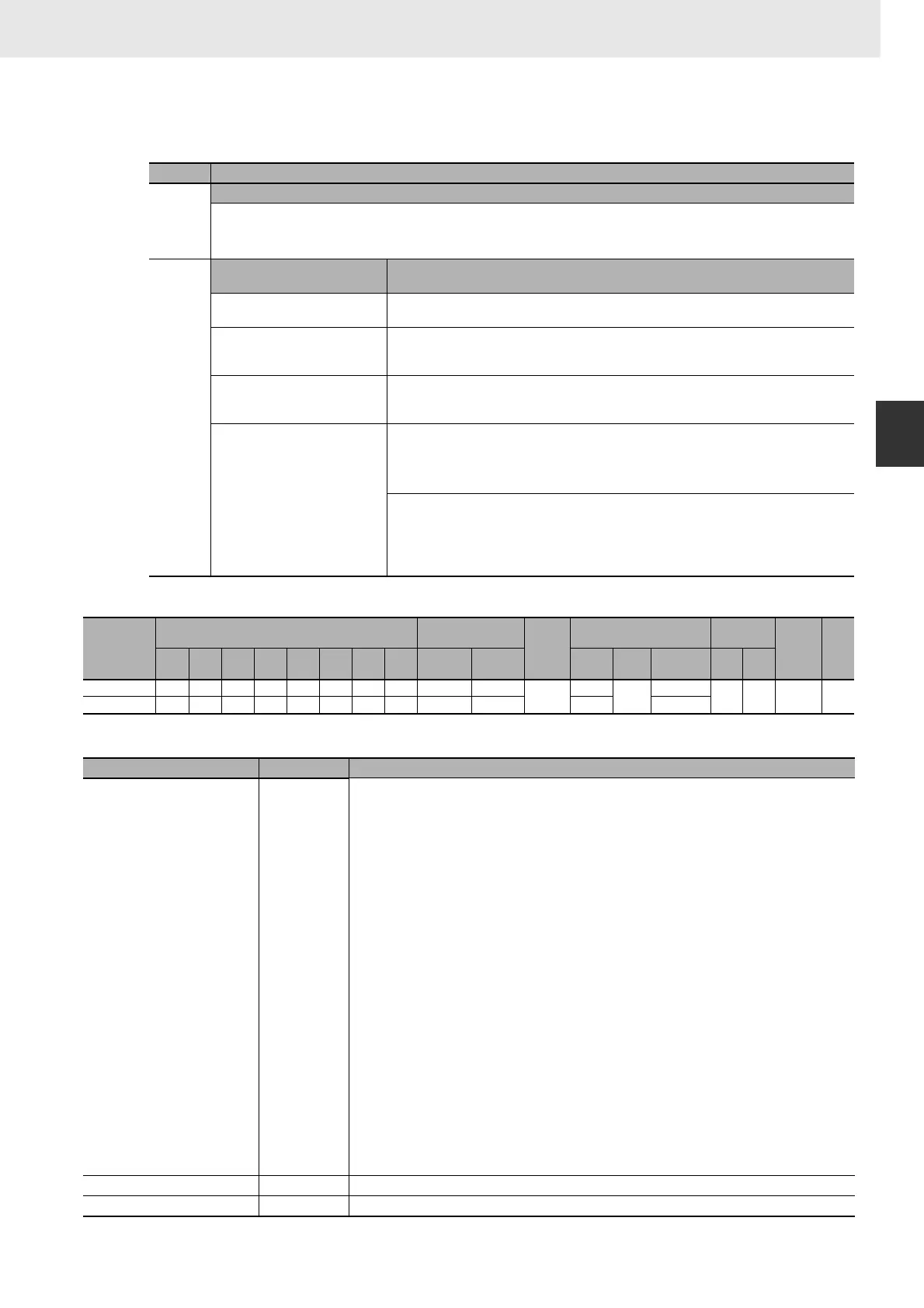713
3. Instructions
CS/CJ/NSJ Series Instructions Reference Manual (W474)
Interrupt Control Instructions
3
MSKS
(4) Resetting and Starting Scheduled Interrupts (CJ1M and CJ2M CPU Units Only)
z Operand Specifications
Flags
Operand Contents
N
Scheduled Interrupt No.
14: Scheduled interrupt 0 (interrupt task 2)
15: Scheduled interrupt 1 (interrupt task 3)
Note Only scheduled interrupt 0 can be used with the CJ1M-CPU11/21.
C
Scheduled interrupt time units
(Set in the PLC Setup.)
Scheduled interrupt set time
Any time unit setting 0 decimal (0000 hex):
Disable interrupt. (Stop internal timer.)
10 ms 1 to 9,999 decimal (0001 to 270F hex):
Enable interrupt. (Reset internal timer value, and then start the timer with an interrupt interval
between 10 and 99,990 ms.)
1 ms 1 to 9,999 decimal (0001 to 270F hex):
Enable interrupt. (Reset internal timer value, and then start timer with an interrupt interval
between 1 and 9,999 ms.)
0.1 ms 5 to 9,999 decimal (0005 to 270F hex):
Enable interrupt. (Reset internal timer value, and then start timer with interrupt interval between
0.5 and 999.9 ms.)
Note Settings 0001 to 0004 cannot be used. An error will occur if one of these settings is used.
CJ2M CPU Units
4 to 9,999 decimal (0004 to 270F hex): Enable interrupt. (Reset internal timer and then start
internal timer with interrupt interval between 0.4 and 999.9 ms.)
Note Settings 0001 to 0003 decimal (0001 to 0003 hex) cannot be used. An error will occur if
one of these settings is used.
Area
Word addresses
Indirect DM/EM
addresses
Con-
stants
Registers Flags
Pulse
bits
TR
bits
CIO WR HR AR T C DM EM
@DM
@EM
*DM
*EM
DR IR
Indirect
using IR
TK CF
N --- --- --- --- --- --- --- --- --- ---
OK
---
---
---
--- --- --- ---
C OKOKOKOKOKOKOKOK OK OK OK OK
Name Label Operation
Error Flag P_ER • ON if N is not within the specified range (0 to 15 for the CJ1M CPU Unit, 0 to 15, 100 to 107, or 110 to
117 for the CJ2M CPU Unit; and 0 to 5 for other CPU Units). Errors when specifying I/O Interrupts:
• I/O interrupt specified: When using C200HS-INT01 interrupt inputs, the Error Flag will go ON if C is
not between 0000 and 00FF hex.
• I/O interrupt specified: When using the CJ1M or CJ2M CPU Unit's built-in interrupt inputs, the Error
Flag will go ON if C is not between 0 and 3. Errors when specifying Scheduled Interrupts:
• I/O interrupt specified: For a CJ2M CPU Unit, ON for any function that uses inputs on the Interrupt
Input Unit even if a CJ1W-INT01 Interrupt Input Unit is not mounted.
• I/O interrupt specified: ON if using input interrupts is not enabled for the port specified with N when
enabling/disabling the input interrupt or changing the differentiation specification (edge) for a
CJ1M/CJ2M CPU Unit built-in input.
• I/O interrupt specified: ON if using interrupts is enabled/disabled or the differentiation specification
(edge) is changed while executing interrupt feeding (IFEED(892)) using the specified interrupt input
for a CJ2M CPU Unit built-in interrupt input.
• Scheduled interrupt specified: When the time units are set to 10 ms or 1 ms, the Error Flag will go ON
if C is not between 0 and 9,999 decimal (0000 to 270F hex).
• Scheduled interrupt specified: When using a CJ1M CPU Unit with the time units set to 0.1 ms, the
Error Flag will go ON if C is not between 5 and 9,999 decimal (0005 to 270F hex).
• Scheduled interrupt specified: When using a CJ1-H-R or CJ2H CPU Unit with the time units set to 0.1
ms, the Error Flag will go ON if C is not 0 or between 2 and 9,999 decimal (0000 or 0002 to 270F
hex). (See note.)
• Scheduled interrupt specified: When using a CJ2M CPU Unit with the time unit set to 0.1 ms, the
Error Flag will go ON if C is not 0 or between 4 and 9,999 decimal (0000 or 0004 to 270F hex).
• ON if N is set to 4 or 5 (scheduled interrupt designation) for a CJ2H CPU Unit and the synchronous
unit operation function is enabled.
• For a CJ2M CPU Unit, ON for any function that uses I/O on the Pulse I/O Module even if a Pulse I/O
Module is not mounted.
• OFF in all other cases.
Equals Flag P_EQ OFF
Negative Flag P_N OFF