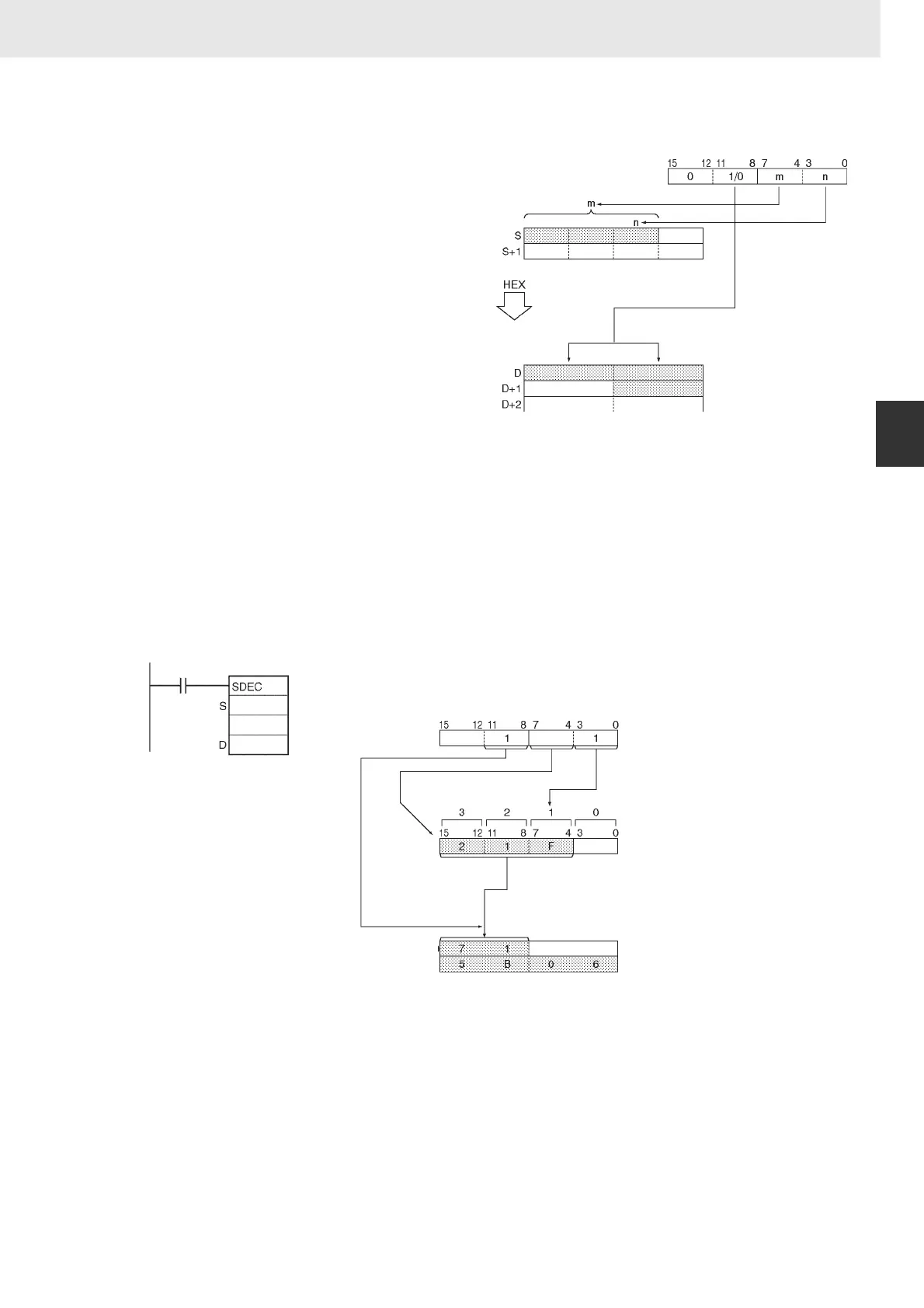805
3. Instructions
CS/CJ/NSJ Series Instructions Reference Manual (W474)
Basic I/O Unit Instructions
3
SDEC
Function
Precaution
• If more than one digit is specified for conversion in Di, digits are converted in order toward the most-
significant digit. Digit 0 is the next digit after digit 3.
• Results are stored in D in order from the specified portion toward higher-address words. If just one of
the bytes in a destination word receives converted data, the other byte is left unchanged.
Example Programming
When CIO 0.00 turns ON in the following example, the contents of the 3 digits beginning with digit 1 in
D100 will be converted from hexadecimal data to 7-segment data, and the results will be output to the
upper byte of D200 and both bytes of D201. The specifications of the bytes to be converted and the
location of the output bytes are made in CIO 100.
SDEC(078) regards the data specified by S as
4-digit hexadecimal data, converts the digits
specified in S by Di (first digit and number of
digits) to 7-segment data and outputs the
results to D in the bits specified in Di.
Di
Number of digits
Rightmost 8 bits (0)
7-segment
First digit to convert
Hexadecimal to 7-segment data conversion
(F → 71, 1 → 06, and 2 → 5B)
S: D100
Di: 100
Di
3
D: D200
D100
100
0.00
D200
D201