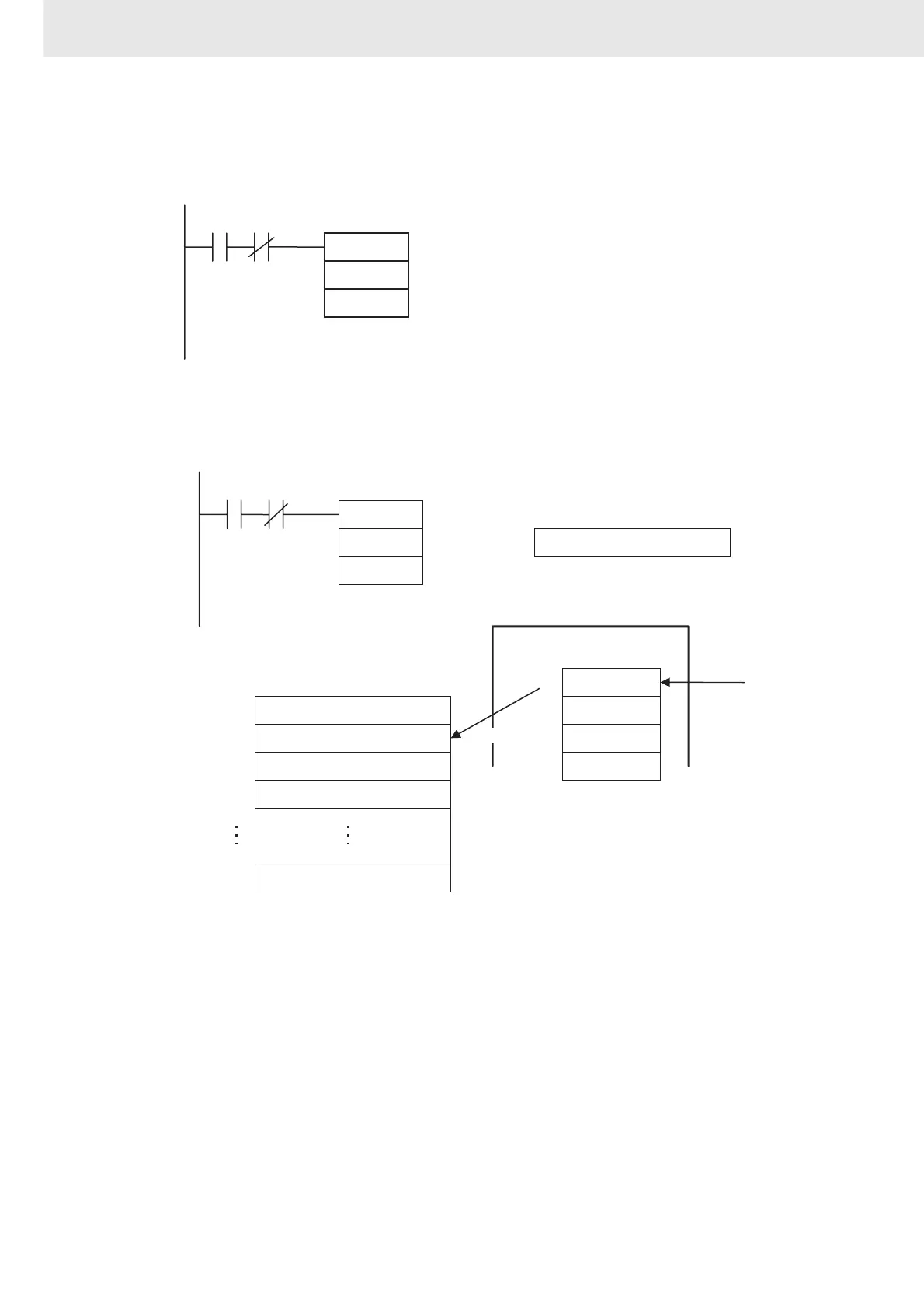3. Instructions
828
CS/CJ/NSJ Series Instructions Reference Manual (W474)
• If an attempt is made to execute this instruction while the CJ1W-AD042 Analog Input Unit is being
initialized, it will not be executed and the Error Flag will turn ON. To ensure that the Unit is not being
initialized when this instruction is executed, use the High-speed I/O Unit Initialization Flag in a
normally closed condition for the instruction.
Example Programming
When CIO 0.00 is ON in the following example, the digital conversion of the input value of analog input
1 is read from the CJ1W-AD042 Analog Input Unit with unit number 3 and stored in CIO 2031 (in the
words allocated to Special I/O Unit with unit number 3 in the Special I/O Unit Area).
A
N
AIDC
A330.00 (Special I/O Unit Initialization Flag for unit 0)
4
2030
2039
2033
2032
2031 3
2
1
&3 D0
A
N
&1
D0
AIDC
0.00
A330.03 (Special I/O Unit Initialization Flag for unit 3)
Special I/O Unit Area
Words Allocated to Unit Number 3 (CIO 2030 to CIO 2039)
Digital conversion of input value for analog input 1
Analog input number
CJ1W-AD042 Analog Input Unit with unit number 3
Digital conversion
Input
Read