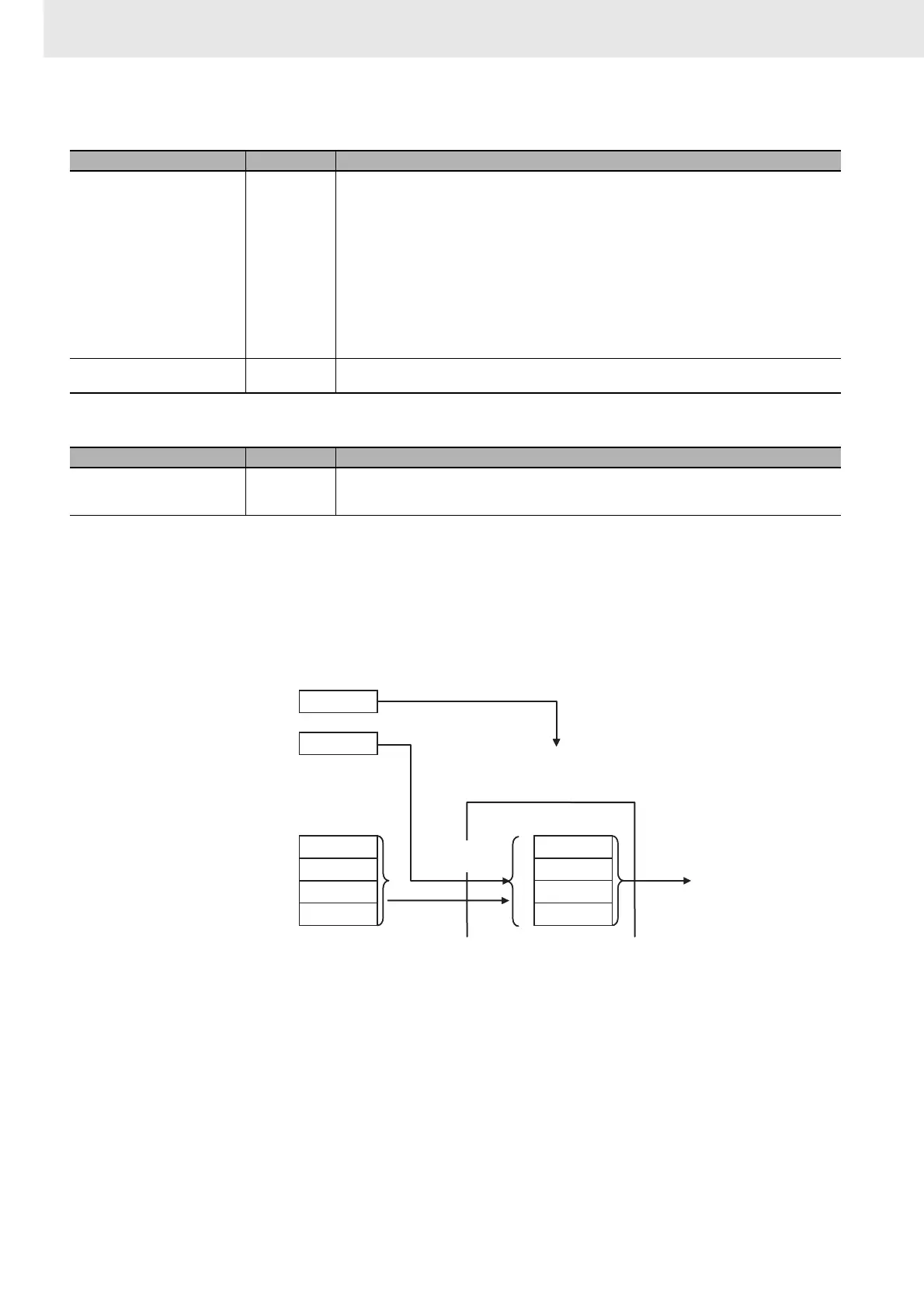3. Instructions
830
CS/CJ/NSJ Series Instructions Reference Manual (W474)
Flags
Related Auxiliary Area Words and Bits
Function
AODC(217) executes analog conversion for the CJ1W-DA042V Analog Output Unit with the unit
number specified in N and outputs the conversion results immediately to the analog output or outputs
specified in A. If 0 is specified for A, four words of data are stored. If 1 to 4 is specified for A, one word
of data is stored. The specified CJ1W-DA042V Analog Output Unit must be in Direct Conversion Mode
before AODC(217) is executed. Refer to the SYSMAC CS/CJ-series Analog I/O Units Operation Manual
(Cat. No. W345) for details on the Direct Conversion Mode and the number of analog outputs.
Precaution
• Use AODC(217) only for a CJ1W-DA042V Analog Output Unit. If it is executed for any other Special
I/O Unit, the instruction execution time may be approx. 1 ms or the Unit may stop operating (i.e., the
ERH indicator will light).
• The specified CJ1W-DA042V Analog Output Unit must be placed in Direct Conversion Mode before
AODC(217) is executed. If it is not in Direct Conversion Mode, the instruction will not be executed and
the Error Flag will turn ON.
• Do not execute this instruction in both a cyclic task and an interrupt task. If it is executed both in a
cyclic task and an interrupt task, the instruction in the interrupt task will not be executed and the Error
Flag will turn ON.
Name Label Operation
Error Flag ER • ON if the unit number in N is not between &0 and &95 decimal (#0000 and #005F hex).
• ON if the specified unit is not a CJ1W-DA042V Analog Output Unit.
• ON if the specified CJ1W-DA042V Analog Output Unit is being initialized or restarted.
• ON if there is no Unit with the unit number specified in N.
• ON if AODC(217) is executed in an interrupt task when it is also being executed in a cyclic task.
• ON if an analog output that is not being used is specified in A.
• ON if the specified CJ1W-DA042V Analog Output Unit is not in Direct Conversion Mode.
• ON if the output SV in the Special I/O Unit Area for the specified analog output is out of range. If out-
putting all analog outputs is specified in A, the Error Flag will turn ON if the output SV for even one of
them is out of range.
• ON if there is a DM parameter setting error for specified CJ1W-DA042V Analog Output Unit. (The
ERC indicator will be lit.)
• OFF in all other cases.
Equals Flag = • ON if output the data was completed normally.
• ON if outputting the data was not completed normally.
Name Addresses Operation
Special I/O Unit Initialization
Flags
A330.00 to
A335.15
ON when a Special I/O Unit is being initialized.
OFF: Not being initialized.
ON: Being initialized.
A
1
2
3
4
N
1
2
3
4
n+2
n+4
n+3
n+1
Unit number
Special I/O Unit Area
n = CIO 2000 + Unit number × 10
CJ1W-DA042V Analog Output Unit
Analog conversion
Analog output
number
Output
Written