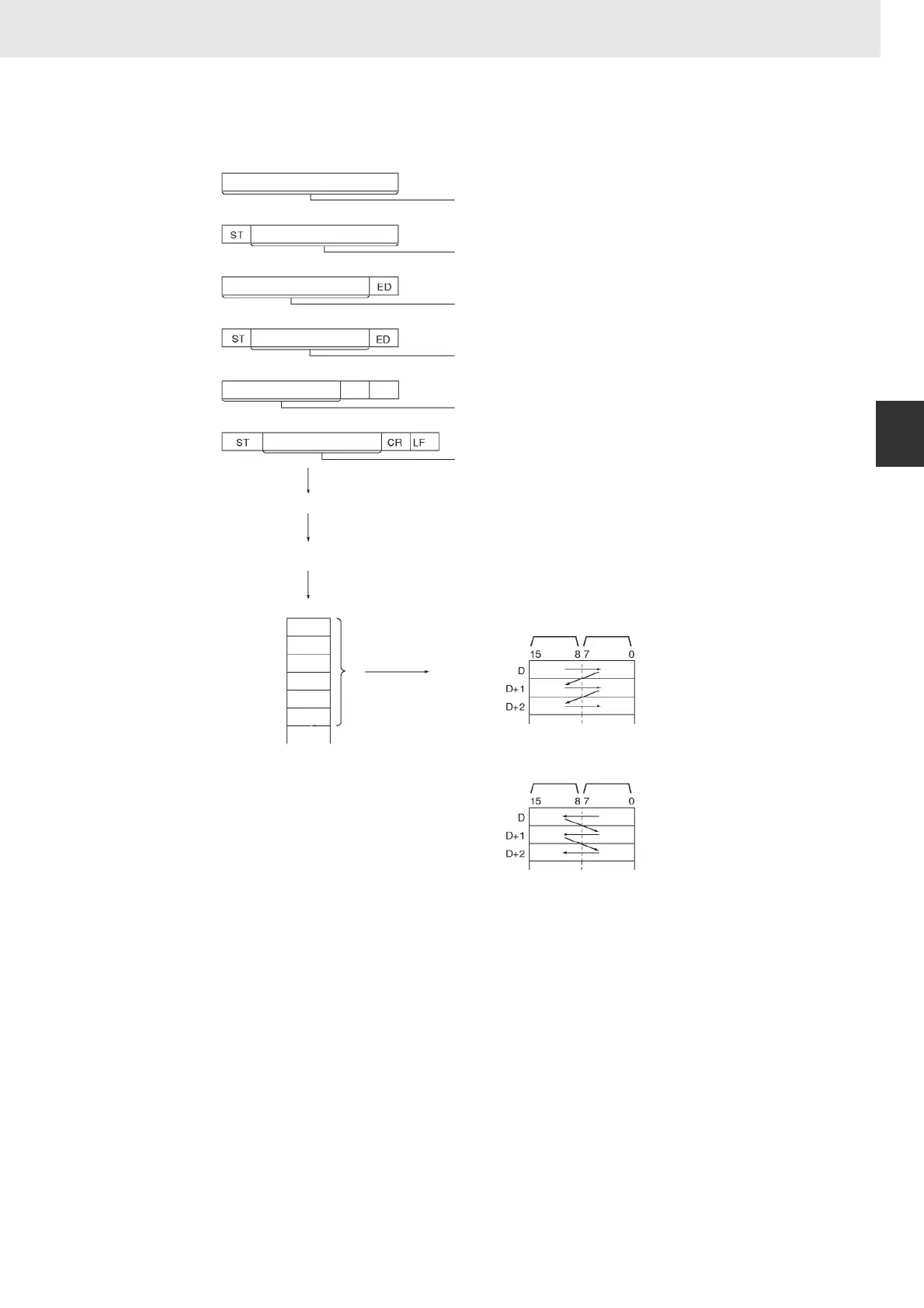865
3. Instructions
CS/CJ/NSJ Series Instructions Reference Manual (W474)
Serial Communications Instructions
3
RXD
z Start Code/End Code Settings and Receive Data
Hint
• When RXD(235) is used to read data that was received at the CPU Unit's RS-232C port, the
remaining data in the port's reception buffer is not cleared, so RXD(235) can be executed repeatedly
to read a block of data in parts.
In contrast, when RXD(235) is used to read data that was received at one of the Serial
Communications Board's ports (Serial Communications Board version 1.2 or later), the port's
reception buffer is cleared after RXD(235) is executed. Consequently, RXD(235) can not be executed
repeatedly to read a block of data in parts.
1 2 3 4 5 6 0...
1 2 3 4 5 6 0...
1 2 3 4 5 6 0...
1 2 3 4 5 6 0...
1 2 3 4 5 6 0...
1 2 3 4 5 6 0...
1
3
5
2
4
6
1
3
5
2
4
6
1
2
3
4
5
6
LFCR
Bytes
Receive bytes: Specified
in the PC Setup
Receive bytes after ST:
Specified in the PC Setup
Receive bytes before
ED: 256 max.
Receive bytes between
ST and ED: 256 max.
Receive bytes before
CR+LF: 256 max.
Receive bytes between
ST and CR+LF: 256 max.
When receiving the most significant
bytes first is specified (0):
Most signifi-
cant bytes
Least signif-
icant bytes
When receiving the least significant
bytes first is specified (1):
Most signifi-
cant bytes
Least signif-
icant bytes
N bytes
stored in the
specified
order.Max: 256 bytes
Received
CPU Unit's RS-232C port
Start and CR+LF End Code
CR+LF End Code
Start and End Code
Only End Code
Only Start Code
No Start or End Code