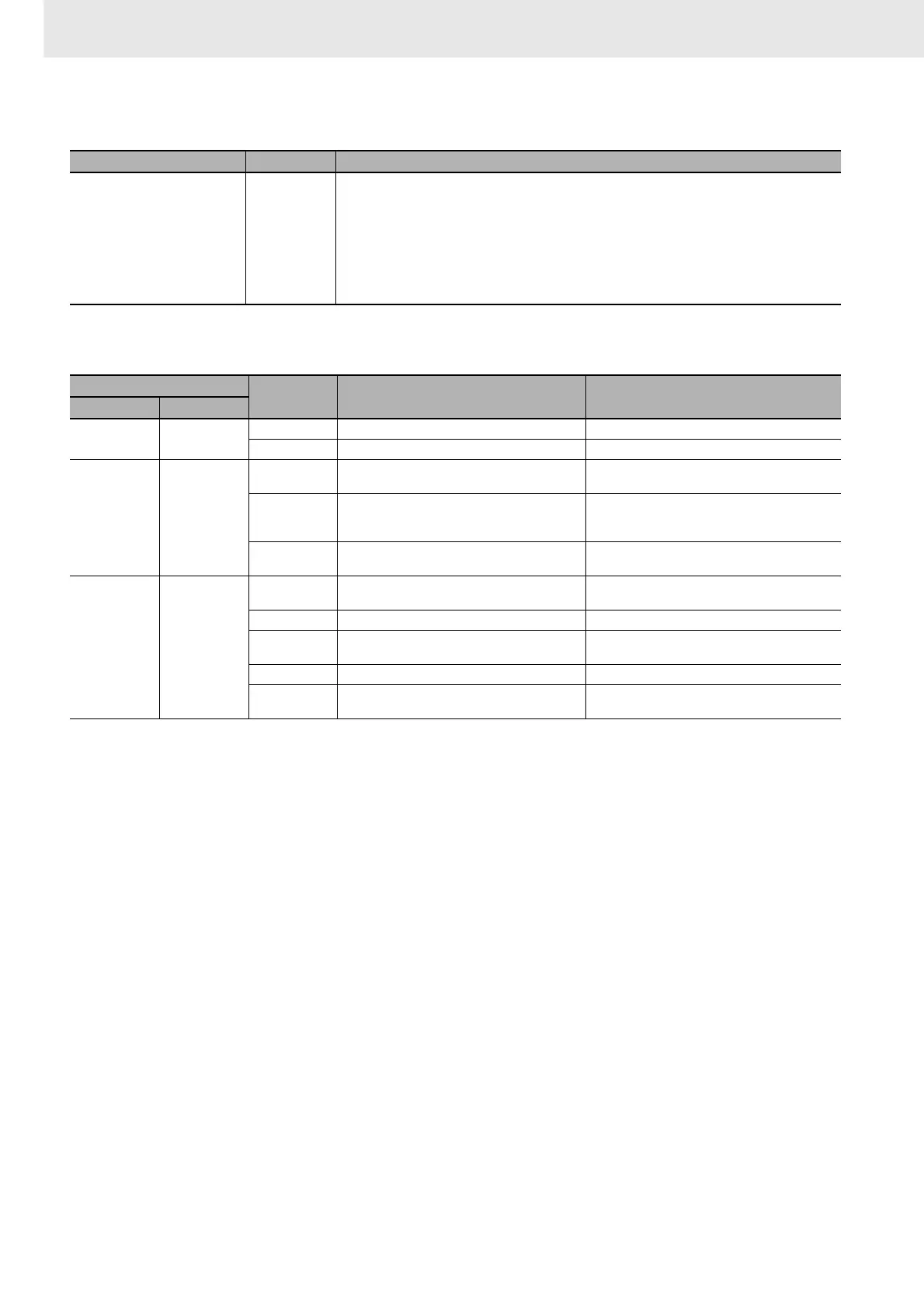3. Instructions
888
CS/CJ/NSJ Series Instructions Reference Manual (W474)
Flags
DM Setup Area Settings
z (m = D30000 + 100 × unit number)
Name Label Operation
Error Flag P_ER • ON if the value of C is not within range.
• ON if the value for N is not between 0000 and 0100 hex.
• ON if execution of DTXDU(262)/DRXDU(261) in a cyclic task is interrupted by an interrupt task and
DRXDU(261) is also executed in the interrupt task.
• ON if the specified Unit is not a CJ1W-SCU22/SCU32/SCU42 Serial Communications Unit. (In this
case, up to 1 ms will be required to execute the instruction.)
• ON if the specified Serial Communications Unit is being initialized.
• ON if the specified port on the Serial Communications Unit is not in No-protocol Mode.
• OFF in all other cases.
Setup Area word
Bit Name Settings
Port 1 Port 2
m+4 m+14
8 to 15 No-protocol Mode Start Code 00 to FF hex
0 to 7 No-protocol Mode End Code 00 to FF hex
m+5 m+15
12 to 15
No-protocol Mode Start Code Specifier 0: None
1: Use start code.
8 to 11
No-protocol Mode End Code Specifier 0: None
1: Use end code.
2: Use CR+LF.
0 to 7
Size of receive data #00 hex (default value): 256 bytes
#01 to FF hex: 1 to 256 bytes
m+25 m+35
8 to 15
Number of External Interrupt Task to Start for
Interrupt Notification
00 to FF hex: 0 to 255
5 to 7 Reserved. ---
4
Interrupt Notification for CPU Unit for Data
Reception
0: No interrupt notification
1: Interrupt notification
1 to 3 Reserved. ---
0
Reception Buffer Clear after DRXDU(261)
Execution
0: Do not clear
1: Clear