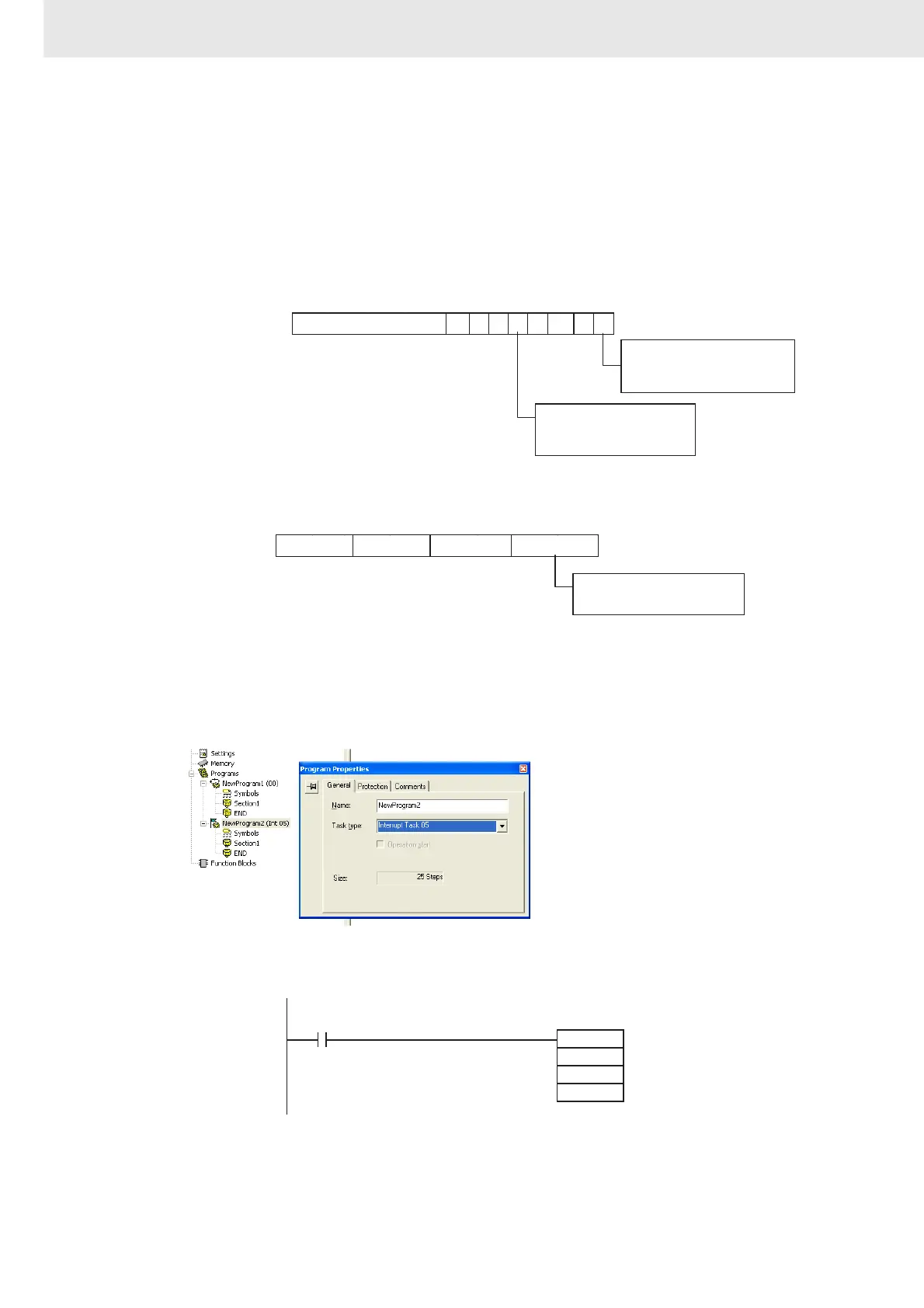3. Instructions
894
CS/CJ/NSJ Series Instructions Reference Manual (W474)
Using DRXDU(261) in Interrupt Tasks
This example shows how to start interrupt task 5 in the CPU Unit when 10 bytes of data is received from
an external device (e.g., a barcode reader) connected to the Serial Communications Unit with unit
number 2 and store the data in memory starting from the lower byte of D00100.
1. Settings in the DM Area Words Allocated to the Serial Communications Unit
The following settings would be made in the allocated DM Area words m+25 or m+35.
Example: The following settings would be made to use task 5 as the external interrupt task with the
Serial Communications Unit with unit number 0.
The above settings in the allocated DM Area words can also be made by editing the CPU Bus Unit
settings of the Serial Communications Unit in the I/O tables of the CX-Programmer.
2. The program to be assigned to the external interrupt task is right-clicked in the project tree in the
CX-Programmer and Properties is selected. Interrupt task 05 is selected for the task type in this
example.
3. The following instructions are placed in the program assigned to the external interrupt task.
Note The Reception Completed Flag is not used in an interrupt task.
15 12 11 08 07 04 03 00
000100 00
Port 1: m+25
Port 2: m+35
External interrupt task No.
Interrupt notification setting
0: No notification
1: Notification
m = D30000 + 100 × unit number
Reception buffer clear setting
0: No notification
1: Notification
15 12 11 08 07 04 03 00
0 hex 5 hex 1 hex 0 hex
Reception buffer clear setting
0: Do not clear
Port 1: D30025
DRXDU
D100
D200
&10
0.00