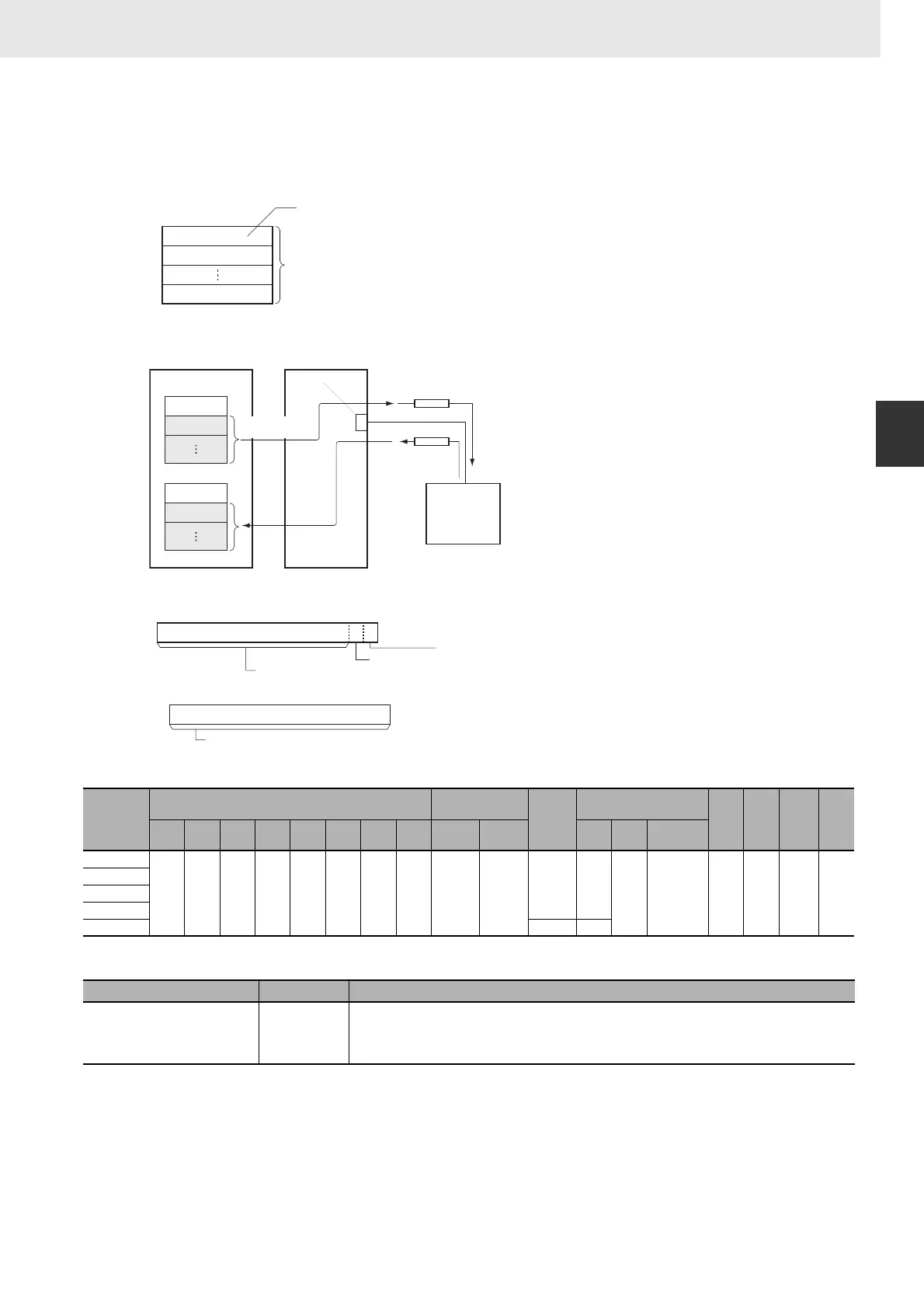899
3. Instructions
CS/CJ/NSJ Series Instructions Reference Manual (W474)
Serial Communications Instructions
3
PMCR2
z Receive Area Specification
R: First receive word
• Executing a Protocol Macro
I: First communications information word
z Operand Specifications
Flags
• Setting before Executing PMCR2
Set the data specified by m (beginning with R) as
the initial data for the receive buffer (backup data
for receive failure).
Data m can be set to 2 to 250 decimal (0002 to
00FA hex). If 0000 or 0001 hex is specified for m,
the initial value of the receive buffer will be
cleared to 0.
• If there is no operand specified in the execution
sequence, such as a direct or linked word,
specify the constant 0000 hex for R. If a word
address or register is specified, the data in the
word or register must always be 0000 hex.
Area
Word addresses
Indirect DM/EM
addresses
Con-
stants
Registers
TK CF
Pulse
bits
TR
bits
CIO WR HR AR T C DM EM
@DM
@EM
*DM
*EM
DR IR
Indirect
using IR
C1
OK OK OK OK OK OK OK OK OK OK
OK OK
--- OK --- --- --- ---
C2
S
R
I --- ---
Name Label Operation
Error Flag P_ER • ON if C1 or C2 is not within the specified ranges.
• ON if the number of words of S or R exceeds 249 (when word addresses are specified).
• ON if there is no communications port (i.e., internal logical port) available (i.e., if A211 = 0).
• OFF in all other cases.
Rm
The m words of data that is
received is stored here.
The number of words of data that was
received is automatically stored here.
0 to 250 decimal (0000 to 00FA hex)
Rm
S
n
n
CPU Unit
Serial Communications Unit
External
device
Port
Communications
sequence number
System work area
I
0
15
21
Execution Completed Flag
0: Not completed.
1: Completed.
Error Flag
0: No error.
1: Error.
Communications response code: 0000 to FFFF hex
I+1
0
15