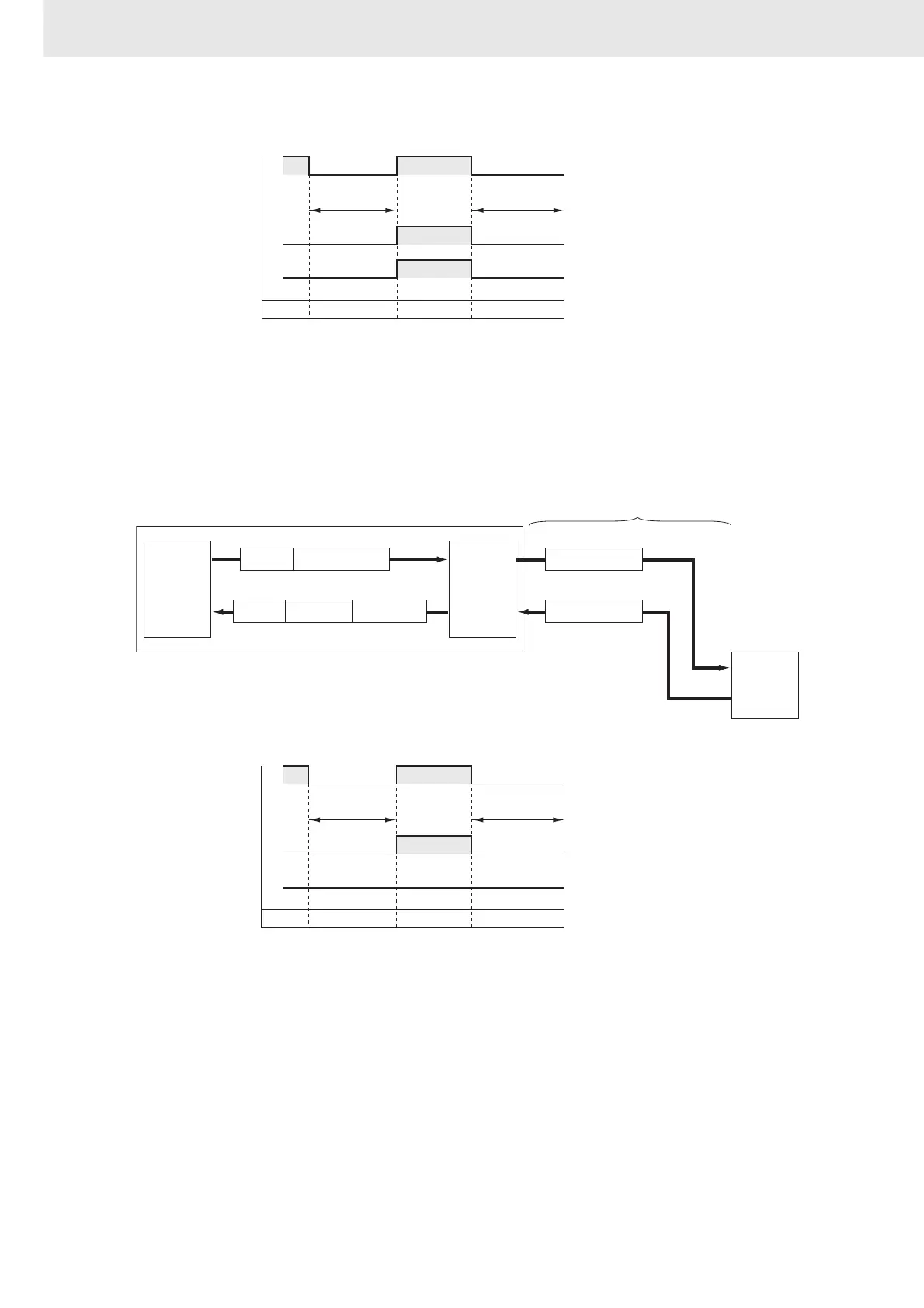3. Instructions
922
CS/CJ/NSJ Series Instructions Reference Manual (W474)
Communications Flags
b) When the Explicit Message Was Sent But an Explicit Error Response Was Returned
In this case, the explicit message was sent but an error existed in the explicit message command frame
(code not supported, illegal size, etc.). Here, the Explicit Communications Error Flag (A213.00 to
A213.07: Communications ports 0 to 7) will turn ON and the Communications Error Flag (A219.00 to
A219.07: Communications ports 0 to 7) will remain OFF.
After completion, the Communications Port Completion Code (A203 to A210: Communications ports 0
to 7) will contain the explicit message error code.
Communications Flags
1
0
1
0
1
0
0000 hex
0000 hex
Communications Port
Enabled Flag
Explicit Message
Instruction
Explicit Communications
Error Flag
Communications Port
Error Flag
Communications Port
Completion Code
Instruction
being executed
Instruction
being executed
FINS end code
Previous
OK
Error
OK
Explicit error
CPU Unit
FINS header
FINS header FINS response
Explicit error
response
Explicit response
CPU Bus
Unit
(e.g.,
DeviceNet
Unit)
Explicit message
Explicit message
Explicit message sent
Normal error response
received
CPU Rack
DeviceNet network
DeviceNet
node
(e.g., slave)
Error
1
0
1
0
1
0
0000 hex
0000 hex
Communications Port
Enabled Flag
Explicit Message
Instruction
Explicit Communications
Error Flag
Communications Port
Error Flag
Communications Port
Completion Code
Instruction
being executed
Instruction
being executed
Explicit error codePrevious