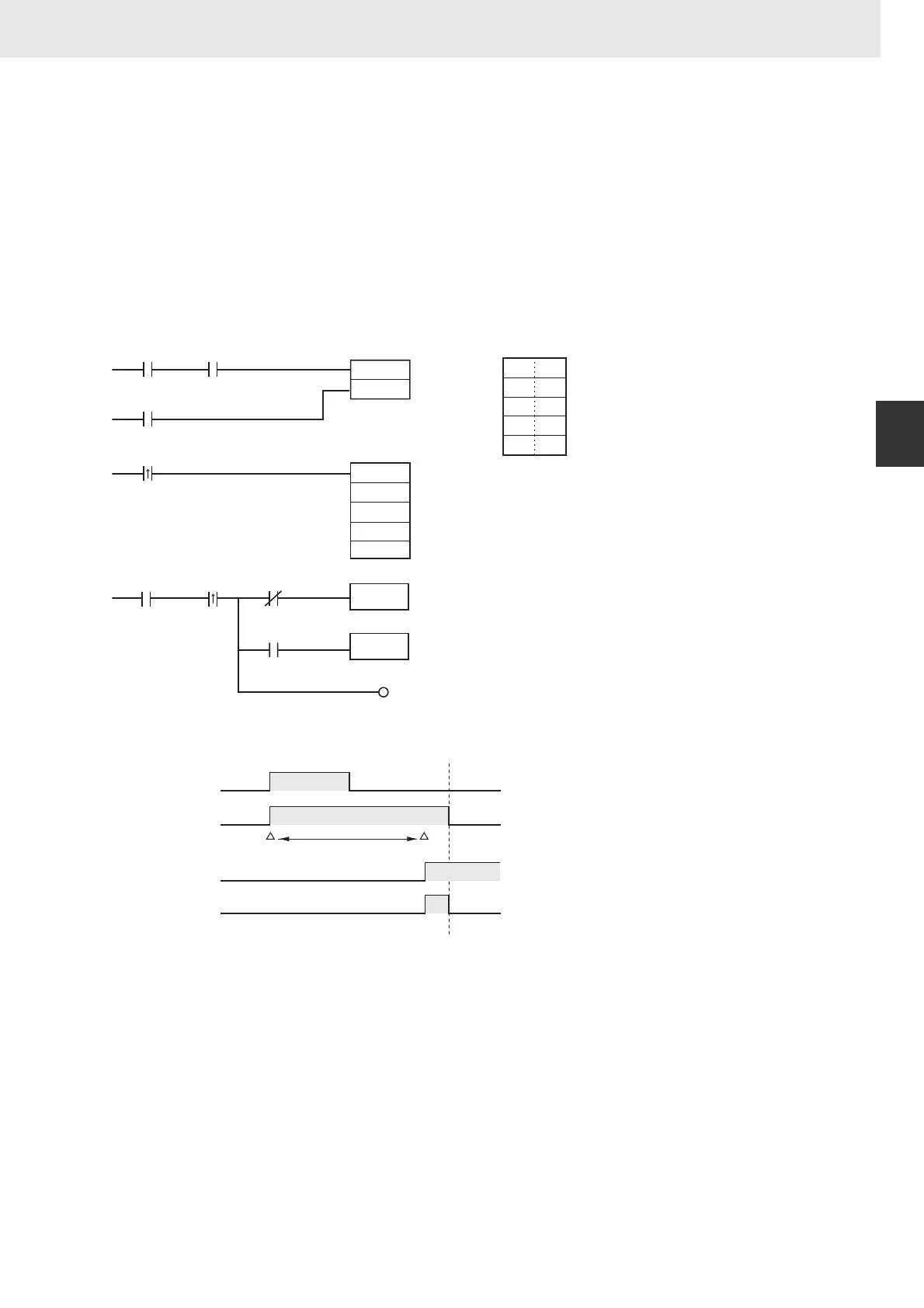943
3. Instructions
CS/CJ/NSJ Series Instructions Reference Manual (W474)
Network Instructions
3
RECV2
Example Programming
If CIO 0.00 (start bit) and A202.08 (CJ2 Instructions Enabled Flag) are ON, W10.00 (executing) will turn
ON.
When W10.00 (Executing) turns ON, the ten words of data starting from D100 (D100 to D109) are
received from the CPU Unit with node number 3 in the same network and written to ten words starting
from D200 (D200 to D209) at the local node. If a response is not received within 10 seconds, the data
will be resent up to 3 times.
If communications end normally, CIO 2.00 (execution completed) turns ON, and normal processing is
executed. If communications end in an error, CIO 2.01 (error end) turns ON, and error processing is
executed.
z Timing Chart
Normal
processing
Error
processing
KEEP
W10.00
RECV2
D100
D200
D300
2
S
D
C
I
0.00 A202.08
Start bit
CJ2 Instructions
Enabled Flag
W10.01
Execution completed
W10.00
Executing
W10.00 2.00 2.01
2.01
W10.01
Executing Execution
completed
Error end
Error end
Execution completed
C: D300
C+1: D301
C+2: D302
C+3: D303
C+4: D304
0010
0000
0300
0003
0100
Number or words to send: 10 words
Receive from the local network and the device itself
Node number 03, unit address 00 (CPU Unit)
Response requested, 3 retries
Response monitoring time: 0064 hexadecimal (10 second
Start bit
CIO 0.00
Executing
W10.00
Execution
completed
CIO 2.00
Execution
completed
W10.01
1
0
1
0
1
0
1
0
Communications in progress
RECV2 started
RECV2 completed