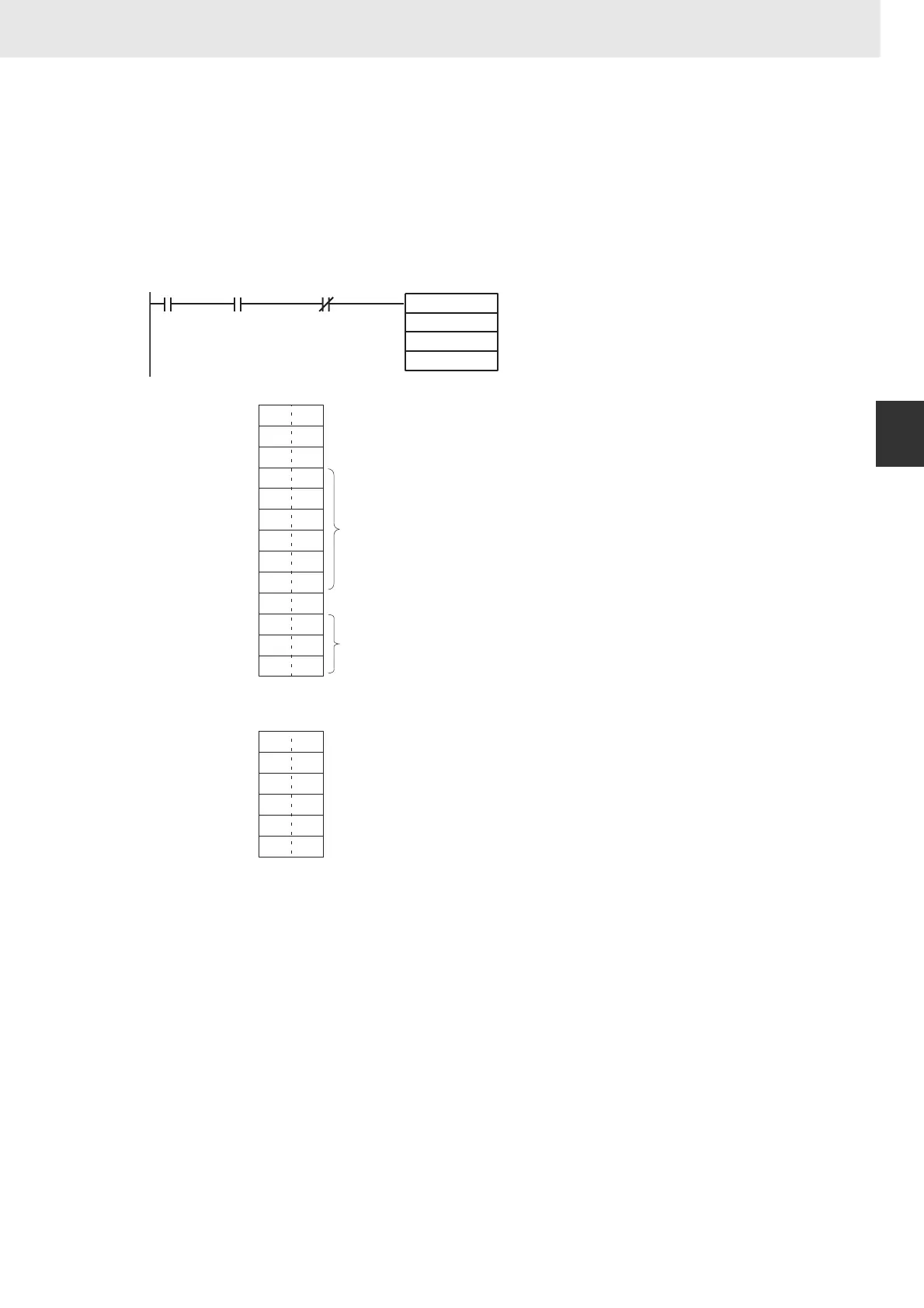951
3. Instructions
CS/CJ/NSJ Series Instructions Reference Manual (W474)
Network Instructions
3
CMND
z Issuing a FINS Command to Own CPU Unit
The following program section shows an example of sending a FINS command to the local CPU Unit.
When CIO 0.00 and A202.07 (the Communications Port Enabled Flag for port 07) are ON and A343.13
(File Memory Operation Flag) is OFF, CMND(490) transmits FINS command 2215 (CREATE/DELETE
DIRECTORY) to the local CPU Unit. The response is stored in D100 to D101. Here, the FINS command
will create a directory called CS/CJ under the OMRON directory. The command code (2 bytes) and the
end code (2 bytes) will be returned and stored as the response.
@CMND
D00006
D00100
D00000
A34313000000 A20207
S
D
C
15 8 7 0
2215
8000
0000
435
312
202
202
2E2
202
000
5C4
4D5
4F4
S: D00006
S+1: D00007
S+2: D00008
S+3: D00009
S+4: D00010
S+5: D00011
S+6: D00012
S+7: D00013
S+8: D00014
S+9: D00015
S+10: D00016
S+11: D00017
S+12: D00018
3
0
0
0
0
0
6
F
2
E
15 8 7 0
001A
0004
0000
0000
070
0
0000
S: D00000
S+1: D00001
S+2: D00002
S+3: D00003
S+4: D00004
S+5: D00005
Communications
Port Enabled Flag
for port 7
File Memory
Operation Flag
Command code: 2215 Hex (CREATE/DELETE DIRECTORY)
Parameter: 0000 Hex (create directory)
Disk No.: 8000 Hex (Memory Card)
Subdirectory name: CS1@@@@@. @@@ (@= space)
Directory name length: 0006 (6 characters)
Absolute directory path: \OMRON
Bytes of command data: 001A (26 decimal)
Bytes of response data: 0004 (4)
Destination network address: 00 Hex (local network)
Destination unit address: 00 Hex, Destination node number: 00 Hex (CPU Unit at local node)
Response requested, port number 7, 0 retries
Response monitoring time: 0000 Hex (2 seconds)
0.00
A202.07
A343.13
D6
D100
D0
D6
D7
D8
D9
D10
D11
D12
D13
D14
D15
D16
D17
D18
D0
D1
D2
D3
D4
D5