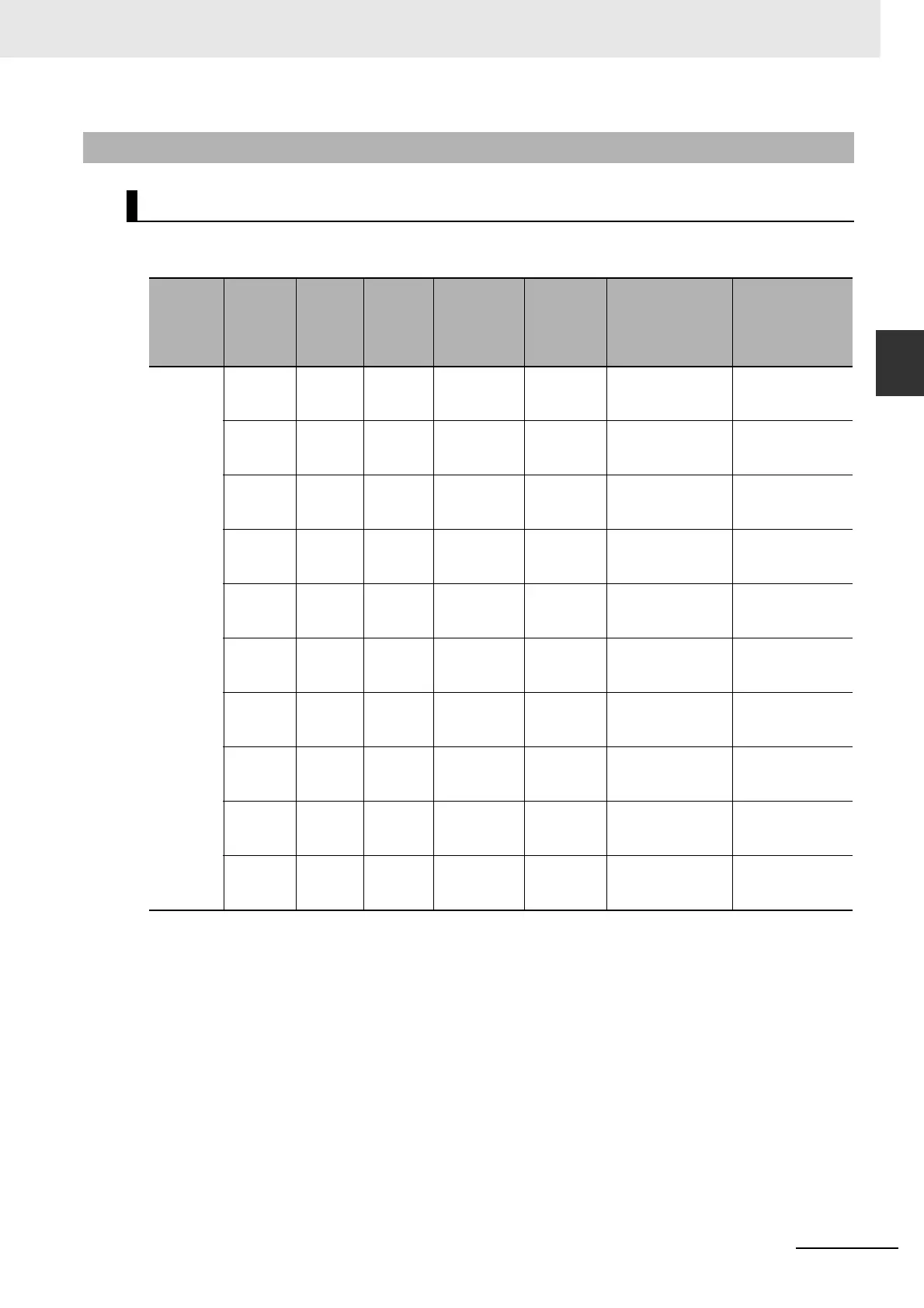2-5
2 I/O Application Procedures and Function Allocations
CJ2M CPU Unit Pulse I/O Module User’s Manual
2-2 Allocating I/O Functions
2
2-2-3 Allocating Functions to Input Terminals
Input terminals are allocated functions by setting parameters in the PLC Setup. Do not allocate more
than one function to the same input terminal.
2-2-3 Allocating Functions to Input Terminals
Allocating Functions to Input Terminals
Pulse I/O
Module
No.
Input
terminal
symbol
Bit
address
Normal
inputs
Interrupt
inputs*
(Direct
Mode/Coun
ter Mode)
Quick-
response
inputs
High-speed
counter inputs
Pulse output
origin search
inputs
0 (on the
right)
IN00 CIO
2960.00
Normal
input 0
Interrupt
input 0
Quick-
response
input 0
--- Pulse output 0
origin input sig-
nal
IN01 CIO
2960.01
Normal
input 1
Interrupt
input 1
Quick-
response
input 1
--- Pulse output 0
origin proximity
input signal
IN02 CIO
2960.02
Normal
input 2
Interrupt
input 2
Quick-
response
input 2
Counter 1 phase
Z or reset
Pulse output 1
origin input sig-
nal
IN03 CIO
2960.03
Normal
input 3
Interrupt
input 3
Quick-
response
input 3
Counter 0 phase
Z or reset
Pulse output 1
origin proximity
input signal
IN04 CIO
2960.04
Normal
input 4
--- --- --- Pulse output 0
positioning com-
pleted signal
IN05 CIO
2960.05
Normal
input 5
--- --- --- Pulse output 1
positioning com-
pleted signal
IN06 CIO
2960.06
Normal
input 6
--- --- Counter 1 phase
A, increment, or
count input
---
IN07 CIO
2960.07
Normal
input 7
--- --- Counter 1 phase
B, decrement, or
direction input
---
IN08 CIO
2960.08
Normal
input 8
--- --- Counter 0 phase
A, increment, or
count input
---
IN09 CIO
2960.09
Normal
input 9
--- --- Counter 0 phase
B, decrement, or
direction input
---